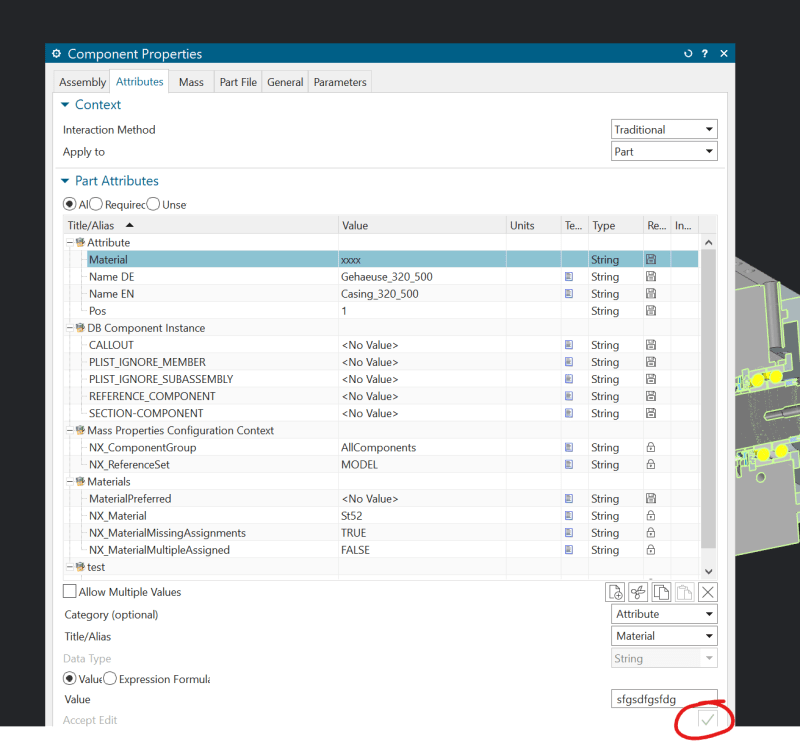Martin898989
Mechanical
- Sep 27, 2016
- 14
Hi guys,
I have a huge assembly. I want them all to have some attributes like: Name in German, Name in English, Size.
My assembly looking kinda like this:
- Assembly 0
- Assembly 1
- Part 1
- Part 2
- Assembly 2
- Assembly 3
- Part 3
- Part 4
- Assembly 4
- Part 5
- Part 6
and so on...
Thank you very much
Martin
I have a huge assembly. I want them all to have some attributes like: Name in German, Name in English, Size.
My assembly looking kinda like this:
- Assembly 0
- Assembly 1
- Part 1
- Part 2
- Assembly 2
- Assembly 3
- Part 3
- Part 4
- Assembly 4
- Part 5
- Part 6
and so on...
Thank you very much
Martin