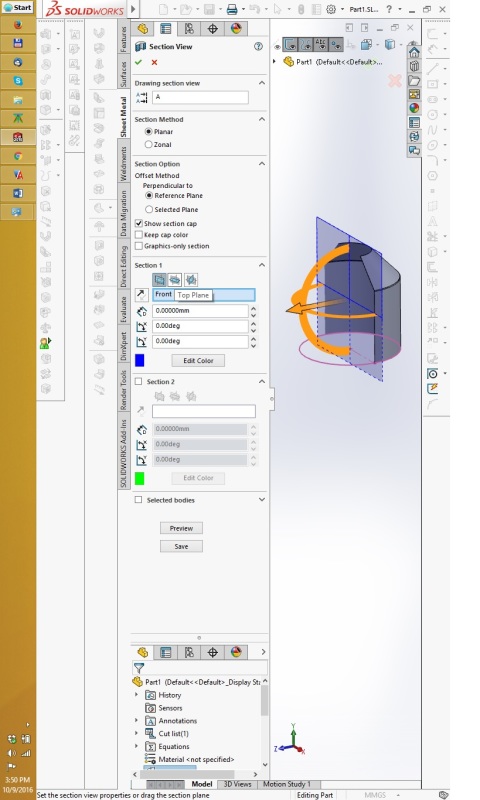EighthBen
Automotive
- Dec 22, 2010
- 32
I am starting this discussion here, on eng-tips forum, and parallel discussion on Solidworks forum. I think users here, on eng-tips, might be more experienced in both programs than at solidworks forum, which is the main reason for duplication.
So, I have received a job invitation to the company which uses Inventor. Being only a SW user, I have decided to make myself an investigation of this program before the interview, as since now I have only formed my opinion about Inventor based on rumors on the internet.
Firstly, I found this in depth comparison of two products:
Inventor VS Solidworks
Though being a fairly deep comparison of the overall possibilities, this article lacks the feature-to-feature comparison. I had access to some training courses of Inventor, so I decided to learn myself the basics, and to get the opinion about this CAD package, by comparing it to SW: scaling the strength of the exact functions which I use everyday, and which are essentially important to me as an industrial engineer.
A few statements:
1. I am not commercially (or in any other way) interested to represent Solidworks, I just use it for my work
2. I tried to be as objective as possible, and to avoid statements as "I like this more". Though, some places are obviously better in one package or another. I have consulted a colleague of mine for this article, who is a 1 year user of Inventor as daily driver, and also has strong basics of Solidworks. He confirmed my thoughts on topics "opinion based"
The conclusion is this: I am astonished of the popular opinion for these two packages being the same level. I have no idea how people can come up with this opinion and say that "they are different, but with similar possibilities". Comparing the functions I use daily, Solidworks is much, much stronger system.
Below is my feature-to-feature comparison of these two CAD packages. I hope this could help deciding which system to get into for people who haven't tried these packages (or not both of them) themselves. I would also like to encourage users of both packages to input their opinion to this topic.
Well, the behavior of eng-tips forum interface is fairly limited. Therefore it would be very difficult for me to format all the listing and colors. So, instead of posting the direct comparison here as text, I attach the word document to this thread.
So, I have received a job invitation to the company which uses Inventor. Being only a SW user, I have decided to make myself an investigation of this program before the interview, as since now I have only formed my opinion about Inventor based on rumors on the internet.
Firstly, I found this in depth comparison of two products:
Inventor VS Solidworks
Though being a fairly deep comparison of the overall possibilities, this article lacks the feature-to-feature comparison. I had access to some training courses of Inventor, so I decided to learn myself the basics, and to get the opinion about this CAD package, by comparing it to SW: scaling the strength of the exact functions which I use everyday, and which are essentially important to me as an industrial engineer.
A few statements:
1. I am not commercially (or in any other way) interested to represent Solidworks, I just use it for my work
2. I tried to be as objective as possible, and to avoid statements as "I like this more". Though, some places are obviously better in one package or another. I have consulted a colleague of mine for this article, who is a 1 year user of Inventor as daily driver, and also has strong basics of Solidworks. He confirmed my thoughts on topics "opinion based"
The conclusion is this: I am astonished of the popular opinion for these two packages being the same level. I have no idea how people can come up with this opinion and say that "they are different, but with similar possibilities". Comparing the functions I use daily, Solidworks is much, much stronger system.
Below is my feature-to-feature comparison of these two CAD packages. I hope this could help deciding which system to get into for people who haven't tried these packages (or not both of them) themselves. I would also like to encourage users of both packages to input their opinion to this topic.
Well, the behavior of eng-tips forum interface is fairly limited. Therefore it would be very difficult for me to format all the listing and colors. So, instead of posting the direct comparison here as text, I attach the word document to this thread.