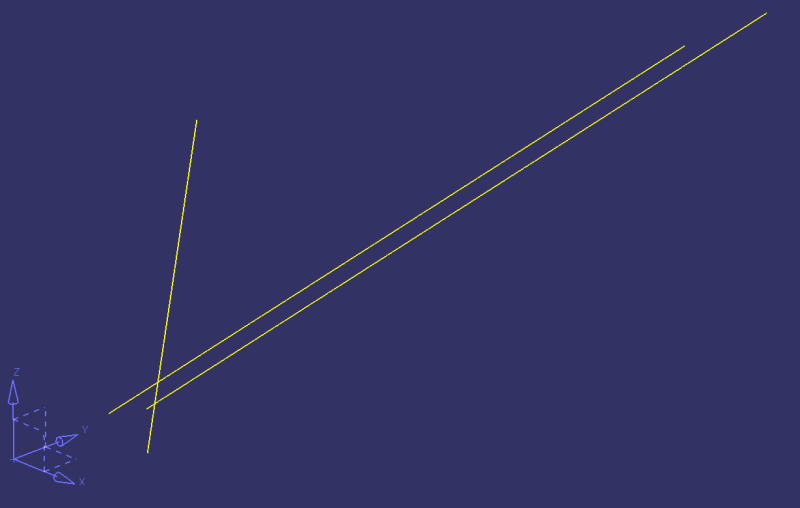Hi all!
P.S: I use NX 6.0.
I see that Record Journal doesn't activate Insert>Curve>"Spline" option for recording.
I have a .dat file in a folder containing x,y,z co ordinates of points. I want to run a journal that allows me to select the .dat files & generates a spline using "ThroughPoints" option only. I insist on ThroughPoints option because the spline passes through all the points instead of just "fitting" into them.
How can I automate it? Please guide!
P.S: I use NX 6.0.
I see that Record Journal doesn't activate Insert>Curve>"Spline" option for recording.
I have a .dat file in a folder containing x,y,z co ordinates of points. I want to run a journal that allows me to select the .dat files & generates a spline using "ThroughPoints" option only. I insist on ThroughPoints option because the spline passes through all the points instead of just "fitting" into them.
How can I automate it? Please guide!