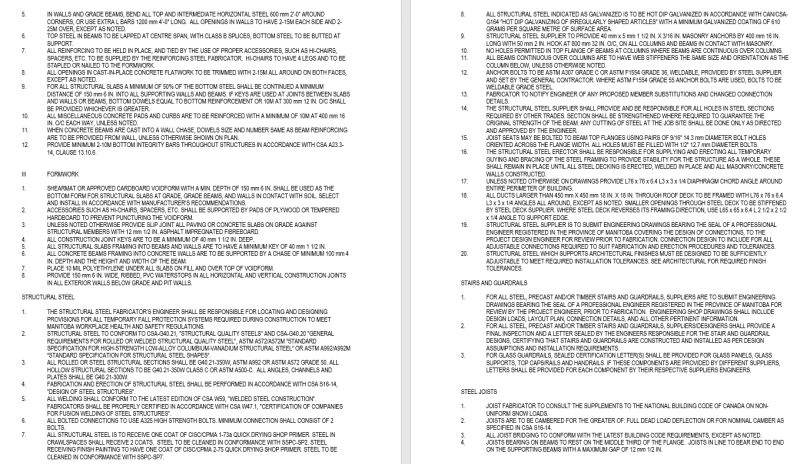Not a technical engineering question, but I thought maybe a firm represented by you all may have a better process.
I think my firm produces note sheets rather inefficiently, and I can't believe other firms don't have a quicker/better way of creating them. The following is our process:
There are a lot of issues with this process. The main one being that if a section doesn't fit on one 8.5x22 page, the following section will have to be shortened to make up for it (which can cause it to spill over to another page). For instance, Foundation Construction Notes has two .docx. One of a 22" length, the second of a 6" length. This causes the subsequent Concrete Construction Notes to have a 16" length (to fit under the 6" Foundation Construction Notes). The issue is all of this needs to be determined and completed manually. Sometimes we place short-form specs on the drawings in this format which can make this process timely. How do you all create full sheets of notes?
I think my firm produces note sheets rather inefficiently, and I can't believe other firms don't have a quicker/better way of creating them. The following is our process:
[ul]
[li]Write up the notes in Word. These notes are formatted correctly and are on a 8.5" wide x 22" long page. Each 8.5x22 is saved as a different .docx. If a section (Foundation Construction Notes) is more than what will fit on a 8.5x22 sheet, we make more .docxs to cover the section. [/li]
[li]Copy each of the 8.5x22 sheets over to ACAD. Scale the width of the sheet (in ACAD) to 8.5" and specifically place each 8.5x22 sheet in the correct location on the ACAD layout. [/li]
[/ul]
[li]Write up the notes in Word. These notes are formatted correctly and are on a 8.5" wide x 22" long page. Each 8.5x22 is saved as a different .docx. If a section (Foundation Construction Notes) is more than what will fit on a 8.5x22 sheet, we make more .docxs to cover the section. [/li]
[li]Copy each of the 8.5x22 sheets over to ACAD. Scale the width of the sheet (in ACAD) to 8.5" and specifically place each 8.5x22 sheet in the correct location on the ACAD layout. [/li]
[/ul]
There are a lot of issues with this process. The main one being that if a section doesn't fit on one 8.5x22 page, the following section will have to be shortened to make up for it (which can cause it to spill over to another page). For instance, Foundation Construction Notes has two .docx. One of a 22" length, the second of a 6" length. This causes the subsequent Concrete Construction Notes to have a 16" length (to fit under the 6" Foundation Construction Notes). The issue is all of this needs to be determined and completed manually. Sometimes we place short-form specs on the drawings in this format which can make this process timely. How do you all create full sheets of notes?