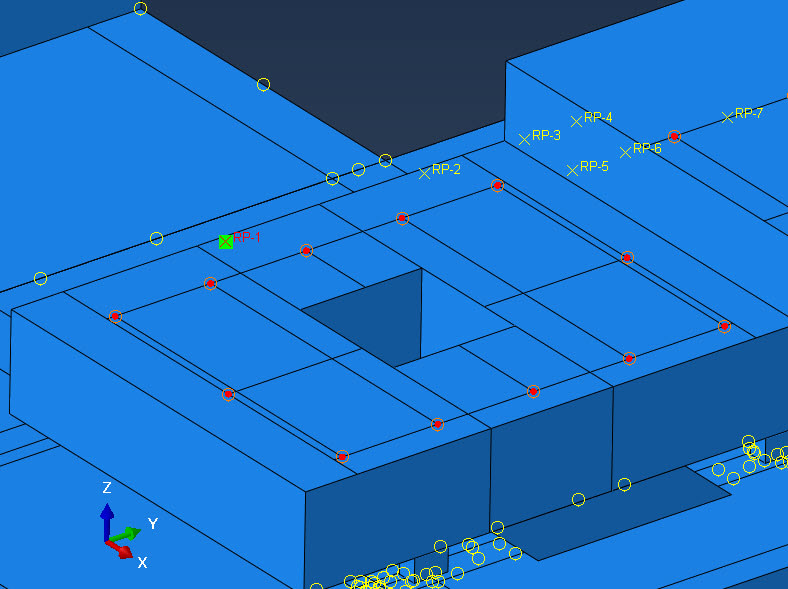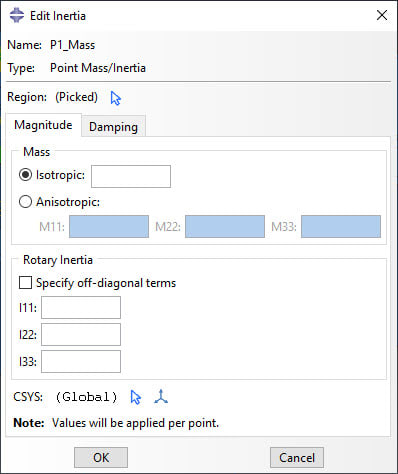rte4563
Mechanical
- Sep 28, 2022
- 40
I have 3 points which will be subjected to 100 N. I want to connect them all to a reference point and simply put the 100 N on the reference point and not have to manually load the 3 separate points with the load. I tried constraint type coupling between reference point and three points as you see below. However, my model job aborts when I do it this way, if I for example try "tie" the model runs but im not sure I get the desired effect. How could I solve this problem? Is coupling the best solution?
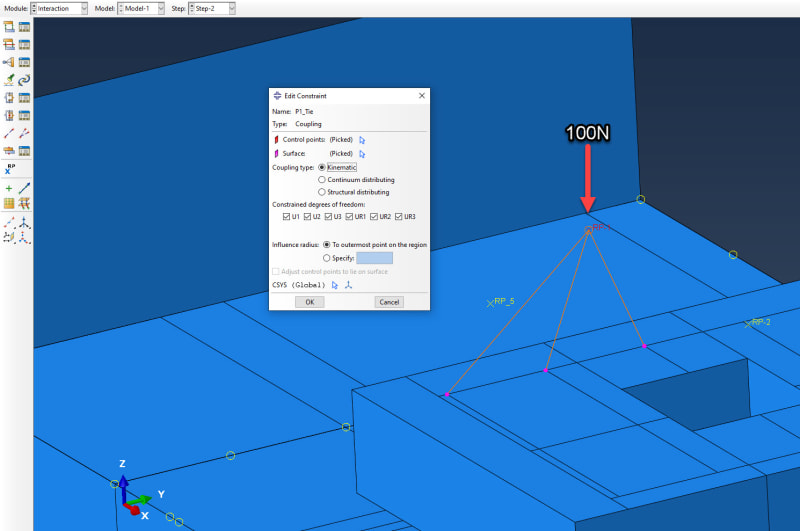
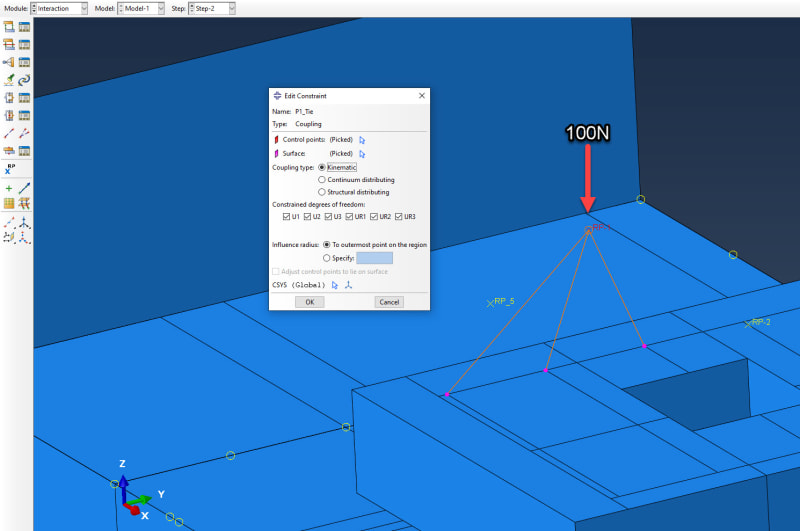

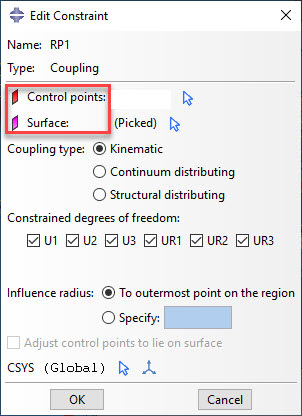
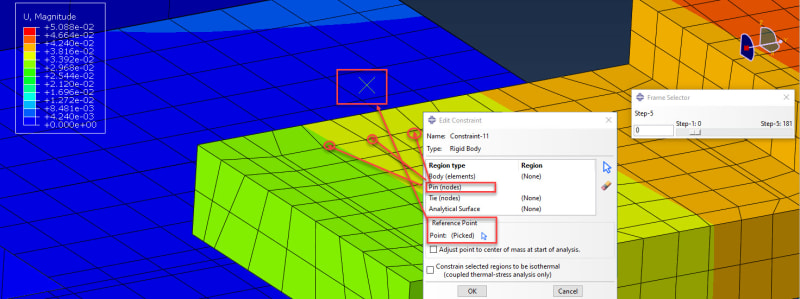
![[dazed] [dazed] [dazed]](/data/assets/smilies/dazed.gif) in the first picture I showed one reference point and 3 nodes. In reality I have about 7-8 reference points and all of them are connected to the same 15 nodes. I get the error message for the nodes: "INSTANCE XXX HAS TWO RIGID BODY REFERENCE NODES 2 (ASSEMBLY) AND 1 (ASSEMBLY). A NODE MAY BE ASSOCIATED WITH ONLY ONE RIGID BODY"
in the first picture I showed one reference point and 3 nodes. In reality I have about 7-8 reference points and all of them are connected to the same 15 nodes. I get the error message for the nodes: "INSTANCE XXX HAS TWO RIGID BODY REFERENCE NODES 2 (ASSEMBLY) AND 1 (ASSEMBLY). A NODE MAY BE ASSOCIATED WITH ONLY ONE RIGID BODY"