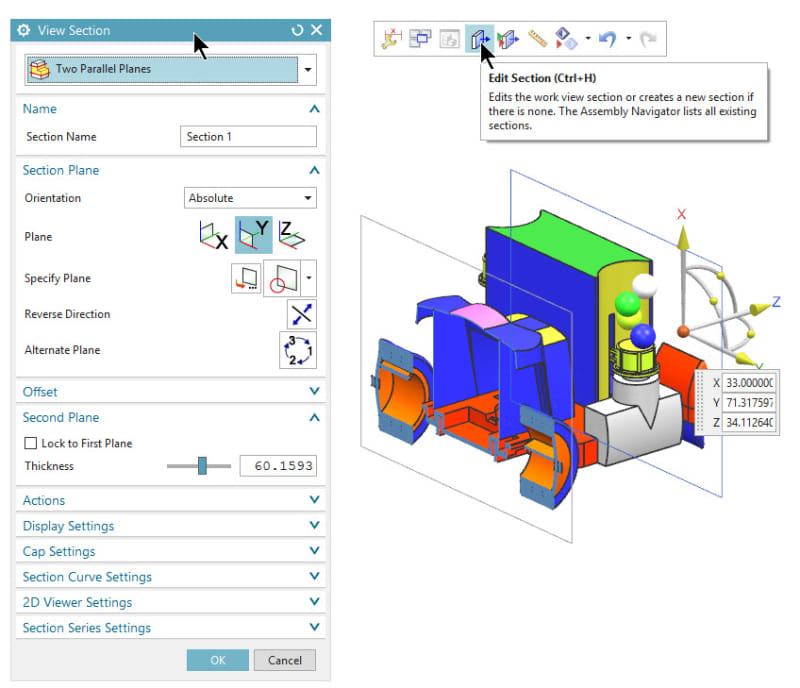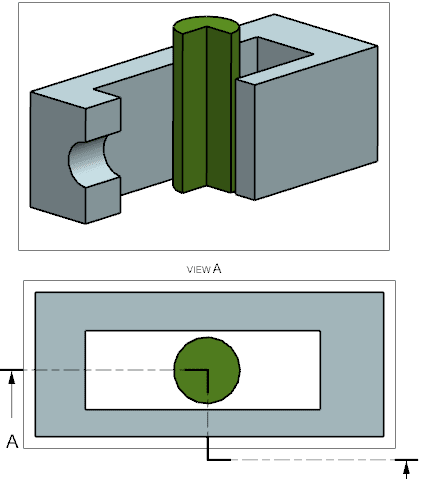sudhakarn
Automotive
- Apr 1, 2013
- 506
Hi folks,
How do you make a bi section cut (I want to cut the assembly along two planes)?How do you make it? Need your support pls.
How do you make a bi section cut (I want to cut the assembly along two planes)?How do you make it? Need your support pls.