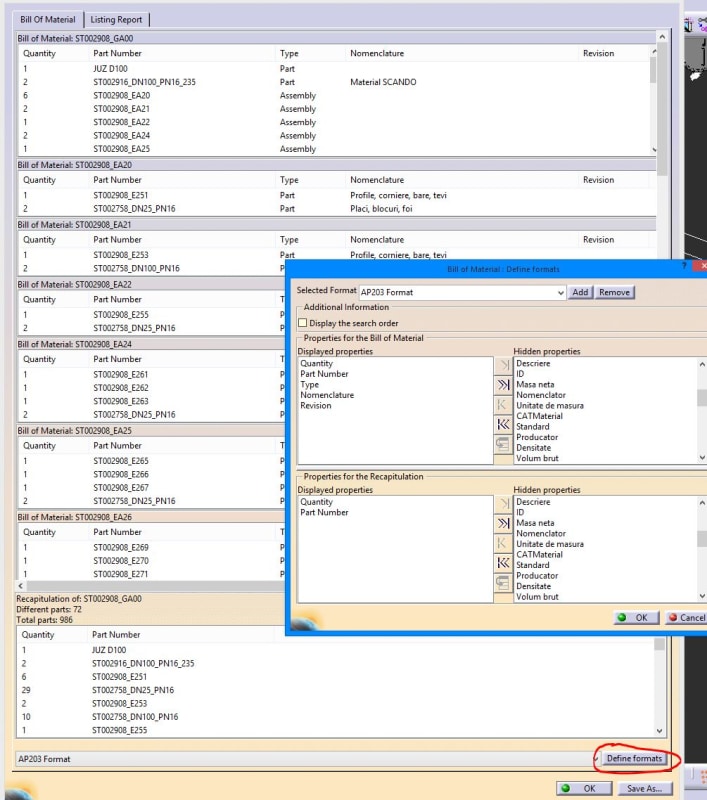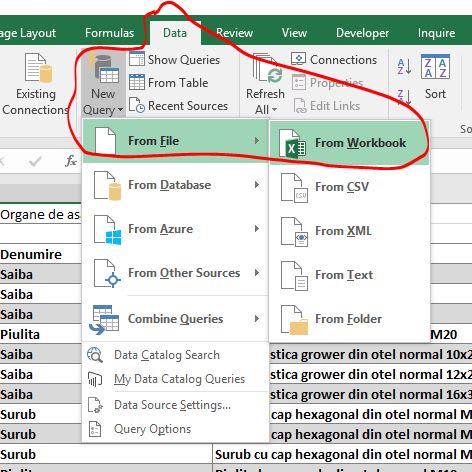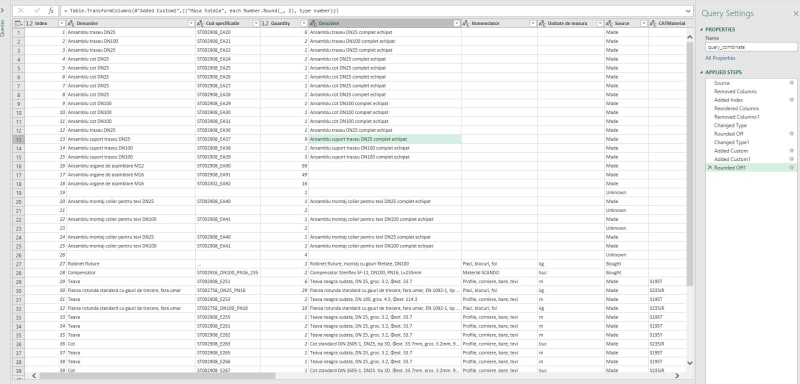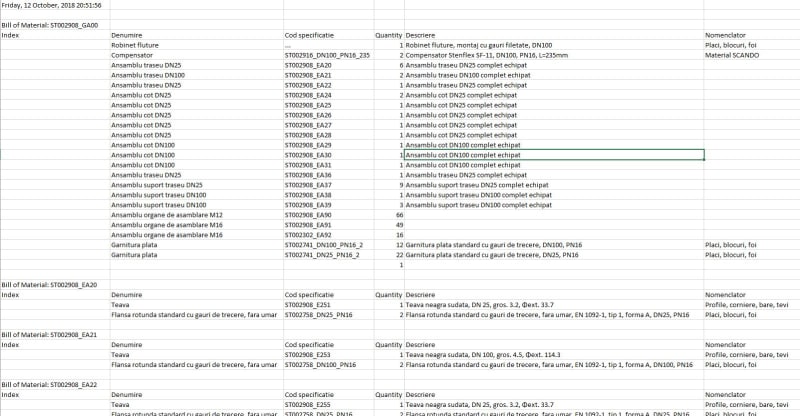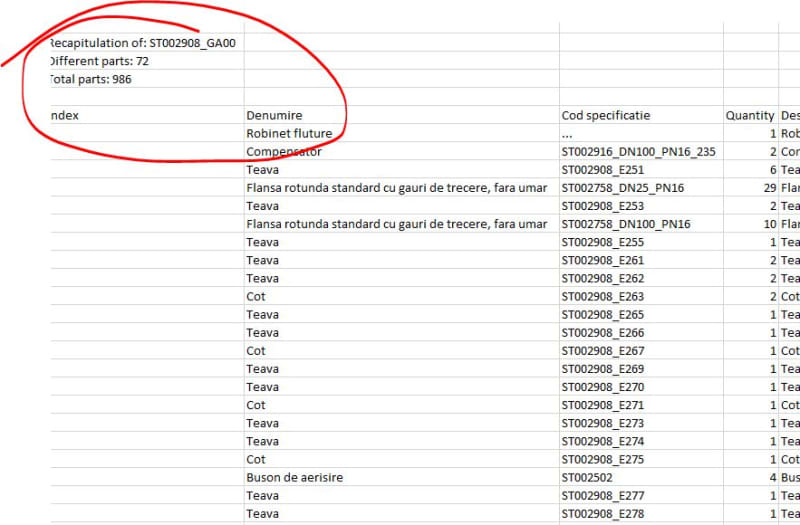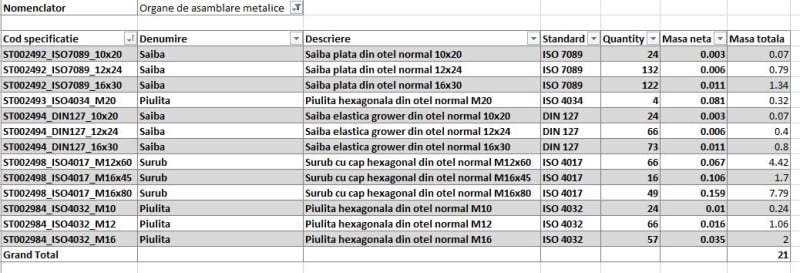Good evening,
One way to do it is like below:
1. Export your BOM structure from Catia to Excel either manually or using a script. In Assembly Design Workbench, Analyze -> Bill of Material. Reorder whatever properties and additional properties you have for your parts and assemblies and then save as excel format. Please note that BOTH the parts and products properties must be reodered prior to export. I am currently using a script to do this. This excel file is just a source file and should be stored at a fixed location on your hard disk.
2. Using a new Excel 2016 or Excel 2013 with power query add on (free from microsoft) you can interogate the output file above using queries and some column and rows processing. The whole process is very graphic and interactive and you can do quite some smart stuff with it. (you can watch plenty of videos on youtube about power query in excel).
3. Shave off the first 3 rows, promote resulting first row as header, filter out by type "assembly" (you can output this from catia in bom in the first step) and voila, you have the assembly list just like a recapitulation.
4. Now it gets a little bit tricky. In the same file add another query that reads the row index of formulation "recapitulation of bla bla bla" , add 4 , use this value to shave again the list, and you have your part recapitulation.
5. Combine these 2 queries to have your final list of parts and assemblies recapitulation style.
6. Use pivot tables to extract data from this list.
7. Enjoy your spare time gained at the office.
For a complete large power transformer assembly, after some careful planning in the design stage by inserting relevant additional parameters in parts and products, I can have ready the complete kits for purchasing in about 45 seconds. I have defined pivot tables for insulation kits (parts and assemblies), metallic construction kits (parts and assemblies), pipes, gaskets, fasteners... Furthermore, you can have exact values for weights, split by material type, kit type and so on.
Best regards,
Costin Ruja