Hello everyone,
I have a structure, where I want to constrain the nodes on one surface in X direction such that they are allowed to move, but only in parallel. Or, in other words, all nodes on the surface must move the same distance, if there's movement going on.
There certainly are some workarounds, but is there a simple way to model this? I tried using a (kinematic) coupling-constraint, where I create a reference point on the surface as a reference, but it's slow and has problems to converge. I'm using ABaqus 6.14, static, general.
Thank you very much!
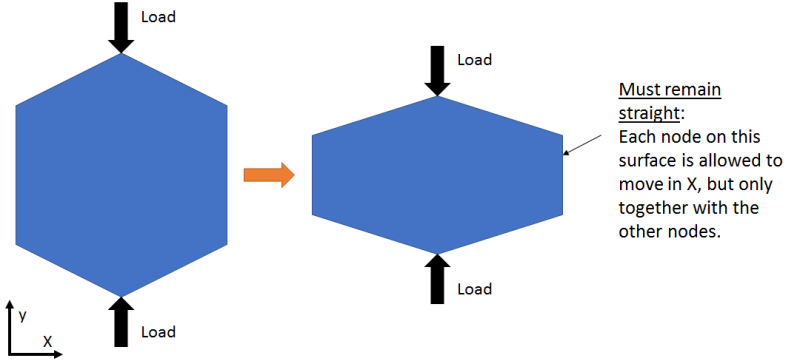
(please note that I'm using a 3D model -- the picture is a 2D representation only)
I have a structure, where I want to constrain the nodes on one surface in X direction such that they are allowed to move, but only in parallel. Or, in other words, all nodes on the surface must move the same distance, if there's movement going on.
There certainly are some workarounds, but is there a simple way to model this? I tried using a (kinematic) coupling-constraint, where I create a reference point on the surface as a reference, but it's slow and has problems to converge. I'm using ABaqus 6.14, static, general.
Thank you very much!
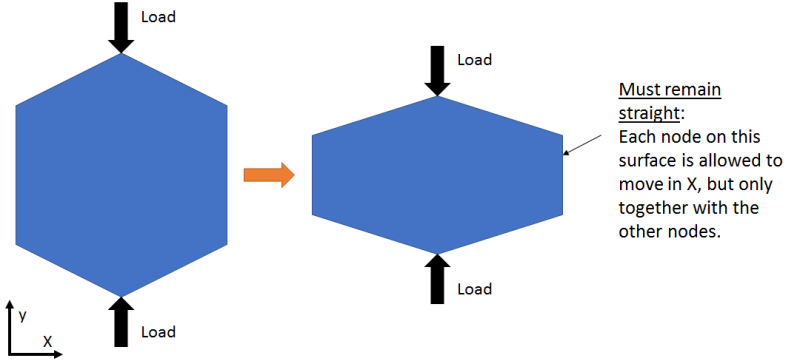
(please note that I'm using a 3D model -- the picture is a 2D representation only)
