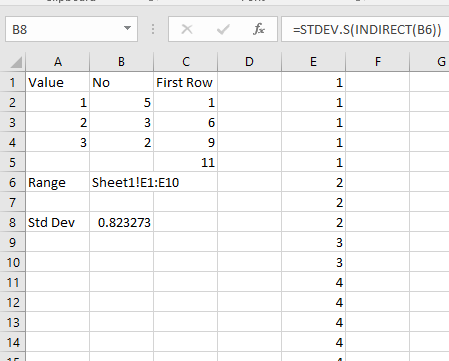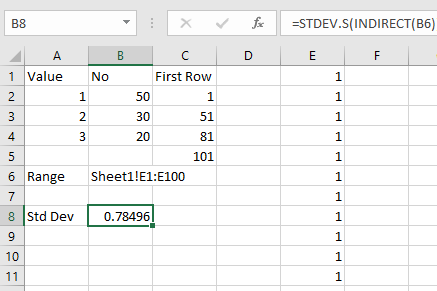This is my current design. I input raw data, and it outputs STDEV.S() calculations on the right hand side.
Raw Data
1
1
1
1
1
2
2
2
3
3
Standard Deviation 1.700619082
# of 1's: 5
# of 2's: 3
# of 3's: 2
My thoughts so far is that I want to feed the STDEV.S() function an ARRAY of the numbers, 1,1,1,1,2,2,2,2,3,3 etc.
an array looks like {1,1,1,1,1,2,2,2,2,2,3,3,3,3}
and =STDEV({1,1,1,1,1,2,2,2,2,2,3,3,3,3,3}) gives an answser of .84 (good!)
So the tricky part now is building this ARRAY using the "# of 1's" inputs, it might look something like an amalgam of "indirect, rept, row, etc" this is where I got stuck.
I was able to have it dump 111112222233333 into a single cell using REPT, with the hopes I could break into individuals and form into an array, but this won't work for numbers above 9, and it's really too hacky.
I CAN make a column, calculate stdev off of that and hide it away, but the solutions for that have limitations as well as it requires a bunch of manual work (counting how many items there are, and changing the corresponding formulas).
Close:
Looking for non VBA solution as I'd like portability over to G-sheets. Array formulas are OK even though it takes a bit of alternative formatting.
Thanks!
-Kevin
Raw Data
1
1
1
1
1
2
2
2
3
3
Standard Deviation 1.700619082
# of 1's: 5
# of 2's: 3
# of 3's: 2
My thoughts so far is that I want to feed the STDEV.S() function an ARRAY of the numbers, 1,1,1,1,2,2,2,2,3,3 etc.
an array looks like {1,1,1,1,1,2,2,2,2,2,3,3,3,3}
and =STDEV({1,1,1,1,1,2,2,2,2,2,3,3,3,3,3}) gives an answser of .84 (good!)
So the tricky part now is building this ARRAY using the "# of 1's" inputs, it might look something like an amalgam of "indirect, rept, row, etc" this is where I got stuck.
I was able to have it dump 111112222233333 into a single cell using REPT, with the hopes I could break into individuals and form into an array, but this won't work for numbers above 9, and it's really too hacky.
I CAN make a column, calculate stdev off of that and hide it away, but the solutions for that have limitations as well as it requires a bunch of manual work (counting how many items there are, and changing the corresponding formulas).
Close:
Looking for non VBA solution as I'd like portability over to G-sheets. Array formulas are OK even though it takes a bit of alternative formatting.
Thanks!
-Kevin