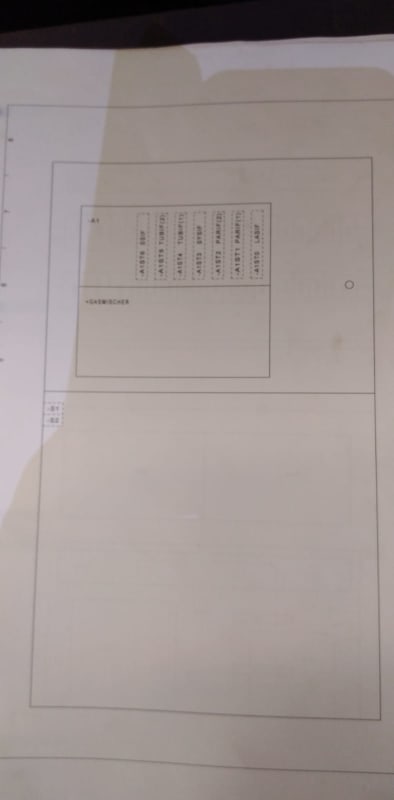filipov1975
Industrial
- Nov 15, 2017
- 24
Good day to all. The problem with our BYSTRONIC 4020 Bystar machine is the following:
After loading and starting, the machine starts performing the functions "vacuum on" and "running flood" itself. There is no regularity in her actions. Two seconds "vacum on" one minute "running flood" then these actions are repeated without human intervention.
After loading and starting, the machine starts performing the functions "vacuum on" and "running flood" itself. There is no regularity in her actions. Two seconds "vacum on" one minute "running flood" then these actions are repeated without human intervention.