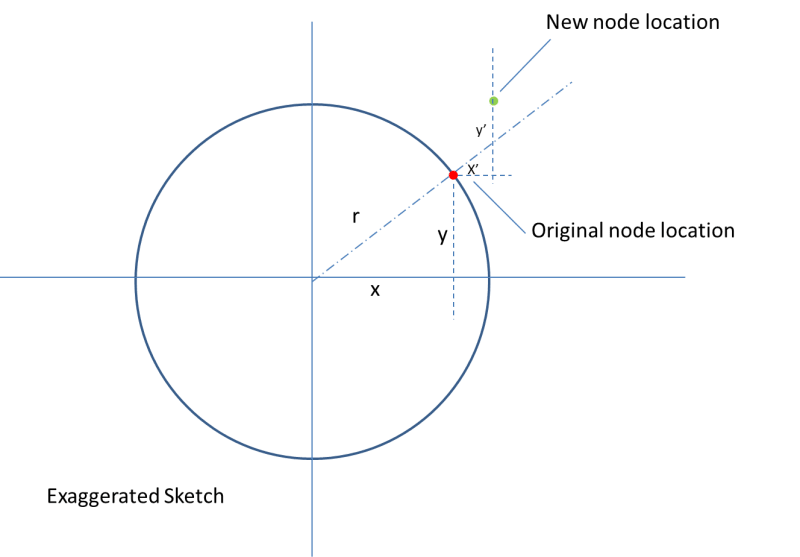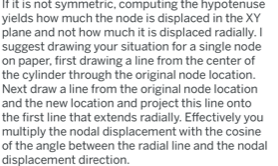I have XY nodal displacement results for a cylinder from FEA. I wanna calculate the radius increase for each nodes. I tried using trigonometry to calculate hypotenuse of each nodes using X and Y data. But the results does not make any sense. Values are too high.
Any ideas guys?
Thanks in advance!
Any ideas guys?
Thanks in advance!