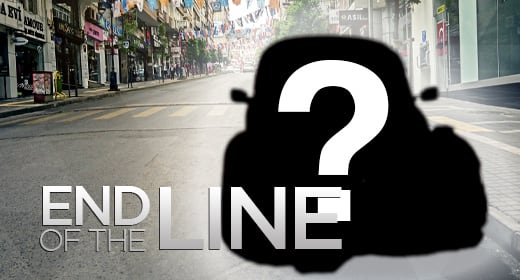wiggum
Mechanical
- Nov 20, 2019
- 25
Hi,
How do You protect the vise or any other fixture? It is common, that we machine right above the jaws, with ie. 0.2mm clearance, because the minimum Z is easily be compared on the machine, but the X position of the part is not so exact, so it would be better some bigger safety distance ie. 5mm.
So how should I set the check stock?
If I use the vise model on a drawing, then I cannot add these offsets to it (because the dimension values will be false). If I add some envelope body to substitute that in my cam workpiece, it is hard to see which model is which..
Thanks.
How do You protect the vise or any other fixture? It is common, that we machine right above the jaws, with ie. 0.2mm clearance, because the minimum Z is easily be compared on the machine, but the X position of the part is not so exact, so it would be better some bigger safety distance ie. 5mm.
So how should I set the check stock?
If I use the vise model on a drawing, then I cannot add these offsets to it (because the dimension values will be false). If I add some envelope body to substitute that in my cam workpiece, it is hard to see which model is which..
Thanks.