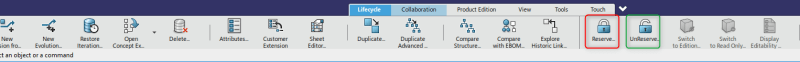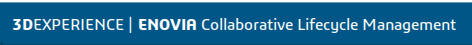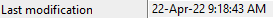Sam Plank
Aerospace
- Feb 25, 2022
- 5
For whatever reason, if you have a lead role in 3DX, you can save any part you want to, even if you don't own that part. At least that's how it works with our version of the software. I need to know if there's a way to see who the last person was who saved your file. I doubt there's a way to save your work, since when they save a new version of your part, the version you have open is now obsolete and won't save. It would be nice to know who it was so you can go let them know that they need to be more careful when saving.