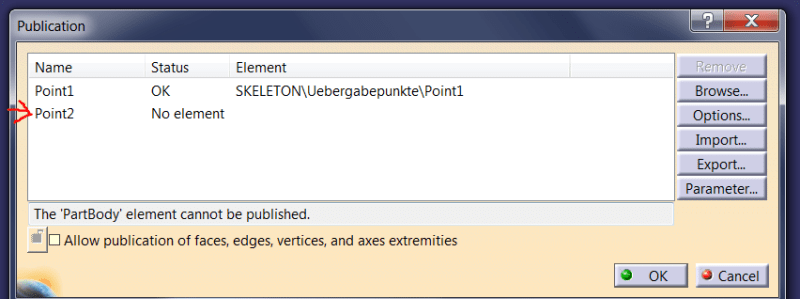Pawel Chil
Automotive
- Apr 19, 2018
- 10
Hello every one,
It happend many times that I receive Catpruducts where somebody has deleted published element but didn't remove linked publication.
And of course Catia shows it as broken publication and I got problem with some checks.
I want to find and remove automatically broken publication from my Catparts.
I can find publications with macro but I don't know how to write in macro following things:
- open from Tools -> Publications window
- select publications with status "no element" and remove it
Can anybody help me??
thanks in advance!
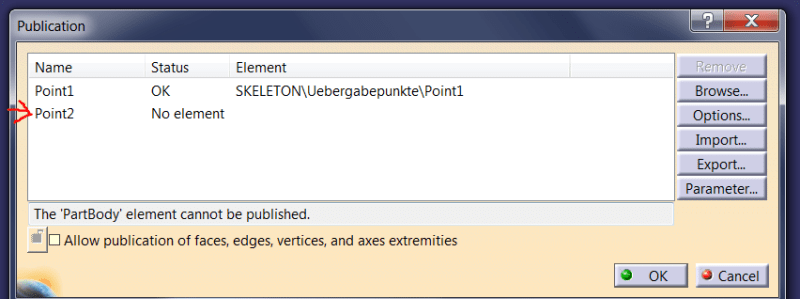

It happend many times that I receive Catpruducts where somebody has deleted published element but didn't remove linked publication.
And of course Catia shows it as broken publication and I got problem with some checks.
I want to find and remove automatically broken publication from my Catparts.
I can find publications with macro but I don't know how to write in macro following things:
- open from Tools -> Publications window
- select publications with status "no element" and remove it
Can anybody help me??
thanks in advance!