MKEdits
Mechanical
- Jan 9, 2023
- 31
Hello,
im working on reference models which have symmetry created on pasted result with link body and plane. Question appears when i check contextual links of pasted body - no contextual links but body is linked. Do you have any idea how its created? Is its possible to show them or create silmilar connection?
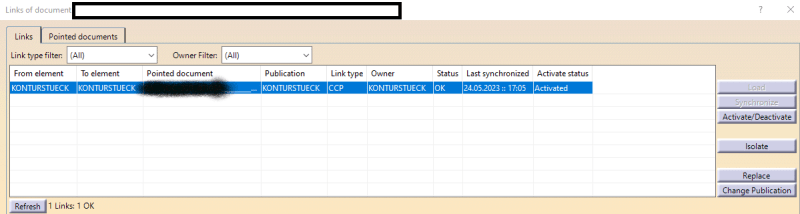
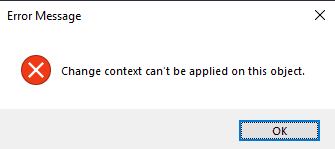
Regards,
M
im working on reference models which have symmetry created on pasted result with link body and plane. Question appears when i check contextual links of pasted body - no contextual links but body is linked. Do you have any idea how its created? Is its possible to show them or create silmilar connection?
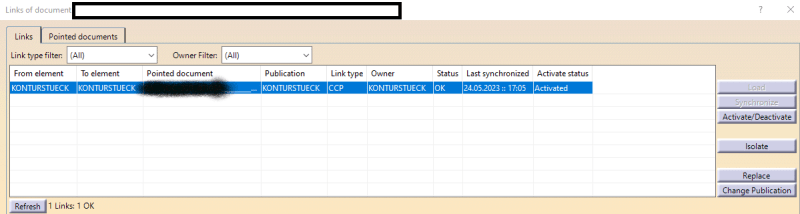
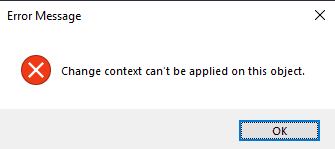
Regards,
M
