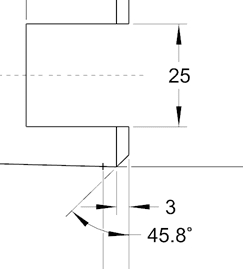lgnx
Mechanical
- Nov 4, 2018
- 52
Hi,
Is there a way to add chamfer on an edge that has tapered side. Please see the attached drawing. I want to callout chamfer at the right end of the corner.
Is there a way to add chamfer on an edge that has tapered side. Please see the attached drawing. I want to callout chamfer at the right end of the corner.