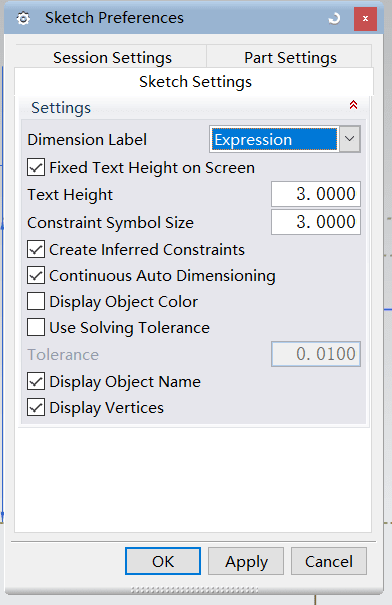zhenzhang
Mechanical
- Oct 10, 2018
- 16
Hi.
I'm using UG NX11. I want to know how can i change the text size of dimensions in the sketches.
Exactly i want to make a screenshot of the sketch for my paper. But the text in the dimensions will get much smaller while Zooms in. How can i make the text size bigger and unchanged so that i can make a better screenshot.![[bigsmile] [bigsmile] [bigsmile]](/data/assets/smilies/bigsmile.gif)
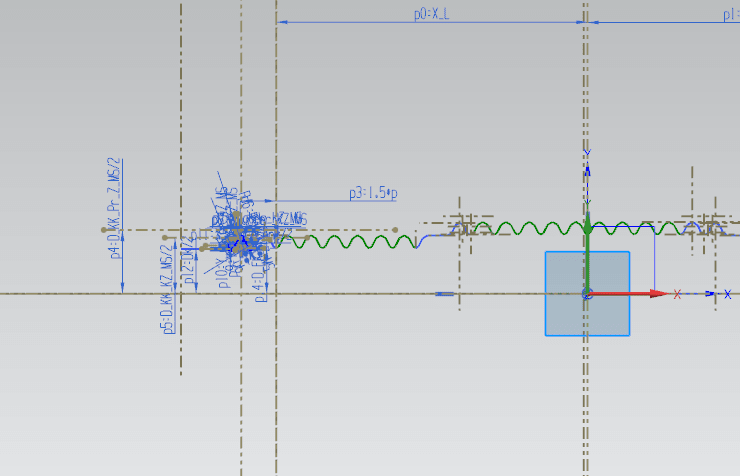
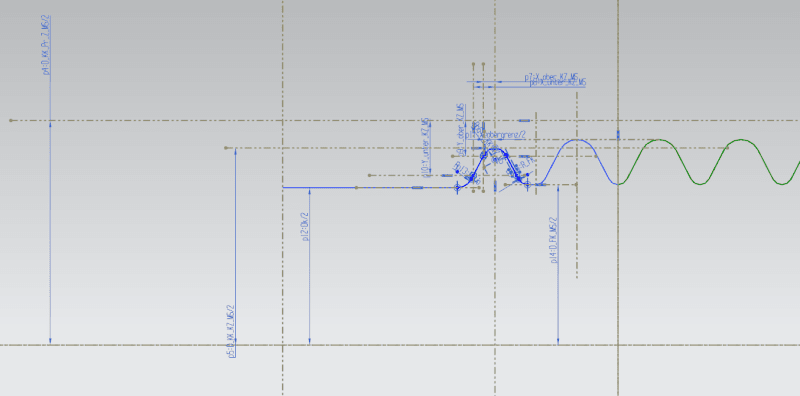
Thanks,
zz
I'm using UG NX11. I want to know how can i change the text size of dimensions in the sketches.
Exactly i want to make a screenshot of the sketch for my paper. But the text in the dimensions will get much smaller while Zooms in. How can i make the text size bigger and unchanged so that i can make a better screenshot.
![[bigsmile] [bigsmile] [bigsmile]](/data/assets/smilies/bigsmile.gif)
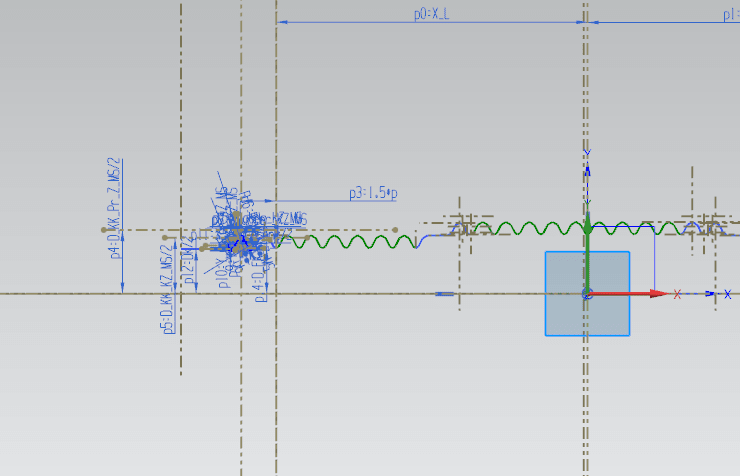
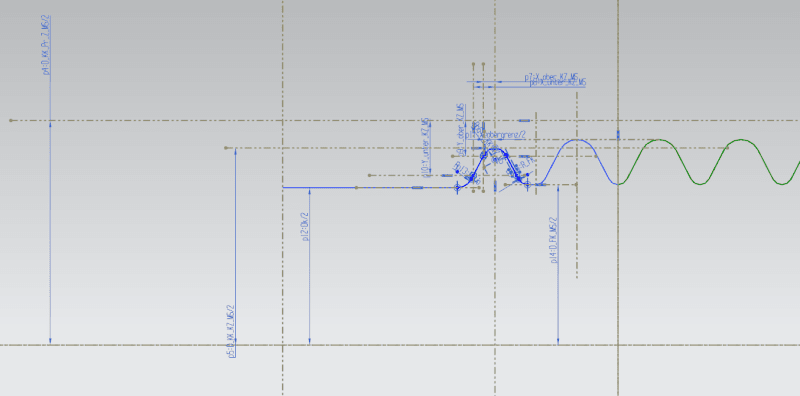
Thanks,
zz