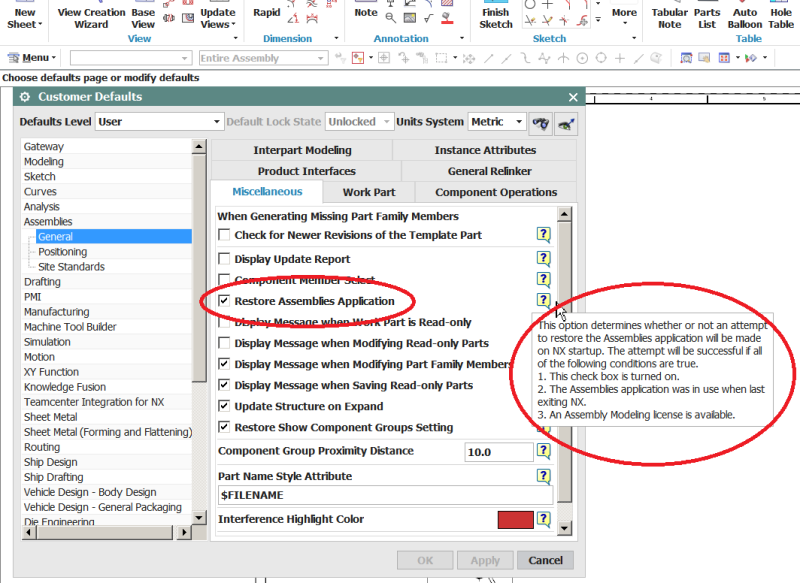dennisbruce
Mechanical
- Oct 14, 2013
- 16
thread561-358715
All of the posts in the referenced thread missed the easiest option to change the default (chronological) sort order to Alphabetical. You have to make sure the "ASSEMBLIES APPLICATION" (found on the application toolbar) is active. Then position the cursor over the assembly file in the assembly navigator and choose the navigation order.
All of the posts in the referenced thread missed the easiest option to change the default (chronological) sort order to Alphabetical. You have to make sure the "ASSEMBLIES APPLICATION" (found on the application toolbar) is active. Then position the cursor over the assembly file in the assembly navigator and choose the navigation order.