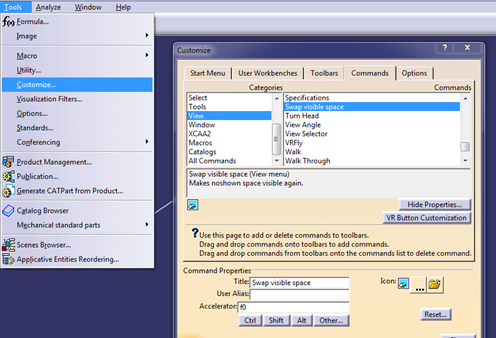akhtar07
Mechanical
- Mar 8, 2015
- 59
Hello Guys,
Is there anyway to check the list of hotkeys that have been set in CATIA ?
Either default or custom done !!
Warm regards,
Akhtar Aziz
Is there anyway to check the list of hotkeys that have been set in CATIA ?
Either default or custom done !!
Warm regards,
Akhtar Aziz

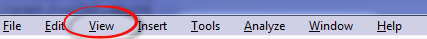
![[upsidedown] [upsidedown] [upsidedown]](/data/assets/smilies/upsidedown.gif)