Navigation
Install the app
How to install the app on iOS
Follow along with the video below to see how to install our site as a web app on your home screen.
Note: This feature may not be available in some browsers.
More options
-
Congratulations waross on being selected by the Tek-Tips community for having the most helpful posts in the forums last week. Way to Go!
You are using an out of date browser. It may not display this or other websites correctly.
You should upgrade or use an alternative browser.
You should upgrade or use an alternative browser.
Choosing the sketch axes in solidworks?? How? 2
- Thread starter Baroche
- Start date
- Status
- Not open for further replies.
Your initial sketch will determine the orientation of the model. Upon invoking the sketch command, it automatically goes 'normal to'. This only happens in the very first sketch. Subsequent sketches can be made normal to by hitting ctrl+7, or hitting the 'space' bar and selecting 'normal to', or you can choose it from the 'view' menu.
Jeff Mirisola, CSWP
Certified DriveWorks AE
Dell M90, Core2 Duo
4GB RAM
Nvidia 3500M
Jeff Mirisola, CSWP
Certified DriveWorks AE
Dell M90, Core2 Duo
4GB RAM
Nvidia 3500M
- Thread starter
- #3
Thanks for reply.
However once in the "Normal view" to the selected plane, is it possible to control the orientation of the model. In SE you can control the orientation of the model in the Normal view by indicating the base axis for the sketch. You do this by selecting an edge or plane on the model as the direction of the base axis.
In Solidworks I am having to rotate the sketch because the orientation of my model is not ideal (even though it is normal)
Any similar function in Solidworks? I'm using 2008.
Thanks
However once in the "Normal view" to the selected plane, is it possible to control the orientation of the model. In SE you can control the orientation of the model in the Normal view by indicating the base axis for the sketch. You do this by selecting an edge or plane on the model as the direction of the base axis.
In Solidworks I am having to rotate the sketch because the orientation of my model is not ideal (even though it is normal)
Any similar function in Solidworks? I'm using 2008.
Thanks
When doing models at odd angles, I've developed a habit of not using horizontal or vertical constraints at all. I make two construction lines that act as a coordinate system and constrain parallel or perpendicular to those, instead.
Pro/E also had nice functionality that allowed one to determine sketch orientation. With all of the pseudo-improvements SW has made, this is not one.
Pro/E also had nice functionality that allowed one to determine sketch orientation. With all of the pseudo-improvements SW has made, this is not one.
-
2
- #5
This is actually a good thing I like about SW is that it doesn't demand orientation set up and thus reduces the number of references for a sketch.
The easy way to orient your sketch is to sketch a point on the default sketch origin L and use the Modify Sketch tool. This will allow you to both move and rotate the sketch.
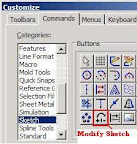
Don't worry about view direction because when you use the View Normal To (CTRL+8] it flips direction on each use. The sketch dimensions will be visable in the correct orientation all the time.
I believe the default orientations are based as follows when parallel to any of the default planes.
XY
YZ
ZX
I also highly agree with TheTick's observation and technique. You can create a construction line and make it collinear to an edge or axis.
If you have a sketch with a bunch of H and V constraints or Relations and you choose to place it at an angle you will have some good fun with Display/Delete relations or Dealing with the Diagnose Sketch tool which is great if you need it.
Michael
![[jester] [jester] [jester]](/data/assets/smilies/jester.gif)
The easy way to orient your sketch is to sketch a point on the default sketch origin L and use the Modify Sketch tool. This will allow you to both move and rotate the sketch.
Don't worry about view direction because when you use the View Normal To (CTRL+8] it flips direction on each use. The sketch dimensions will be visable in the correct orientation all the time.
I believe the default orientations are based as follows when parallel to any of the default planes.
XY
YZ
ZX
I also highly agree with TheTick's observation and technique. You can create a construction line and make it collinear to an edge or axis.
If you have a sketch with a bunch of H and V constraints or Relations and you choose to place it at an angle you will have some good fun with Display/Delete relations or Dealing with the Diagnose Sketch tool which is great if you need it.
Michael
![[jester] [jester] [jester]](/data/assets/smilies/jester.gif)
- Status
- Not open for further replies.
Similar threads
- Question
- Replies
- 1
- Views
- 44
- Locked
- Question
- Replies
- 8
- Views
- 47
- Locked
- Question
- Replies
- 8
- Views
- 56
- Replies
- 4
- Views
- 29
- Locked
- Question
- Replies
- 2
- Views
- 24
