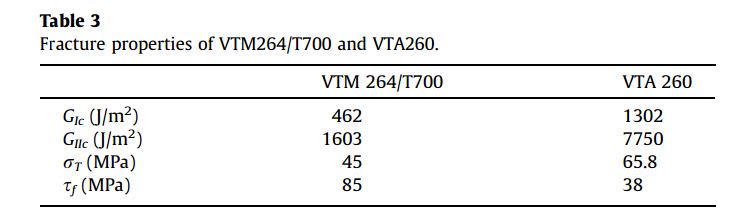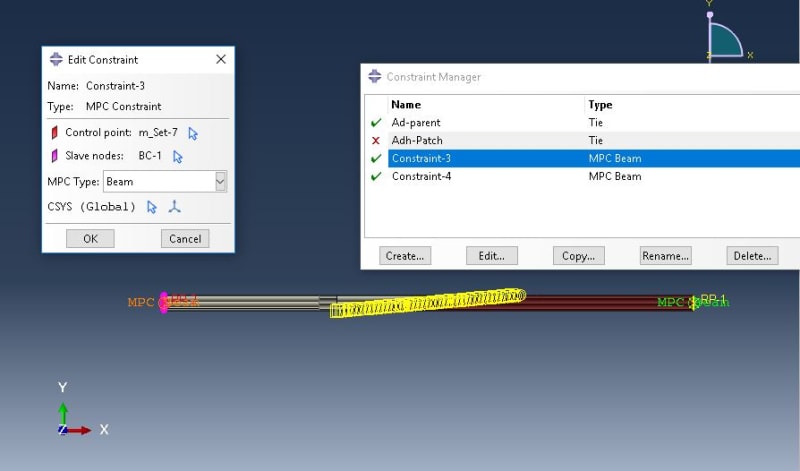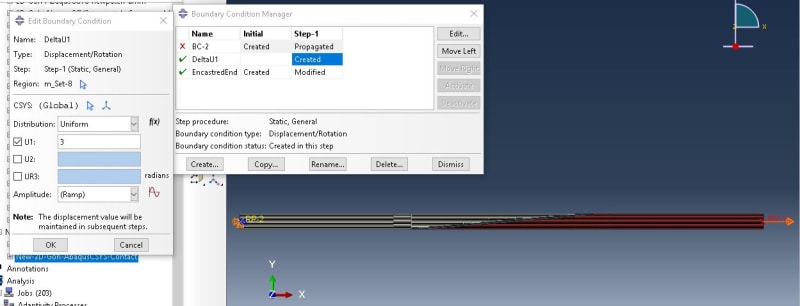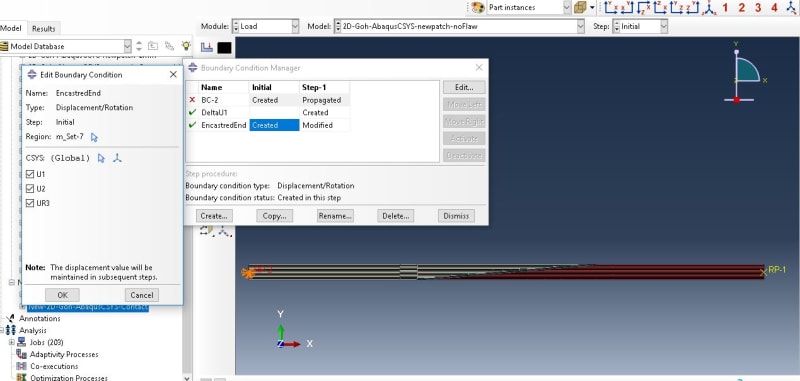Eng.SaTa
Aerospace
- Aug 6, 2021
- 19
I have a scarf joint, modeled in 2D ABAQUS . Two similar laminates (20 plies, symmetric laminates) are bonded together using adhesive. A picture of the assembly is attached. It's under a tensile load from one side and the other side is encastred. I have defined cohesive contact for the interface between left adherend (red part) and adhesive (green part) and a Tie constraint between right adherend and the adhesive.
I use ABAQUS standards/ static/general NLgeom step. Element type is CPE4.
When I define cohesive contact based on damage properties of adhesive, the model works, and I can easily plot RF-displacement and verify the paper which is my reference, but when I use composite damage properties to define cohesive contact, the reaction force at RF- displacement curve just goes up and the model has difficulty to converge!
This weird behavior is observed even when I insert an artificial flaw in adhesive-adherend interface.
Contact penalty stiffness is 1e+6 for both contact cohesive behavior.
I chose the softer material as slave and the element size of slave surface is finer than element size of master surface.
The point of maximum load based on composite properties reported in the reference paper is in agreement with the point my model starts to behave weirdly! Do you have any idea what's going wrong? is it sth related to damage progression properties or element type and size or time increment?!
Thanks for your help, in advance.

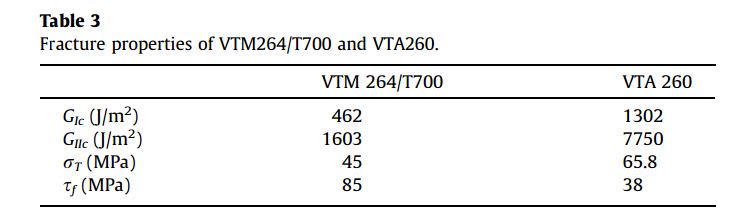
I use ABAQUS standards/ static/general NLgeom step. Element type is CPE4.
When I define cohesive contact based on damage properties of adhesive, the model works, and I can easily plot RF-displacement and verify the paper which is my reference, but when I use composite damage properties to define cohesive contact, the reaction force at RF- displacement curve just goes up and the model has difficulty to converge!
This weird behavior is observed even when I insert an artificial flaw in adhesive-adherend interface.
Contact penalty stiffness is 1e+6 for both contact cohesive behavior.
I chose the softer material as slave and the element size of slave surface is finer than element size of master surface.
The point of maximum load based on composite properties reported in the reference paper is in agreement with the point my model starts to behave weirdly! Do you have any idea what's going wrong? is it sth related to damage progression properties or element type and size or time increment?!
Thanks for your help, in advance.