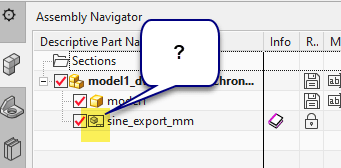gergs
Computer
- Aug 20, 2004
- 94
Hello all,
I have a drawing that I am revising. It has details of the current component and is released. We are adding a 2nd component to it that is a little bit different version.
My question is that in an ISO view that was previously created I cannot see the new component even though it is in the drawing.
Is there a trick to update the view or adjust the display to see the new component in the old view? I am trying to show differences and for some reson I cant see both components in the same view.
The weird thing is that if I make a new view I can see both components. I have things tied to this view so I would like to update the old view to see both components.
Thanks all!
I have a drawing that I am revising. It has details of the current component and is released. We are adding a 2nd component to it that is a little bit different version.
My question is that in an ISO view that was previously created I cannot see the new component even though it is in the drawing.
Is there a trick to update the view or adjust the display to see the new component in the old view? I am trying to show differences and for some reson I cant see both components in the same view.
The weird thing is that if I make a new view I can see both components. I have things tied to this view so I would like to update the old view to see both components.
Thanks all!