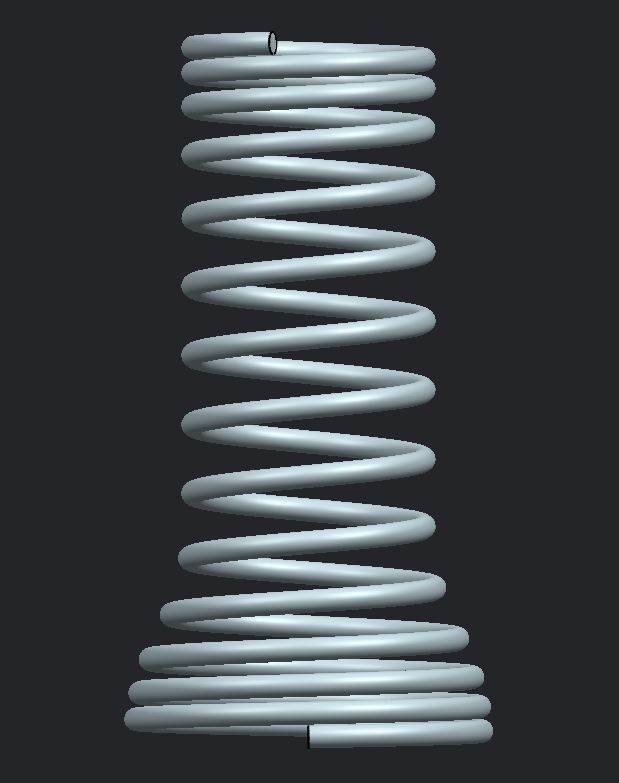VW181
Mechanical
- Jan 23, 2013
- 122
Hi all,
We have a problem with an deformable parts an constraining it in an assembly.
The deformable part is a simple spring created with a helix and an tube-command.
The easiest way to constrain this spring would be to use the coordinate system I think, but all kind of strange things are happening than; it flips, it moves in small steps, all constrains in the assembly are over-constrained, etc....
I tried it with different springs in different assemblies but all with the same result.
I also tried it with a deformable block. Constraining on the faces of the block gives no problem, but constraining on the coordinate system gives the same problem like with the spring.
Adding a extra coordinate system to the part helps a bit, but it's still reacting strange.
So is it possible to use the coordinate system to constrain a deformable part?
I found one old post that called constrains and deformable parts are a bad combination, and that therefore deformable parts can't be used in assemblies.
Deformable parts was called a total useless function in assemblies and that you should use "Reference sets".
Is it really so bad with deformable parts???
Thanks in advance,
Tjeerd
Using NX 8.0 and Teamcenter 8 on Windows 7 (64)
We have a problem with an deformable parts an constraining it in an assembly.
The deformable part is a simple spring created with a helix and an tube-command.
The easiest way to constrain this spring would be to use the coordinate system I think, but all kind of strange things are happening than; it flips, it moves in small steps, all constrains in the assembly are over-constrained, etc....
I tried it with different springs in different assemblies but all with the same result.
I also tried it with a deformable block. Constraining on the faces of the block gives no problem, but constraining on the coordinate system gives the same problem like with the spring.
Adding a extra coordinate system to the part helps a bit, but it's still reacting strange.
So is it possible to use the coordinate system to constrain a deformable part?
I found one old post that called constrains and deformable parts are a bad combination, and that therefore deformable parts can't be used in assemblies.
Deformable parts was called a total useless function in assemblies and that you should use "Reference sets".
Is it really so bad with deformable parts???
Thanks in advance,
Tjeerd
Using NX 8.0 and Teamcenter 8 on Windows 7 (64)