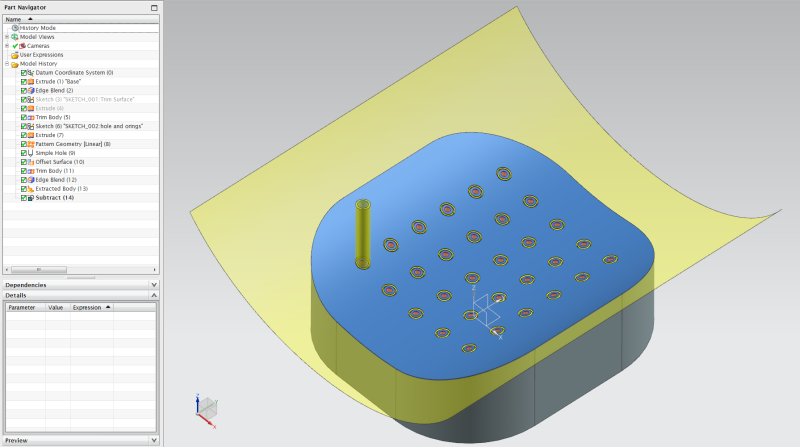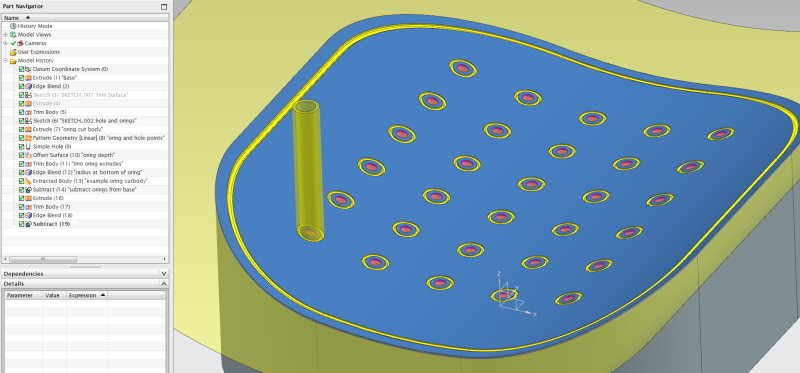BrittToolEngineer
Aerospace
Greetings:
I have a vacuum fixture that I am designing and need to put a .125 dia x .09 deep groove around a set of holes in my mandrel in order to place a rubber gasket to seal the vacuum. I do not know how to model this groove in this unique contour. Can anyone give me some ideas on how to accomplish this? I have attached a picture of the mandrel, the holes highlighted are the holes that I need a perimeter groove around.
Thanks in advance for any assistance.
Brent
I have a vacuum fixture that I am designing and need to put a .125 dia x .09 deep groove around a set of holes in my mandrel in order to place a rubber gasket to seal the vacuum. I do not know how to model this groove in this unique contour. Can anyone give me some ideas on how to accomplish this? I have attached a picture of the mandrel, the holes highlighted are the holes that I need a perimeter groove around.
Thanks in advance for any assistance.
Brent