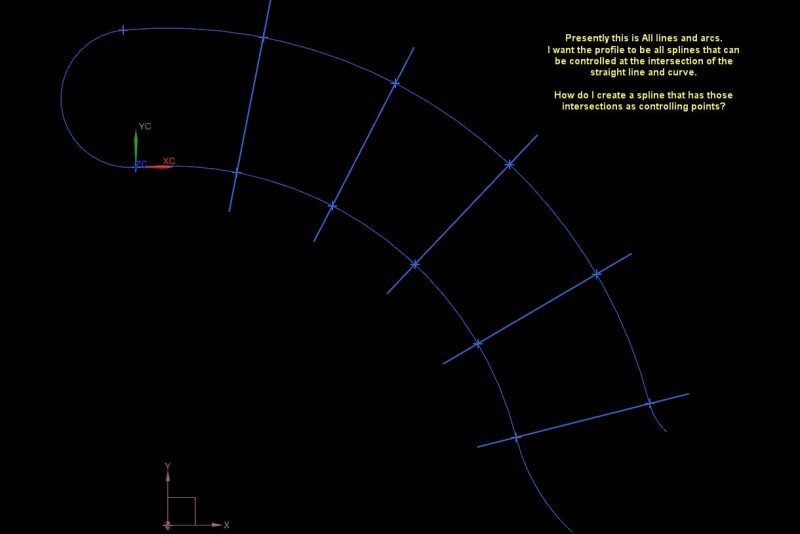isnemo
Automotive
- Dec 4, 2014
- 19
Good morning and Merry Christmas! I hope you all had a great Christmas day.
I have a question about splines> How to create and how to control them.
I'm trying to change an arc to a spline and indicate what points on the spline will control it's shape. See the image.
Can this be done or do I need to 'Build' the spline by selecting the control points.
If I must build it from scratch what is the fastest way to build them. It seems like a lot of clicking thru dialogues to get a single spline built and I have a few hundred I need to create.
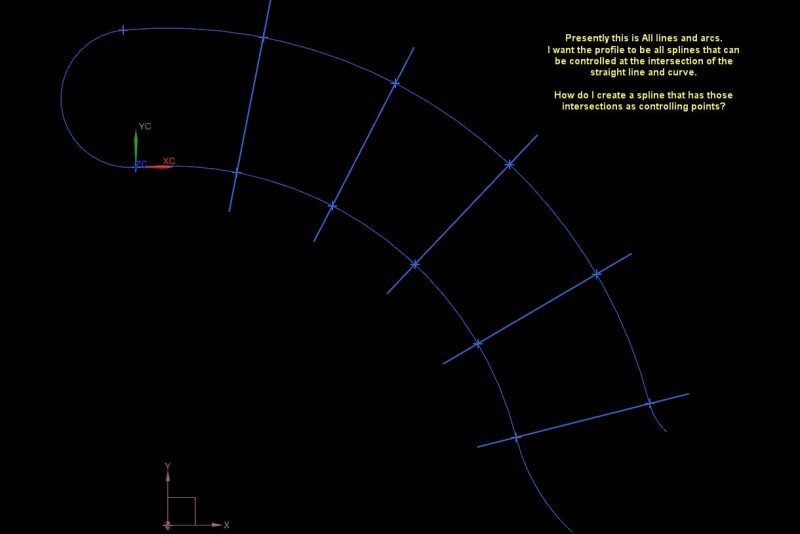
I have a question about splines> How to create and how to control them.
I'm trying to change an arc to a spline and indicate what points on the spline will control it's shape. See the image.
Can this be done or do I need to 'Build' the spline by selecting the control points.
If I must build it from scratch what is the fastest way to build them. It seems like a lot of clicking thru dialogues to get a single spline built and I have a few hundred I need to create.