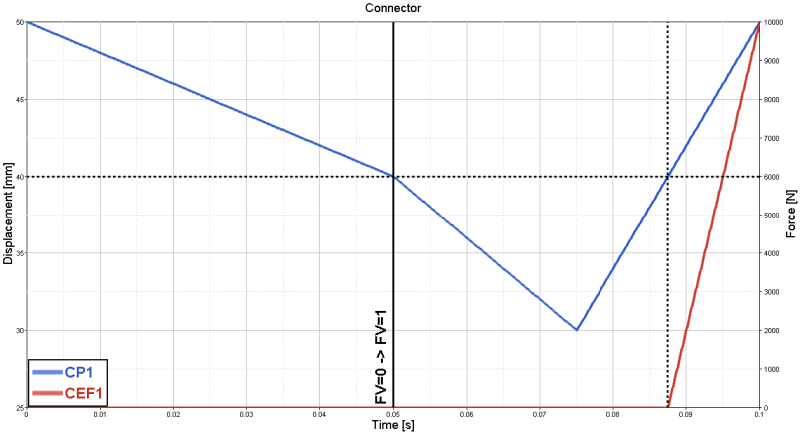anandv1603
Automotive
- Jul 2, 2015
- 13
Hi all,
I am assembling a seat cover to the seat structure and only at the end step i need the seat cover to be coupled to the seat structure (in ABAQUS standard 6.13.)
So I would like to know is there is any possibility of node to node contact?
I know there is a possibility to link them using connector elements.
But how to activate the connector elements only for the last step?
I am assembling a seat cover to the seat structure and only at the end step i need the seat cover to be coupled to the seat structure (in ABAQUS standard 6.13.)
So I would like to know is there is any possibility of node to node contact?
I know there is a possibility to link them using connector elements.
But how to activate the connector elements only for the last step?