Navigation
Install the app
How to install the app on iOS
Follow along with the video below to see how to install our site as a web app on your home screen.
Note: This feature may not be available in some browsers.
More options
Style variation
-
Congratulations MintJulep on being selected by the Eng-Tips community for having the most helpful posts in the forums last week. Way to Go!
You are using an out of date browser. It may not display this or other websites correctly.
You should upgrade or use an alternative browser.
You should upgrade or use an alternative browser.
CREATE POINTS ON CURVE 1
- Thread starter JeniaL
- Start date
- Status
- Not open for further replies.
lardman363
Automotive
Sorry, been busy.
Dim aGeosets()
ReDim aGeosets(sSel.Count-1)
If the thing in your selection is an object you have to set the array element
Set aGeosets(i - 1) = sSel.Item(i).Value
Sorry about that.
Your path was not being set using .Path
You did not dim ohybridbody so oshapes was not getting set
The way you were writing your lines was not working
CHR(10) was not making returns
Points on curve
Extract points
Dim aGeosets()
ReDim aGeosets(sSel.Count-1)
If the thing in your selection is an object you have to set the array element
Set aGeosets(i - 1) = sSel.Item(i).Value
Sorry about that.
Your path was not being set using .Path
You did not dim ohybridbody so oshapes was not getting set
The way you were writing your lines was not working
CHR(10) was not making returns
Points on curve
Code:
Sub CATMain()
Dim oPartDoc As Part
Set oPartDoc = CATIA.ActiveDocument.Part
Dim sSel As Selection
Set sSel = CATIA.ActiveDocument.Selection
'multiple geosets are selected
Dim oCurveGeoset 'as HybridBody 'Geoset that has all the curves
Dim oPointGeoset 'as HybridBody 'New geoset for the points on the curves, I am just guessing that you want this
Dim oCurve 'curve points will be added to
'Dim sResponse 'The number of points you want on the curves
Dim iCounter 'To make sure you dont get into an infinite loop
Dim oPoint As HybridShapePointOnCurve
Dim oGSD 'As Factory 'for accessing Generative shape design functions
Dim lRatio 'Ratio for spacing out points
Set oGSD = oPartDoc.HybridShapeFactory
'loop through selected geosets to get curves
For I = 1 To sSel.Count
Set oCurveGeoset = sSel.Item(I).Value
'You need to know how many points to put on the curves
'This will ask the user once for each geoset
'Maybe you want to do it automatically...maybe you have a standard
'Like you want a point every 1 mm on every curve
sResponse = "A" 'set to a non-number to get inside of the following Do Loop
iCounter = 0 'Used to limit the number of tries the user gets to enter a number
Do Until IsNumeric(sResponse) = True And Val(sResponse) = Int(Val(sResponse)) 'Make sure user enters a number that is not a decimal
sResponse = InputBox("Enter the (integer) number of points to be placed on each curve in this geoset")
If iCounter = 3 Then 'give user 3 chances to enter a number
MsgBox "You did not enter an integer, exiting"
Exit Sub
End If
iCounter = iCounter + 1 'Increments the counter if user keeps putting in non numbers
Loop
'Calculate ratio
lRatio = 1 / (CInt(sResponse) - 1)
Set oPointGeoset = oPartDoc.HybridBodies.Add 'Add the geoset
oPointGeoset.Name = "Points for " & oCurveGeoset.Name 'name the geoset
'loop through curves to add Points
For j = 1 To oCurveGeoset.HybridShapes.Count
Set oCurve = oCurveGeoset.HybridShapes.Item(j)
' Set oPointGeoset = oPartDoc.HybridBodies.Add 'Add the geoset
' oPointGeoset.Name = "Points for " & oCurve.Name 'name the geoset
'If you name the point geosets a specific way with this macro, you can get them automatically
'When you create the text file, you won't need to select them;)
'Loop to add points at multiples of the calculated ratio
For k = 0 To CInt(sResponse) - 1
Set oPoint = oGSD.AddNewPointOnCurveFromPercent(oCurve, k * lRatio, False) 'Add the point
oPoint.Name = oCurve.Name & " Point " & k + 1 'name the point
oPointGeoset.AppendHybridShape oPoint 'Make the point appear in the tree
oPoint.Compute
Next
Next
Next
sSel.Clear 'Clear the selection
End SubExtract points
Code:
Sub CATMain()
Dim filename As String
filename = CATIA.ActiveDocument.Name
Dim sPath As String
sPath = "C:\Users\SOMEUSER\Desktop"
Dim partDoc As PartDocument
Set partDoc = CATIA.ActiveDocument
Dim oPartDoc As Part
On Error Resume Next
Set oPartDoc = CATIA.ActiveDocument.Part
If Err.Number <> 0 Then
Message = MsgBox("Sorry, This script works with a CATPart as Active document", vbCritical, "Error")
Exit Sub
End If
' What do want to select
Dim EnableSelectionFor(0)
EnableSelectionFor(0) = "HybridBodies"
' Reset the Selection
Set sSel = CATIA.ActiveDocument.Selection
sSel.Clear
' Define Selection
Dim sMessage 'as string
sMessage = "Please select Geometrical Set(s) with points to extract" 'Set variable as message to use in msgbox and selectelement3:)
MsgBox sMessage
UserSelection = sSel.SelectElement3(EnableSelectionFor, sMessage, False, CATMultiSelTriggWhenUserValidatesSelection, True)
' Evaluation if the selection is correct or not
If UserSelection <> "Normal" Then 'Technically this will never happen because your filter forces them to pick a geoset
MsgBox "Error with the selection"
Exit Sub
Else
'Make an array to store the geosets in
'You need to subtract 1 because arrays start at 0 not 1, but selections start at 1
ReDim aGeosets(sSel.Count - 1)
'Loop through geosets and store in array
For I = 1 To sSel.Count
Set aGeosets(I - 1) = sSel.Item(I).Value
Next
'Set ohybridbody = sSel.Item(1).Value
'MsgBox "The Geometrical Set selected is : " & ohybridbody.Name
End If
ReDim acoord(2) 'Do you need to redim acoord or can you just size it when you dim it? Like "Dim aCoord(2)"
'--------------------------------------------------------------------------------
' The location of the result file
'--------------------------------------------------------------------------------
'Dim filename As String
'filename = CATIA.FileSelectionBox("Where do you want to save the result file", "*.txt", CatFileSelectionModeSave)
'Datos = CATIA.FileSystem.CreateFile(path & "\" & CATIA.ActiveDocument.Name & ".txt", True)
'Set ostream = Datos.OpenAsTextStream("ForAppending")
sFileLocation = sPath & "\" & CATIA.ActiveDocument.Name & ".txt"
Dim oFSO
Set oFSO = CreateObject("Scripting.FileSystemObject")
Set ostream = oFSO.CreateTextFile(sFileLocation, True)
'Header
ostream.WriteLine (oPartDoc.Name)
ostream.WriteLine (" ") 'Blank line
'ostream.Write ("The selected Geometrical Set was : " & ohybridbody.Name & Chr(10))
ostream.WriteLine (" ") ' Blank line
Dim ohybridbody As HybridBody
'start Loop to go through Goesets
For I = 0 To UBound(aGeosets)
Set ohybridbody = aGeosets(I) 'Can't remember if this is aGeosets(i).value or not :(
Set oshapes = ohybridbody.HybridShapes
ostream.WriteLine ("$* PLY" & Chr(32) & ohybridbody.Name & Chr(10)) 'First line in your picture
ostream.WriteLine ("PENUP") ' Second line in your picture
'Get point coordinates from all points in geoset
For j = 1 To oshapes.Count
oshapes.Item(j).GetCoordinates acoord
Set reference1 = oshapes.Item(j) 'Doesn't appear to be used, can it be deleted?
Dim formatednumber(2)
For k = 0 To 2
formatednumber(k) = Int(acoord(k) * 10) / 10
If Int(acoord(k) * 10) / 10 - Int(acoord(k)) = 0 Then
formatednumber(k) = Int(acoord(k)) & ".0"
End If
Next
'Thrid and fifth+ lines in your picture
ostream.WriteLine ("GOTO " & Chr(32) & formatednumber(0) & Chr(32) & "" & Chr(32) & formatednumber(1) & Chr(32) & "" & Chr(32) & formatednumber(2) & Chr(10))
If j = 1 Then
ostream.WriteLine ("PENDOWN") 'Fourth line in your picture
End If
'Just an idea, Instead of making a new array, you should be able to change the contents of the existing array
' For k = 0 To 2
' acoord(k) = Int(acoord(k) * 10) / 10
' If Int(acoord(k) * 10) / 10 - Int(acoord(k)) = 0 Then
' acoord(k) = Int(acoord(k)) & ".0"
' End If
' Next
'You would also need to change when you write to the text stream
'ostream.Write ("GOTO " & Chr(32) & acoord(0) & Chr(32) & "" & Chr(32) & acoord(1) & Chr(32) & "" & Chr(32) & acoord(2) & Chr(10))
Next 'goes to next point
ostream.WriteLine ("PENUP") 'Last line in your picture
Next 'goes to next geoset
ostream.Close
'MsgBox "Points Exported :" & (i-1) & " POINTS" & Chr(10) & Chr(10) & "Please Check the following file for result : " & chr(10) & chr(10) & filename & chr(10)& chr(10) & "Process finished"
MsgBox "Check results in folder " & Chr(10) & path & "\" & Chr(10) & Chr(10) & "File:" & Chr(10) & partDoc.Name & ".txt" & Chr(10)
End Sub- Thread starter
- #43
thank you so much for your help.
Dim oFSO
Set oFSO = CreateObject("Scripting.FileSystemObject")
Set ostream = oFSO.CreateTextFile(sFileLocation, True)
not working for me so changed it back to datos. WriteLine also not working changed it back to Write. now the script running ok.
about points creation macro. i did a change in geo set creation. changed it to Set oPointGeoset = oPart.hybridBodies.add()
and changed oGSD to oHSF
works well but macro creates geo set for each curve. i need all the point in one geo set.
i also changed lRatio = 1 / (CInt(sResponse)). if you use lRatio = 1 / (CInt(sResponse) -1) macro creates points outside a curve if you enter to much points in dialog box
later i'll combine all that together.
i really appreciate your help
cheers.
Dim oFSO
Set oFSO = CreateObject("Scripting.FileSystemObject")
Set ostream = oFSO.CreateTextFile(sFileLocation, True)
not working for me so changed it back to datos. WriteLine also not working changed it back to Write. now the script running ok.
about points creation macro. i did a change in geo set creation. changed it to Set oPointGeoset = oPart.hybridBodies.add()
and changed oGSD to oHSF
works well but macro creates geo set for each curve. i need all the point in one geo set.
i also changed lRatio = 1 / (CInt(sResponse)). if you use lRatio = 1 / (CInt(sResponse) -1) macro creates points outside a curve if you enter to much points in dialog box
later i'll combine all that together.
i really appreciate your help
cheers.
lardman363
Automotive
Interesting how FileSysetemObject is not working for you.
Funny...when I ran it with lRatio = 1 / (CInt(sResponse)) it created points off the curve.
Yes, oPartDoc should be oPart...I figured i would leave it since you already had it set up that way. But a part and a part document are different...so it would be best if your variables matched what their type is.
See below for only making one geoset...you just need to move the geoset creation out of the loop. Hopefully you can use this to start to learn how to piece things together. Do you have the V5Automation.chm file? That will help you. You can also check out w3schools for online/realtime examples of VBscript.
Funny...when I ran it with lRatio = 1 / (CInt(sResponse)) it created points off the curve.
Yes, oPartDoc should be oPart...I figured i would leave it since you already had it set up that way. But a part and a part document are different...so it would be best if your variables matched what their type is.
See below for only making one geoset...you just need to move the geoset creation out of the loop. Hopefully you can use this to start to learn how to piece things together. Do you have the V5Automation.chm file? That will help you. You can also check out w3schools for online/realtime examples of VBscript.
Code:
Sub CATMain()
Dim oPartDoc As Part
Set oPartDoc = CATIA.ActiveDocument.Part
Dim sSel As Selection
Set sSel = CATIA.ActiveDocument.Selection
'multiple geosets are selected
Dim oCurveGeoset 'as HybridBody 'Geoset that has all the curves
Dim oPointGeoset 'as HybridBody 'New geoset for the points on the curves, I am just guessing that you want this
Dim oCurve 'curve points will be added to
'Dim sResponse 'The number of points you want on the curves
Dim iCounter 'To make sure you dont get into an infinite loop
Dim oPoint As HybridShapePointOnCurve
Dim oGSD 'As Factory 'for accessing Generative shape design functions
Dim lRatio 'Ratio for spacing out points
Set oGSD = oPartDoc.HybridShapeFactory
[COLOR=#4E9A06][b]'Move geoset creation out of the loop to only make one geoset
Set oPointGeoset = oPartDoc.HybridBodies.Add 'Add the geoset
oPointGeoset.Name = "Points for " & oCurveGeoset.Name 'name the geoset[/b][/color]
'loop through selected geosets to get curves
For I = 1 To sSel.Count
Set oCurveGeoset = sSel.Item(I).Value
'You need to know how many points to put on the curves
'This will ask the user once for each geoset
'Maybe you want to do it automatically...maybe you have a standard
'Like you want a point every 1 mm on every curve
sResponse = "A" 'set to a non-number to get inside of the following Do Loop
iCounter = 0 'Used to limit the number of tries the user gets to enter a number
Do Until IsNumeric(sResponse) = True And Val(sResponse) = Int(Val(sResponse)) 'Make sure user enters a number that is not a decimal
sResponse = InputBox("Enter the (integer) number of points to be placed on each curve in this geoset")
If iCounter = 3 Then 'give user 3 chances to enter a number
MsgBox "You did not enter an integer, exiting"
Exit Sub
End If
iCounter = iCounter + 1 'Increments the counter if user keeps putting in non numbers
Loop
'Calculate ratio
lRatio = 1 / (CInt(sResponse) - 1)
[COLOR=#A40000][b]' Set oPointGeoset = oPartDoc.HybridBodies.Add 'Add the geoset
' oPointGeoset.Name = "Points for " & oCurveGeoset.Name 'name the geoset[/b][/color]
'loop through curves to add Points
For j = 1 To oCurveGeoset.HybridShapes.Count
Set oCurve = oCurveGeoset.HybridShapes.Item(j)
' Set oPointGeoset = oPartDoc.HybridBodies.Add 'Add the geoset
' oPointGeoset.Name = "Points for " & oCurve.Name 'name the geoset
'If you name the point geosets a specific way with this macro, you can get them automatically
'When you create the text file, you won't need to select them;)
'Loop to add points at multiples of the calculated ratio
For k = 0 To CInt(sResponse) - 1
Set oPoint = oGSD.AddNewPointOnCurveFromPercent(oCurve, k * lRatio, False) 'Add the point
oPoint.Name = oCurve.Name & " Point " & k + 1 'name the point
oPointGeoset.AppendHybridShape oPoint 'Make the point appear in the tree
oPoint.Compute
Next
Next
Next
sSel.Clear 'Clear the selection
End Sublardman363
Automotive
I saw your deleted post. You were getting the object required error because the name of the geoset contained the curve geoset name, but the curve geoset was not set yet sorry about that...that is what happens when you can't test your code. if you remove the mane of the curve geoset from the name of the point geoset, it will work.
sorry about that...that is what happens when you can't test your code. if you remove the mane of the curve geoset from the name of the point geoset, it will work.
Code:
[COLOR=#4E9A06]'Move geoset creation out of the loop to only make one geoset
Set oPointGeoset = oPartDoc.HybridBodies.Add 'Add the geoset
oPointGeoset.Name = "Points for 3D Printing Extract" '& oCurveGeoset.Name 'name the geoset[/color]- Thread starter
- #46
man i figured that out. that's why i deleted the post. so combined three macros together (disassemble create points and export) and it works nice when i select only one curve but when it's multiply selection i get a lot of geo sets.
run attached exe to understand how that supposed to work. exe not perfect. it takes like an hour to create laser projection file for 16 contours.part dimensions is like 1x1 meter. with macros you and ferdo did it's much more faster.
the way to speed up macro is skipping disassembling and use point repetition instead of ratio. the problem is there are no end points if i run points repetition command. laser reads coordinates using command goto and creates projection of a contour. without end points this will not be a perfect projection. is there a way to create point repetition on a closed curve with end point option on? i see no options.
how to use exe:
create 6 points no matter where, select them, select contours and hit create results.
run attached exe to understand how that supposed to work. exe not perfect. it takes like an hour to create laser projection file for 16 contours.part dimensions is like 1x1 meter. with macros you and ferdo did it's much more faster.
the way to speed up macro is skipping disassembling and use point repetition instead of ratio. the problem is there are no end points if i run points repetition command. laser reads coordinates using command goto and creates projection of a contour. without end points this will not be a perfect projection. is there a way to create point repetition on a closed curve with end point option on? i see no options.
how to use exe:
create 6 points no matter where, select them, select contours and hit create results.
lardman363
Automotive
I don't know what you mean by select one curve...which macro is making all the geosets?
If you run points and planes repetition manually, I thought there was an option for end points...but not on a closed curve...it won't know where the corners are.
If you run points and planes repetition manually, I thought there was an option for end points...but not on a closed curve...it won't know where the corners are.
- Thread starter
- #48
have you tested attached exe?
i need to loop following
after that all the pieces of first selected curve must be in the same geo set.
definitely i should not to use hybridBody2
attached combined macro. this will let to select curve, create points and export them
i need to loop following
Code:
Set hybridBody2 = hybridBodies1.add()
hybridBody2.Name = "GENERATED CURVES & i"
GeoSel.Search "Topology.CGMEdge,sel"
For n = 1 To GeoSel.Count
Set mySel1 = GeoSel.Item(n)
Set oCrvRef = mySel1.Reference
miLongitud = Len(mySel1.Reference.Name)
strTmp = Right(mySel1.Reference.Name, miLongitud - 21)
miLongitud = Len(strTmp)
Texto = Left(strTmp, miLongitud - 1)
Set oRefCurva = oPart.CreateReferenceFromBRepName(Texto, mySel1.Value)
Set oCurva = oHSF.AddNewCurveDatum(oRefCurva)
oCurva.Compute
hybridBody2.AppendHybridShape oCurva
Next
End Ifdefinitely i should not to use hybridBody2
attached combined macro. this will let to select curve, create points and export them
lardman363
Automotive
No I have not tested it, I have lots of my own coding/work to do at work I do this from memory and let you test it, hopefully it will help you learn. Need to be careful what you run from the Internet...if it has viruses or changes the environment, there can be big trouble.
I do this from memory and let you test it, hopefully it will help you learn. Need to be careful what you run from the Internet...if it has viruses or changes the environment, there can be big trouble.
The code you posted it in a loop? If you only want one geoset, Take the first 2 lines of code out of the loop and remove I from the name in the second line. That should put all the selected curves into the same geoset.
The code you posted it in a loop? If you only want one geoset, Take the first 2 lines of code out of the loop and remove I from the name in the second line. That should put all the selected curves into the same geoset.
- Thread starter
- #50
sure i learn a lot from yours post..thanks a lot for the help. it's not so easy to find an info over the Internet.
i'll try to move the lines and will let you know how it's going.
actually i'm coming from CAM software(Cimatron and Nx) and from post-processors development but it's different from VBA. that is why i got so many questions. for the past few years only Catia primary composites and tooling design for composites and sheet metal.
cheers and have a good weekend.
don's worry about exe. i work with it everyday. if system blocks it just rename txt to exe.
i'll try to move the lines and will let you know how it's going.
actually i'm coming from CAM software(Cimatron and Nx) and from post-processors development but it's different from VBA. that is why i got so many questions. for the past few years only Catia primary composites and tooling design for composites and sheet metal.
cheers and have a good weekend.
don's worry about exe. i work with it everyday. if system blocks it just rename txt to exe.
- Thread starter
- #51
points creation and export works good except one thing. macro exports points in an order like it's located in a tree. i need to export point in cw or ccw direction in other way laser will not understand a code. with goto command followed by coordinates laser creates closed contour
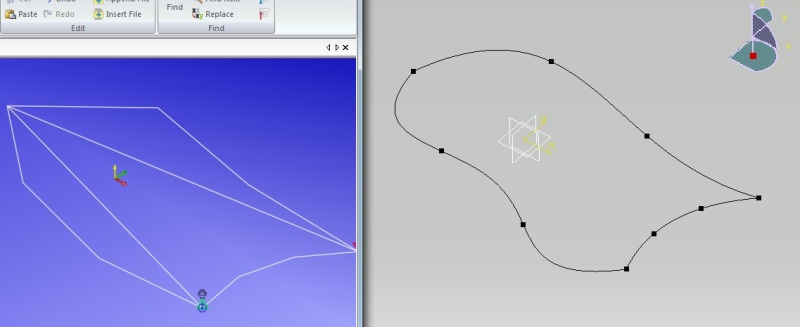
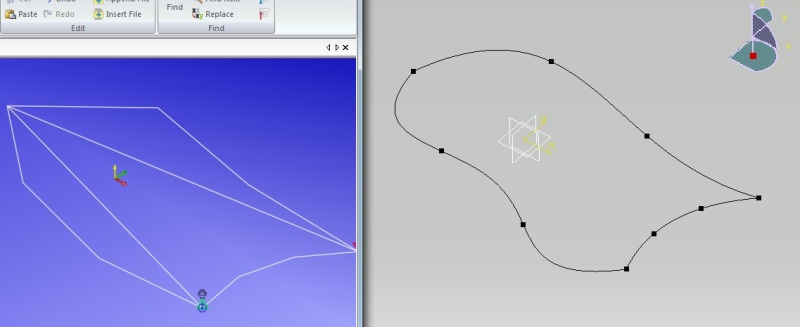
- Status
- Not open for further replies.
Similar threads
- Replies
- 5
- Views
- 1K
- Replies
- 4
- Views
- 2K
- Replies
- 5
- Views
- 12K
- Locked
- Question
- Replies
- 3
- Views
- 2K
