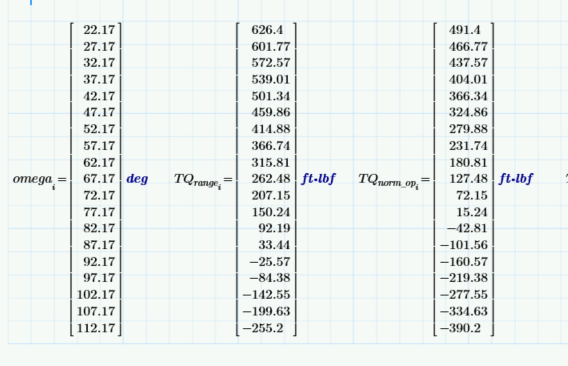rpherman
Mechanical
- Jul 30, 2020
- 7
I have calculated some results over a range of angles, and I can only display the results in separate columns.
How can I put them into a single table or matrix for presentation, not further calculation?
Edit: I am using Mathcad Prime 4.0
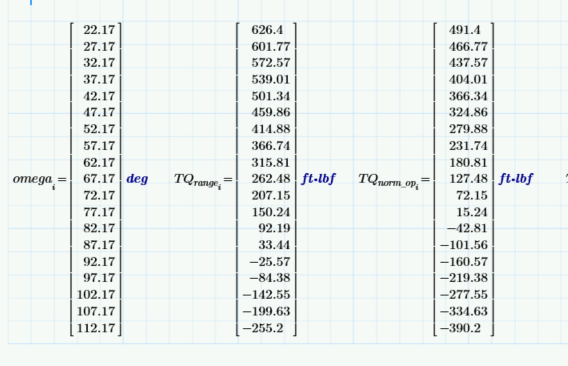
How can I put them into a single table or matrix for presentation, not further calculation?
Edit: I am using Mathcad Prime 4.0