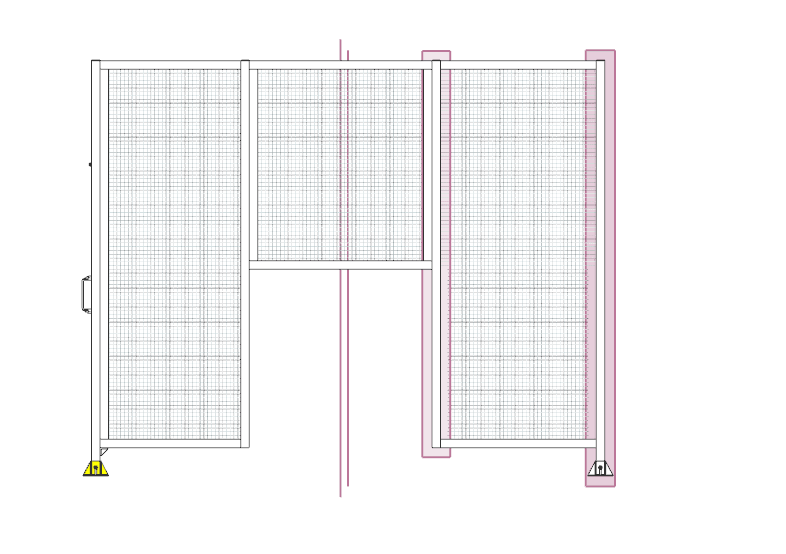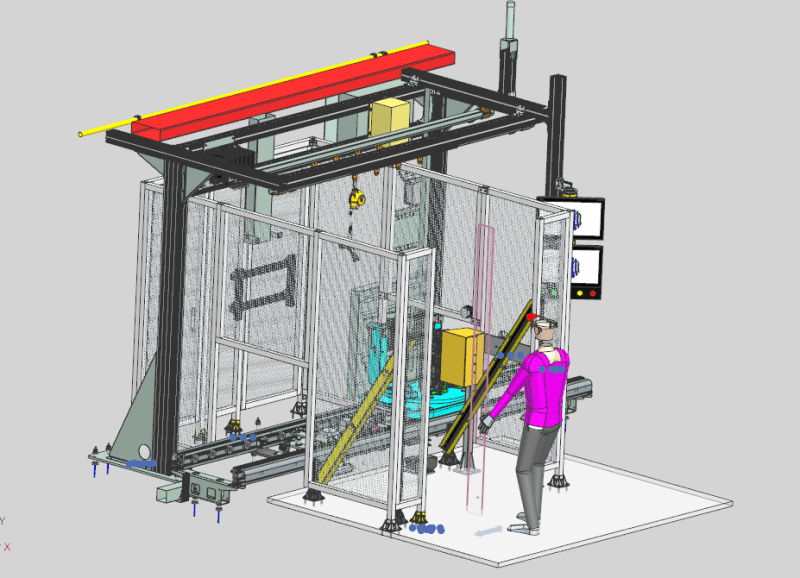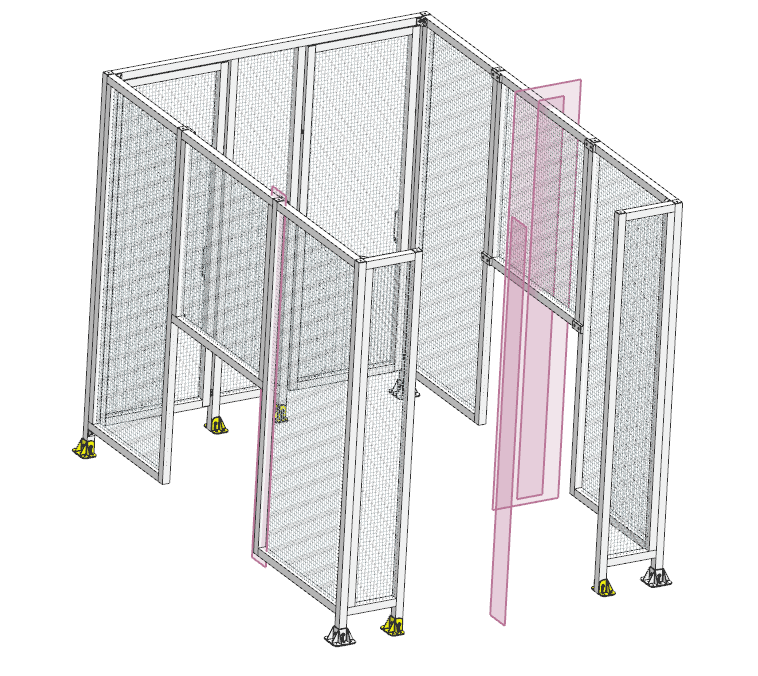Atharva_Mechanical
Mechanical
- Oct 31, 2023
- 5
Hi Everyone,
I was wondering if there is a better way to do what I am trying to do here.
My intention is to create a wire mesh / fencing around this cell. I have the fabrication structure (unistrut) to mount this fence on (Please refer to the photo).
My basic approach is to create a cylinder of dia 3mm and pattern it to create vertical fence, and then repeat for horizontal fencing.
Initially, I created this mesh structure (as described above) all around the cell with the hopes of trimming the excess using Extrude Subtract. But apparently, NX treats the cylinders that I patterned as individual entities. So I could not select the patterns and extrude cut the parts that are not fenced.
Then, I tried Assembly Cut command. This approach worked, but it was too compute heavy so I had to abandon it.
As a last resort, I created mesh (fencing with patterned vertical and horizontal cylinders) in the individual areas that I need fencing on. I didn't want to do it this way, but couldn't find any other better solution for it. Wasted a lot of time trying to troubleshoot this and find a better way to do this.
Any suggestions regarding better approach for doing what I did? My major issue was when Extrude Subtract wouldn't let me subtract the part of the fencing I created.
Thanks,
Best
Atharva D
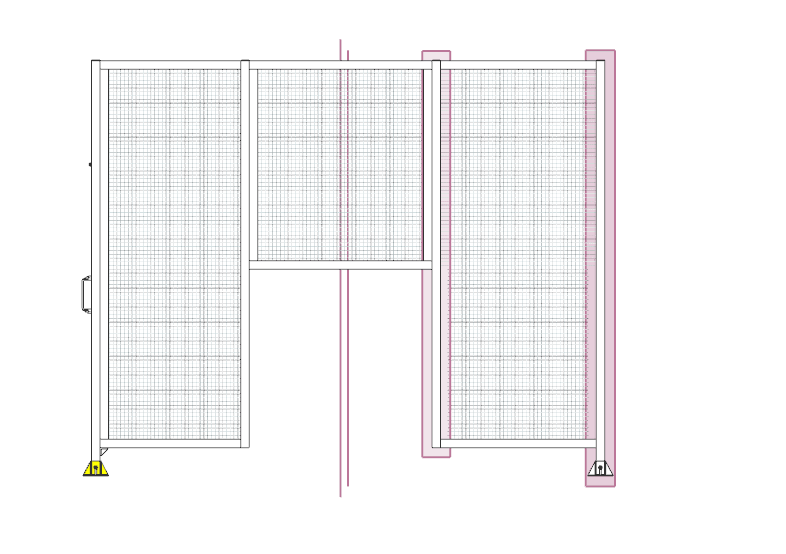
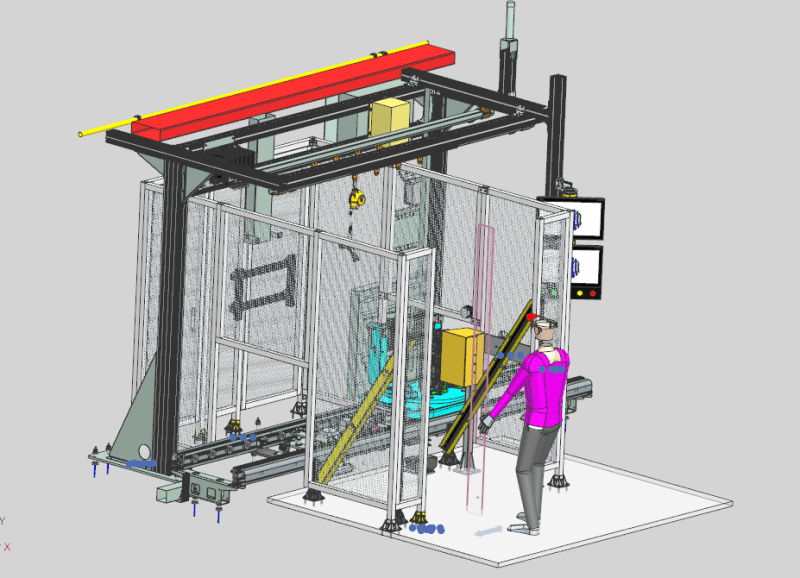
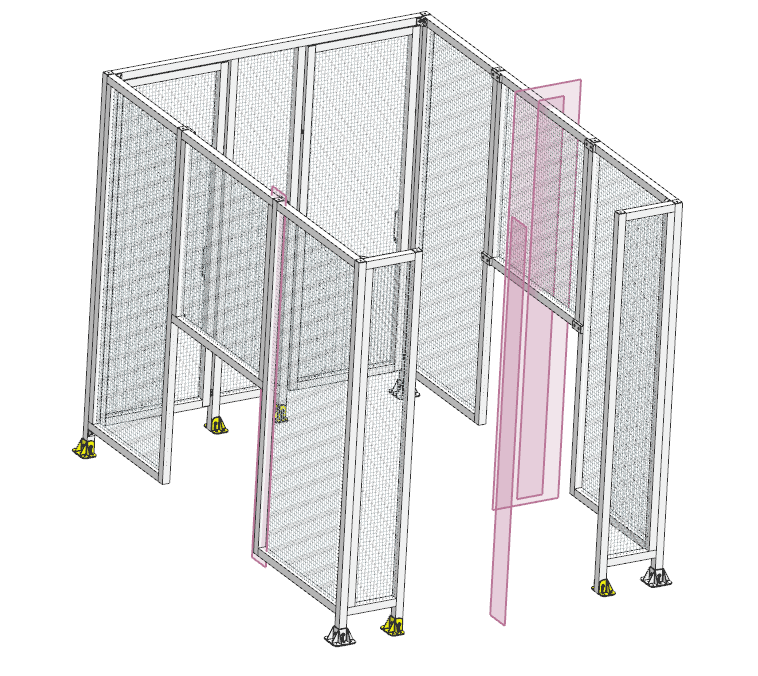
I was wondering if there is a better way to do what I am trying to do here.
My intention is to create a wire mesh / fencing around this cell. I have the fabrication structure (unistrut) to mount this fence on (Please refer to the photo).
My basic approach is to create a cylinder of dia 3mm and pattern it to create vertical fence, and then repeat for horizontal fencing.
Initially, I created this mesh structure (as described above) all around the cell with the hopes of trimming the excess using Extrude Subtract. But apparently, NX treats the cylinders that I patterned as individual entities. So I could not select the patterns and extrude cut the parts that are not fenced.
Then, I tried Assembly Cut command. This approach worked, but it was too compute heavy so I had to abandon it.
As a last resort, I created mesh (fencing with patterned vertical and horizontal cylinders) in the individual areas that I need fencing on. I didn't want to do it this way, but couldn't find any other better solution for it. Wasted a lot of time trying to troubleshoot this and find a better way to do this.
Any suggestions regarding better approach for doing what I did? My major issue was when Extrude Subtract wouldn't let me subtract the part of the fencing I created.
Thanks,
Best
Atharva D