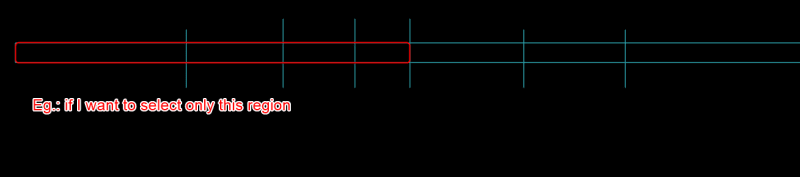Hello!
I am struggling with the curve selection. There is a long region what I want to hatch in multiple section, and for this I need to select the boundaries. If I do it with "stop at intersection" it takes too long time. If I select it as a connected curve, it selects the complete region. Do I have a possibility to deselect some region after I do the connected curve selection - like deselect with "stop at intersection"?
I am really tired of clicking through the whole region with "stop at intersection".
Do you have any idea guys?
Example picture, this is not showing the real case,just a dummy sketch
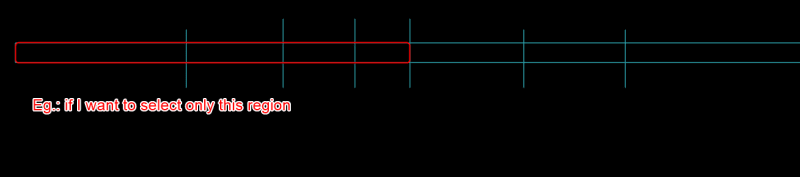
I am struggling with the curve selection. There is a long region what I want to hatch in multiple section, and for this I need to select the boundaries. If I do it with "stop at intersection" it takes too long time. If I select it as a connected curve, it selects the complete region. Do I have a possibility to deselect some region after I do the connected curve selection - like deselect with "stop at intersection"?
I am really tired of clicking through the whole region with "stop at intersection".
Do you have any idea guys?
Example picture, this is not showing the real case,just a dummy sketch