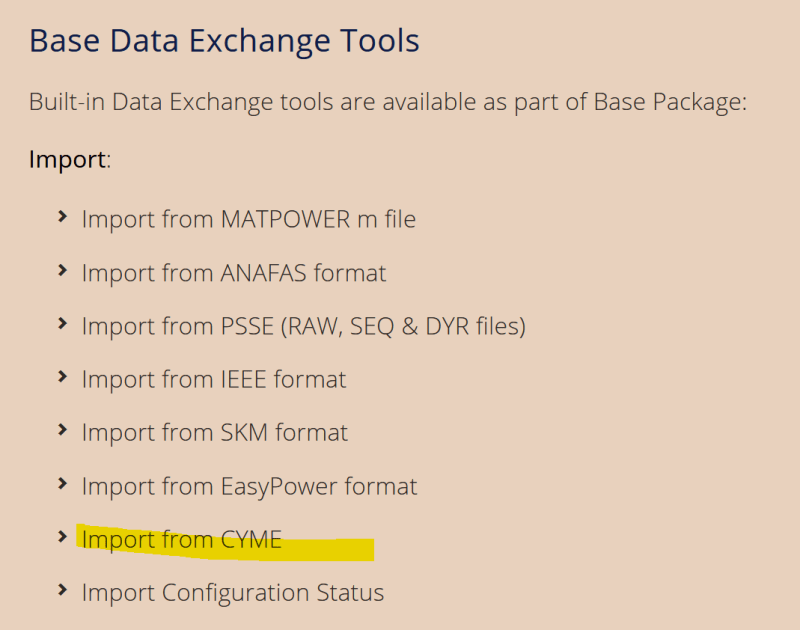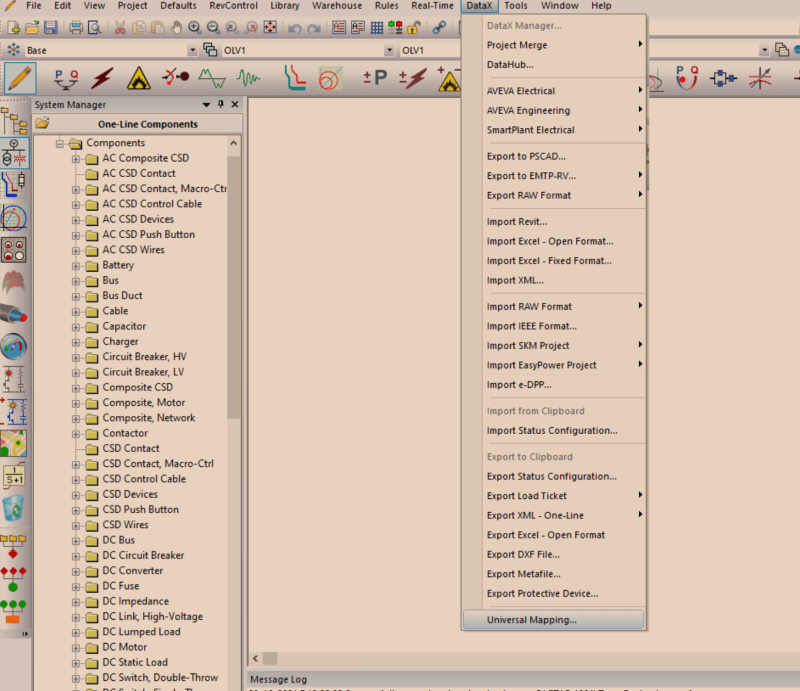AAffoonnjjee
Electrical
- Apr 10, 2017
- 16
Hello engineers!
I'm looking for help with importing a CYME model into Etap. On Etap's official website it mentions the ability to do this but I was not able to figure out how. Below is the image from Etap's official website that shows this. Please help me figure out how to do this.
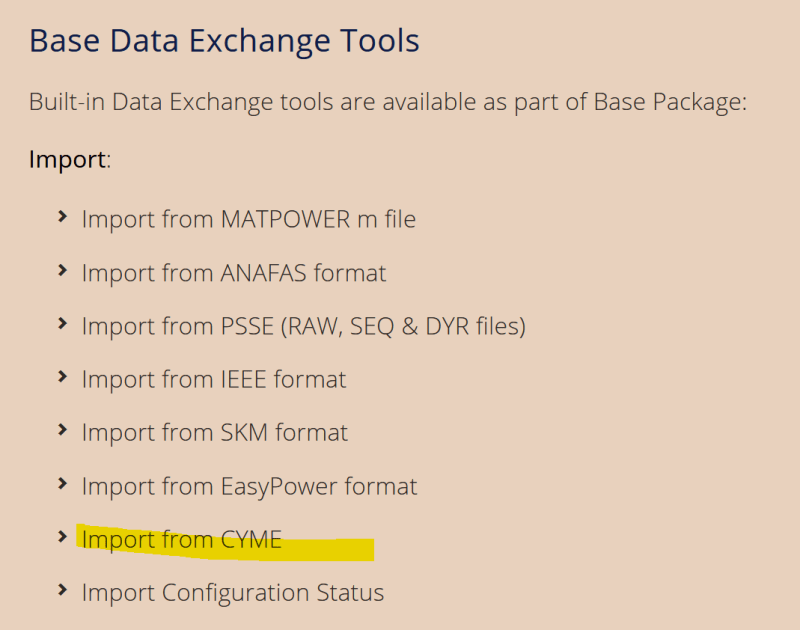
I'm looking for help with importing a CYME model into Etap. On Etap's official website it mentions the ability to do this but I was not able to figure out how. Below is the image from Etap's official website that shows this. Please help me figure out how to do this.