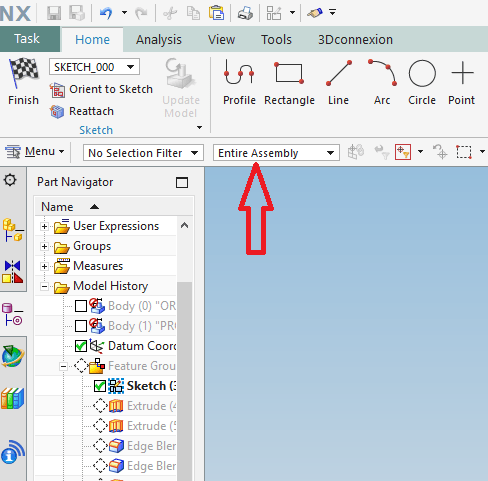monty011
Mechanical
- Nov 8, 2017
- 34
Hey guys, I think there is a setting i'm not seeing that is killing my sketching. It just started happening yesterday. My datum csys point is not selectable for a point reference when orienting sketch planes. Also, i'm not able to constrain sketches to other sketches (ie. point of current sketch on curve of another sketch drawn on same plane). Anybody ever run into this problem?