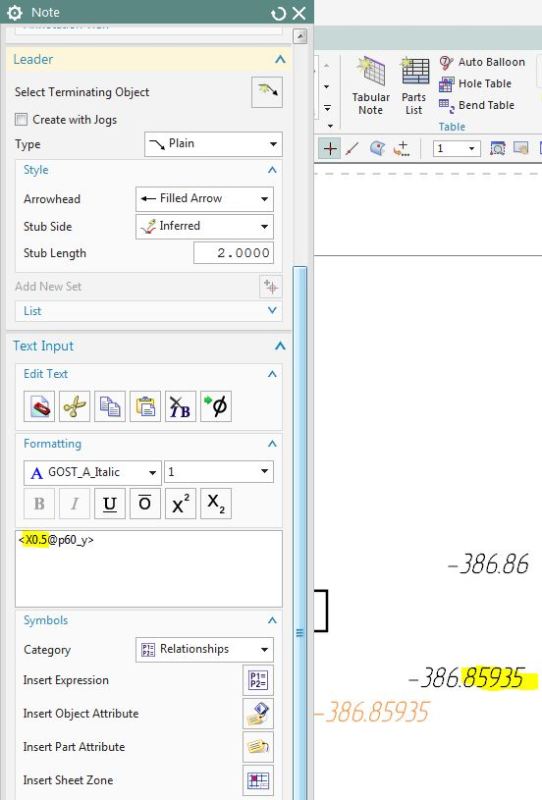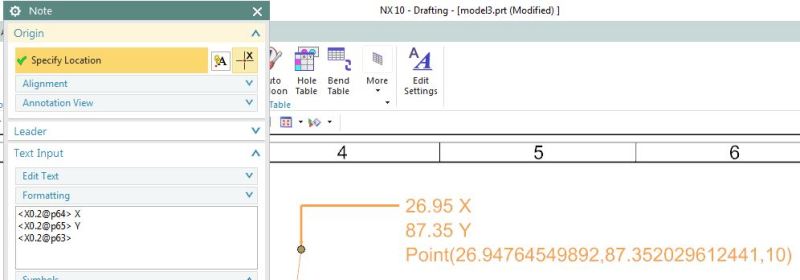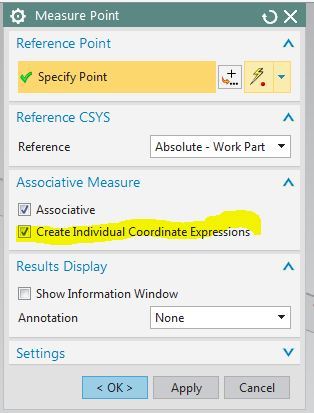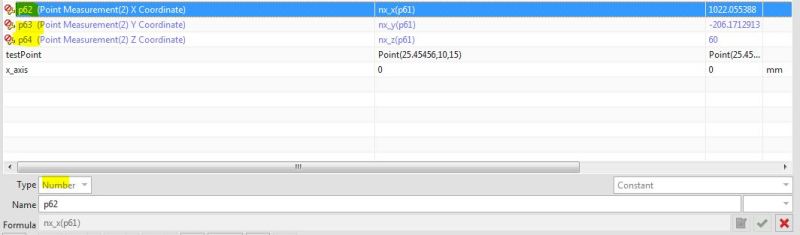fsh27
Industrial
- Apr 18, 2016
- 57
Hi to all,
I have measurement a point with Analysis/Measure Point and I have created an expression with "Create Individual Coordinate Expressions".
Now, I have to insert this value in my drafting with a note. But this expression has a lot of decimal places. Someone know how to change the decimal places for an expression in a note?
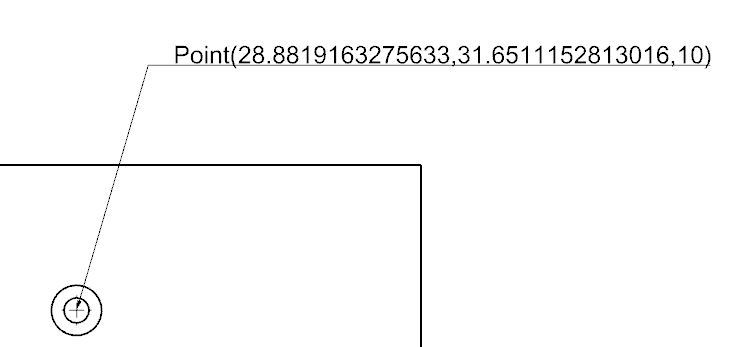
Airin
NX Designer
I have measurement a point with Analysis/Measure Point and I have created an expression with "Create Individual Coordinate Expressions".
Now, I have to insert this value in my drafting with a note. But this expression has a lot of decimal places. Someone know how to change the decimal places for an expression in a note?
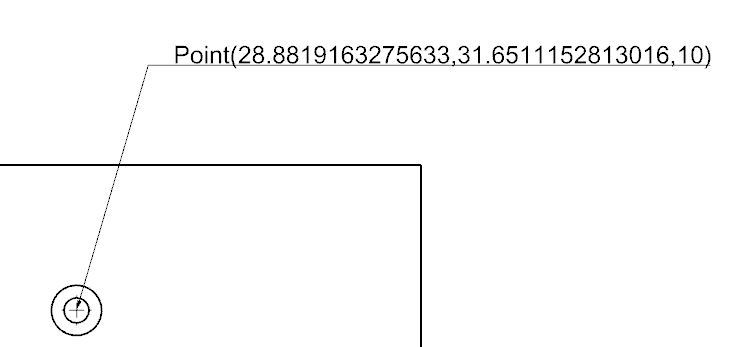
Airin
NX Designer