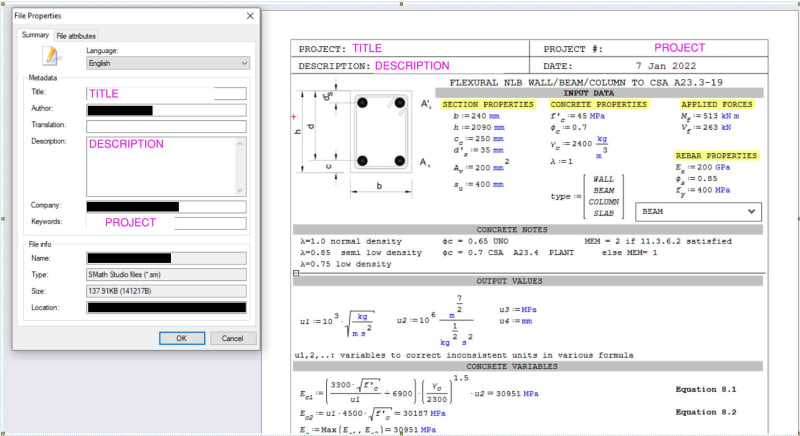Brad805
Structural
- Oct 26, 2010
- 1,516
I am taking a course online and have been watching the professor produce very nice notes with a digital pen. This got me to thinking about creating all of my calc's digitally. Given the current pen technology this seems possible. I did find one young engineer in the UK that seems to be doing so (UK ENG). I got tired searching for documents on my Samsung tablet, so for Christmas I bought myself a new Surface Pro 8. I have been testing this idea with Microsoft OneNote and I think with practice it can be done without any extra time. We had a very enlightening discussion about bluebeam not long ago, and I was wondering if anyone else has tried this and if so, what note software have you tried and what did you find?