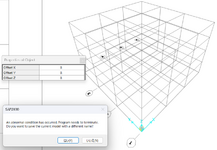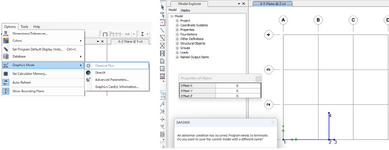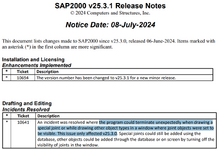Hi, everyone!
I'm checking strength of beam structures using SAP2000. After upgrading to version 25.3.0, when I try to create a node by Draw Special Joint, I receive the message "An abnormal condition has occurred,” and SAP2000 terminated. This error occur everytime use Draw Special Joint but not occur with other commands. Additionally, I was able to create nodes in version 25.1.0 by same method.
I contacted CSI, but they responded that they could not reproduce the phenomenon.
If you know a solution, please let me know. Thank you.
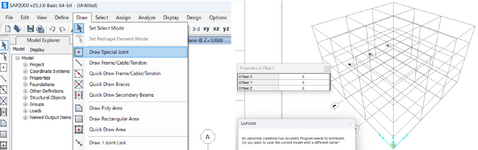
I'm checking strength of beam structures using SAP2000. After upgrading to version 25.3.0, when I try to create a node by Draw Special Joint, I receive the message "An abnormal condition has occurred,” and SAP2000 terminated. This error occur everytime use Draw Special Joint but not occur with other commands. Additionally, I was able to create nodes in version 25.1.0 by same method.
I contacted CSI, but they responded that they could not reproduce the phenomenon.
If you know a solution, please let me know. Thank you.
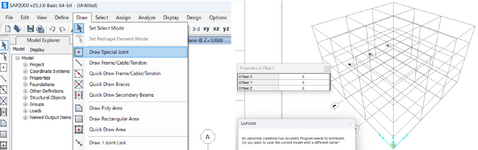
Attachments
Last edited: