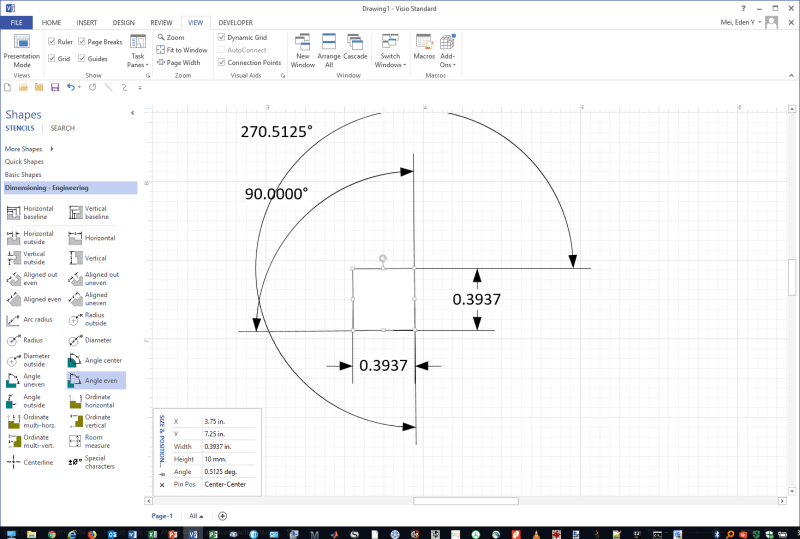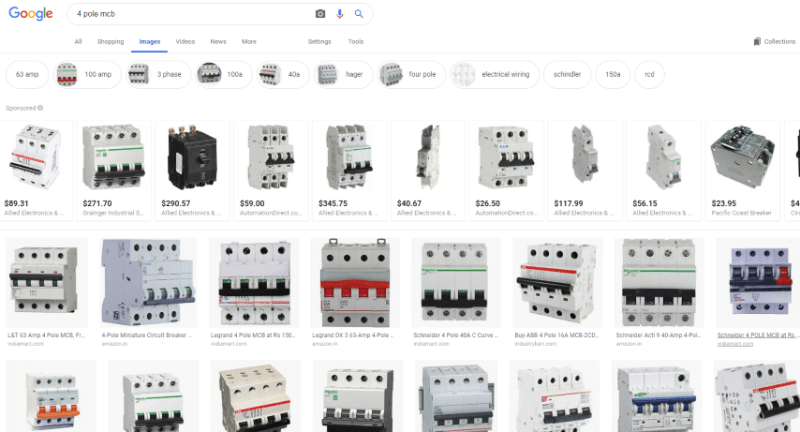Hi,
Can anyone tell me, what is the mane of this type of drawing and how can I create one like this? I just have Autocad Electrical 2015. Can I do it by Autocad Electrical?
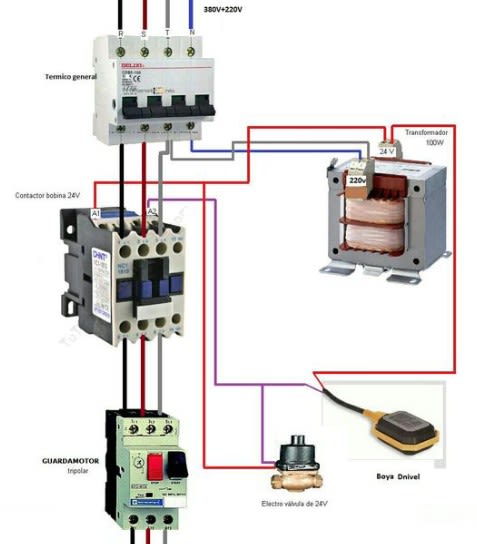
Thanks!
Electrical Isolator | Busbar VS Cables | Engineering Root
Can anyone tell me, what is the mane of this type of drawing and how can I create one like this? I just have Autocad Electrical 2015. Can I do it by Autocad Electrical?
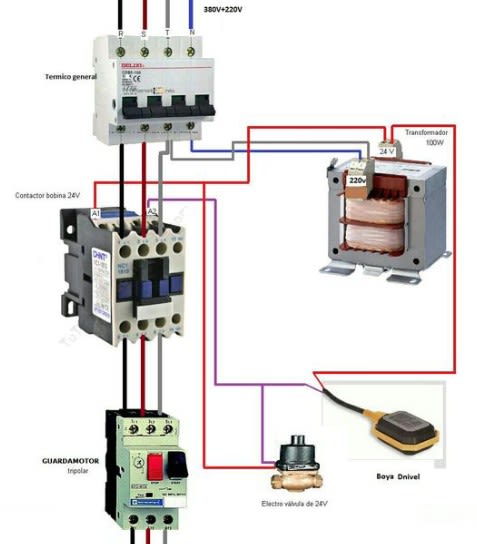
Thanks!
Electrical Isolator | Busbar VS Cables | Engineering Root