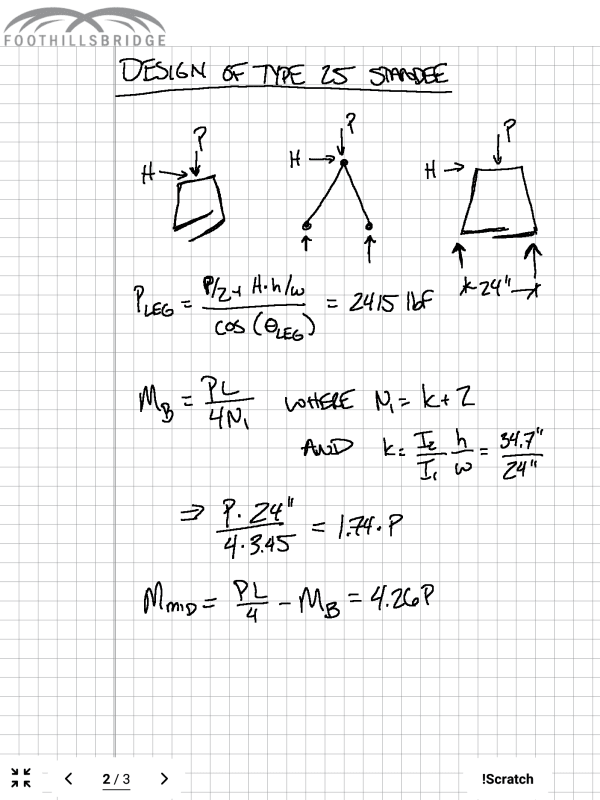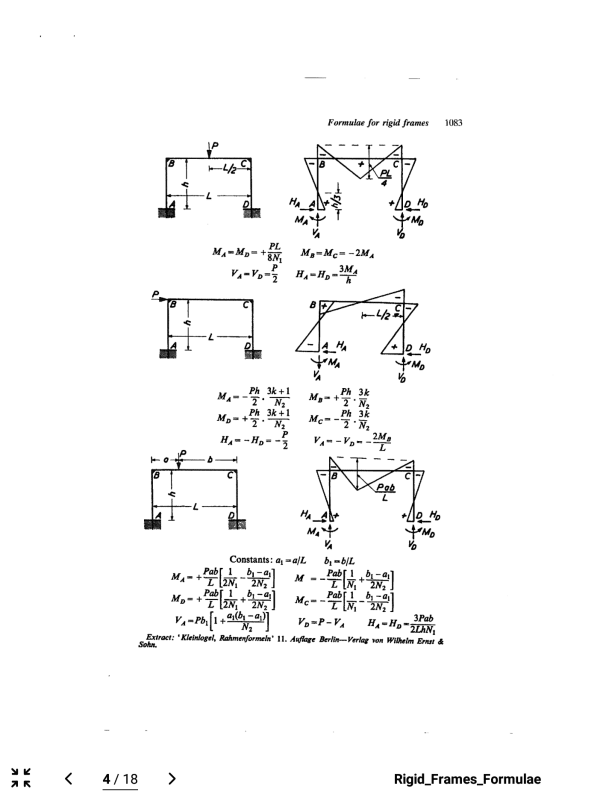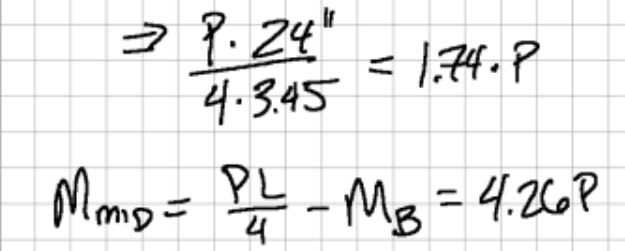I am thinking of going paperless. I am a structural engineer that designs and provides analysis of existing buildings. I often times am completing hand calculations. Often, I will knock out a hand calculation for a beam, or column, or a footing, or something like that. I may sketch the load/shear/moment diagrams, perform the calculations by hand, and then take care of a report and/or a drawing, based upon those calculations.
I'd like to perform my hand calculations digitally on an electronic note pad by hand sketching. I've been looking at the "remarkable", but there's some things I want that the remarkable does not seem to have, and vice versa.
I want to do these calculations (by hand), store them to a file within the note pad, and eventually, when the job is done, transfer them to my desktop computer via a USB thumb drive or via direct connection to my desk top via the USB.
I do not want cloud storage. I want to store my files on my own hard drive.
I'm not interested in any subscriptions. I'd like to purchase the product, and be done with it.
Essentially, I need a note pad. I'm just trying to get away from having sheets of calculation papers all over my office.
Any suggestions here?
I'd like to perform my hand calculations digitally on an electronic note pad by hand sketching. I've been looking at the "remarkable", but there's some things I want that the remarkable does not seem to have, and vice versa.
I want to do these calculations (by hand), store them to a file within the note pad, and eventually, when the job is done, transfer them to my desktop computer via a USB thumb drive or via direct connection to my desk top via the USB.
I do not want cloud storage. I want to store my files on my own hard drive.
I'm not interested in any subscriptions. I'd like to purchase the product, and be done with it.
Essentially, I need a note pad. I'm just trying to get away from having sheets of calculation papers all over my office.
Any suggestions here?