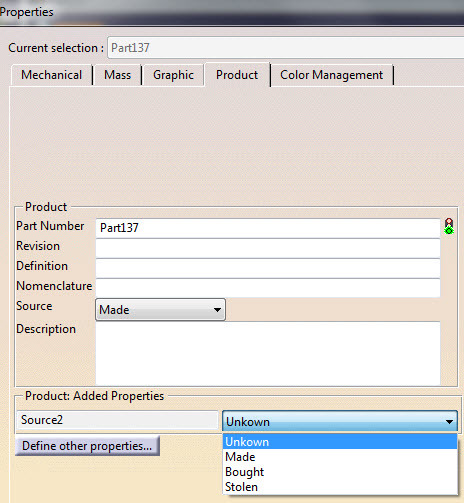Csaba Solyom
Mechanical
- Sep 22, 2016
- 14
Hello,
I would like to know if there is any way to expand the drop-down list in the "Source" property field. Per default it only has Made and Bought, which are already helpful, but I'd like to add a couple more for sorting purposes.
Thanks,
I would like to know if there is any way to expand the drop-down list in the "Source" property field. Per default it only has Made and Bought, which are already helpful, but I'd like to add a couple more for sorting purposes.
Thanks,