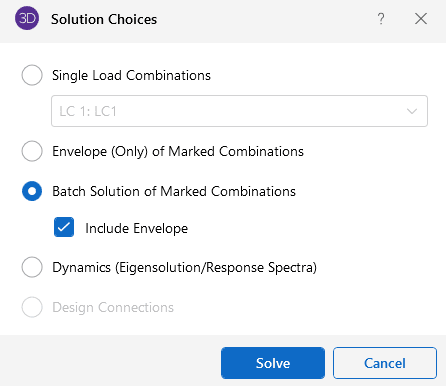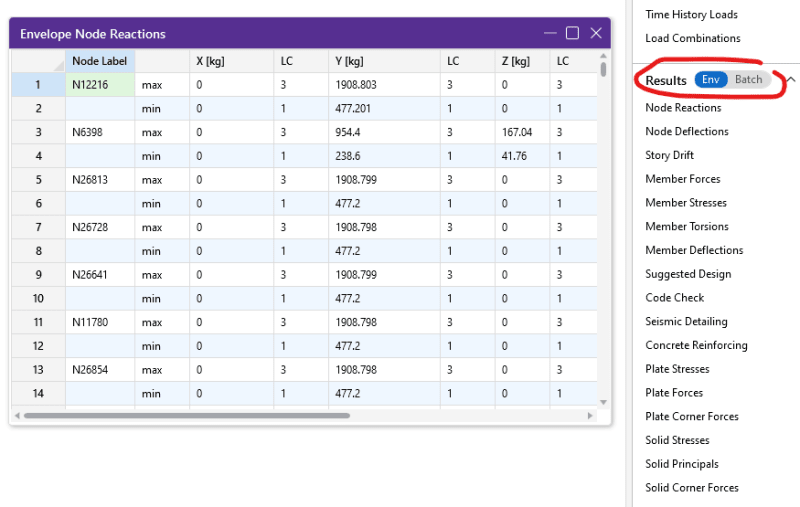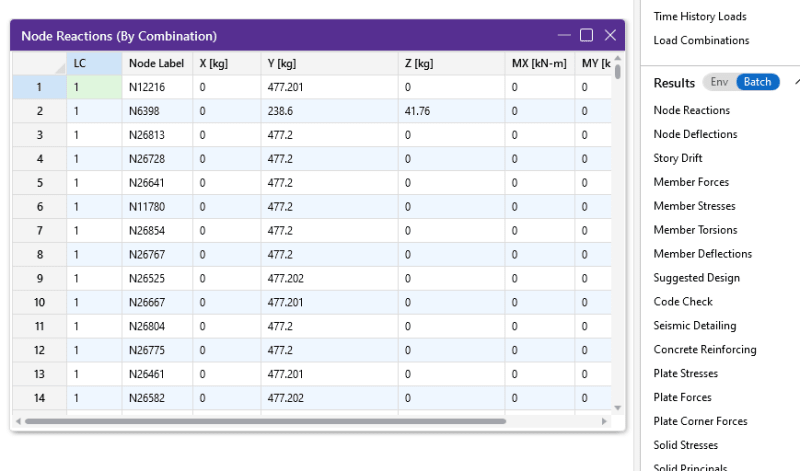Maybe I'm mis-understanding, but you don't have the option to turn solve off for the load combos you don't want included? Or does the program include those cases even if the solve box is unchecked?
Oh yes, you can turn off any load combo you don't want run, but I do want all load cases run, otherwise I wouldn't have included then, what I don't want is to see all of the results from all load cases included in the envelope results.
Thanks everyone for the suggestions, but I've come to the conclusion there is no easy/automatic way of doing this, but maybe with a more thorough explanation someone might have some clever idea:
The reason for this is that while RISA can complete many designs pretty well, it can't do everything, and depending on what program or spreadsheet you need to use the results from RISA in, that software may either want 1.0 loads from each of the dead/live/snow/wind/EQ/etc loads, or it may want the max design load combo reactions. I haven't found a way to easily and consistently setup a model that allows you to get max load combos if I want AND 1.0 load combos if I want -- I either need to edit which combos run, make an alternate model, or do all the combo work in a spreadsheet. What bugs me about this, and why I made this post to begin with, is that the software is SO CLOSE to doing this for me, all that needs to happen is for envelope to also ignore the LC's stated as not to be used in design. It already knows which LC's should be ignored for design, but envelope isn't design, it's envelope, so I totally understand why it includes all LC's in the envelope, I just wish there was a checkbox in the options or in the analysis run somewhere that asks if I want to include or exclude bypassed LC's in envelope as well.
Again, thanks for taking the time to try and understand my question/request, as I clearly haven't fully explained myself very well.
PS: The extra annoying part is this isn't even a problem in LRFD, as the max envelope reaction will always be greater than 1.0 loads, but in ASD, W and E have reduced load combo factors, so when 1.0 wind or earthquake run, they always control uplift and will even control compression if the dead load isn't as large as the reduction in wind or seismic forces.