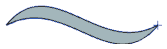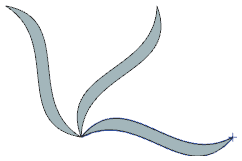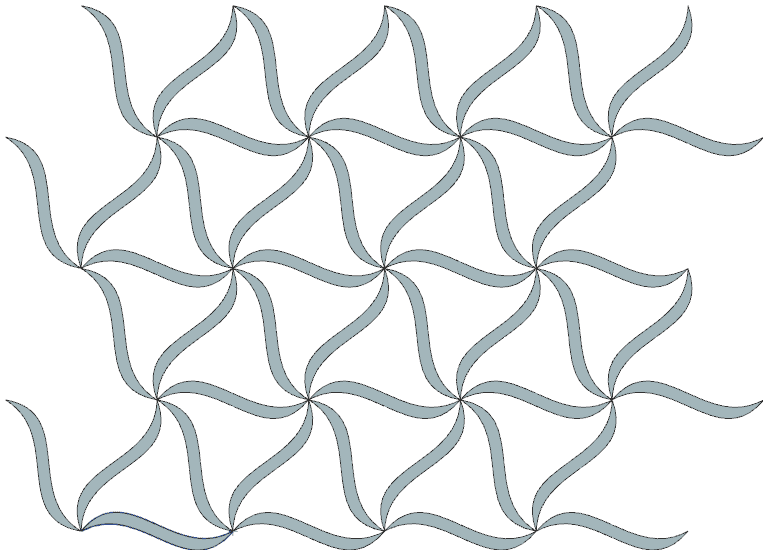Hitesh7709
Mechanical
- Apr 25, 2018
- 3
Dear all
i need help regarding extruding imported dxf file.The problem is when i try to extrude those curve(no of curves) directly the nx stop responding. is is there any proper way to extrude them? like converting those curve in something simple to actual ? i have attached the image below
i need help regarding extruding imported dxf file.The problem is when i try to extrude those curve(no of curves) directly the nx stop responding. is is there any proper way to extrude them? like converting those curve in something simple to actual ? i have attached the image below