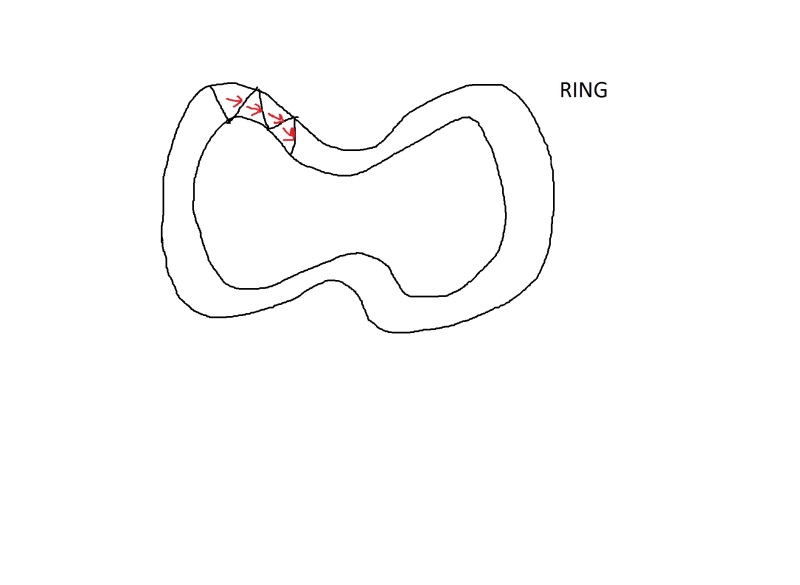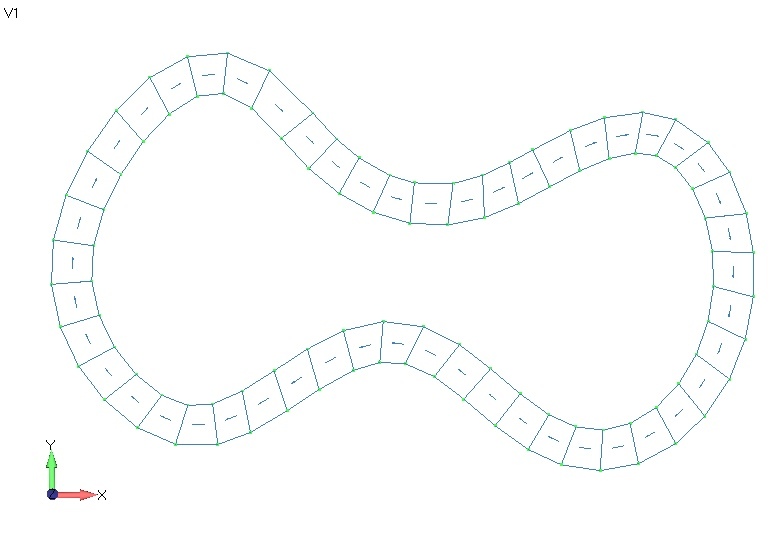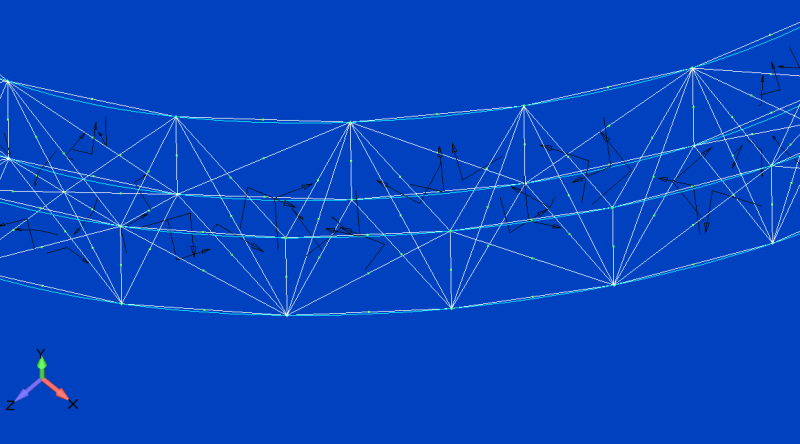holmesss
Structural
- Feb 10, 2015
- 39
I have a simple ring,made of an anisotropic material (unidirectional fibers )that I would like to study in femap.
If I use the material type as "anisotropic" in femap, I will be able to insert the young modulus in X,Y and Z .
I understand that if it was a bar or a straight object,it would be easy to specify each axe.
But in the case of a ring, if I put X=100 GPa for example, this will be different at the different locations of the ring(It will become 100GPa in the Y direction for example if the ring is parallel to the XY plane).
What should I do in such cases?
thank you
If I use the material type as "anisotropic" in femap, I will be able to insert the young modulus in X,Y and Z .
I understand that if it was a bar or a straight object,it would be easy to specify each axe.
But in the case of a ring, if I put X=100 GPa for example, this will be different at the different locations of the ring(It will become 100GPa in the Y direction for example if the ring is parallel to the XY plane).
What should I do in such cases?
thank you