Davavanstone
Automotive
Hi, I don't know if someone could elaborate, I am trying to fit a plane to the red painted faces in the image. In "real world" they're all on the same plane. Now, using fit surface, I've chosen color coded region and then the red, the issue I get is it creates six separate planes to each hole. Is there any way of taking an average between the six "faces" in the facet body in one plane? The only way I can see to do this is to paint them so they're all connected (not suitable in this case)? (create multiple features deselected has no effect)
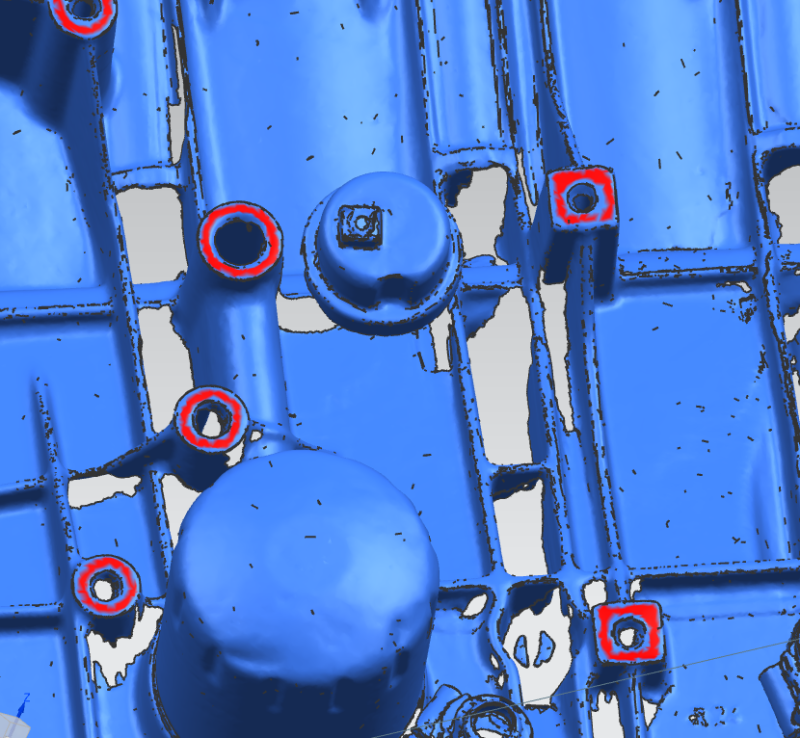
Here is the STL in question
Thank you in advance.
Dave
(NX11)
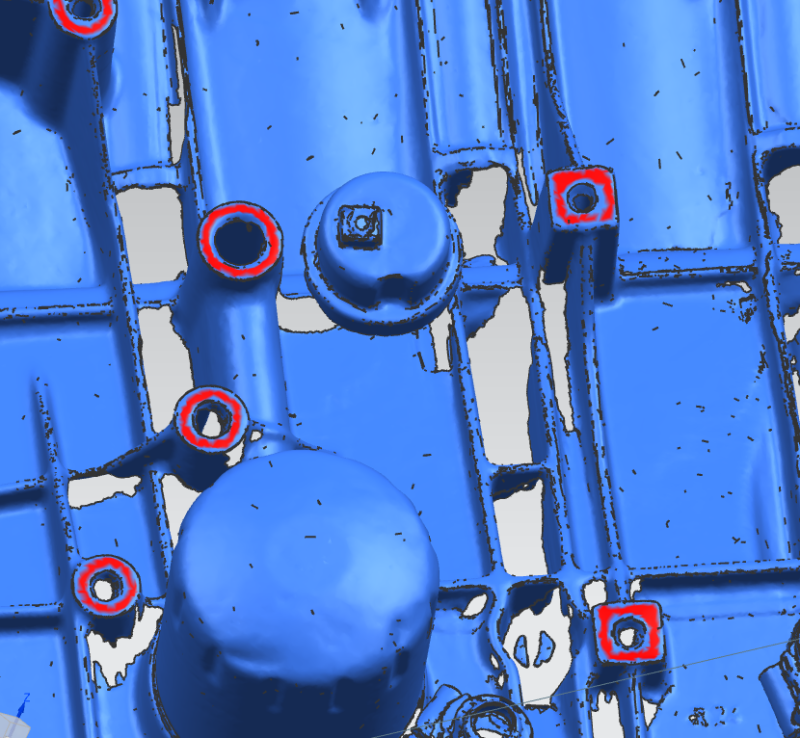
Here is the STL in question
Thank you in advance.
Dave
(NX11)
