Kushagra2892
Mechanical
Hello All,
I am simulating contact between a fabric (consisting of membrane elements) and a stick (consisting of Analytic rigid body) using Abaqus/Standard. The overall assembly detail I have attached below:
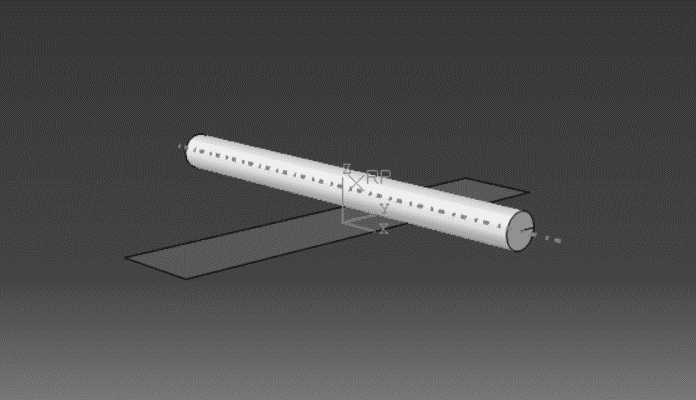
The stick falls over the fabric and rotates to twist the cloth. Here is the image showing the overall aim of the simulation :
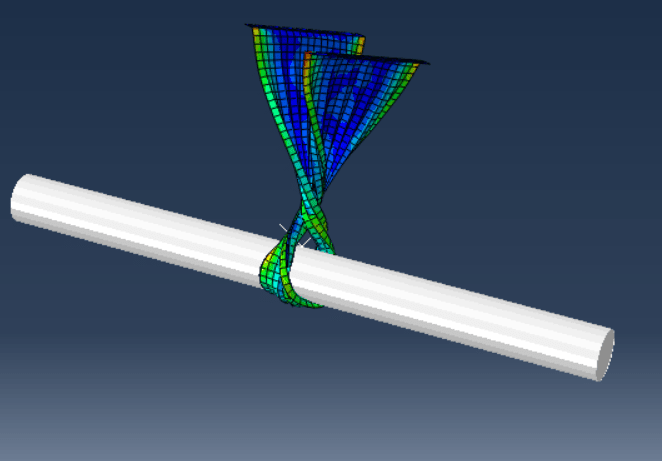
Now I will come directly to my query. The fabric consists of membrane elements,so I have basically double sided surface. For Fabric and Stick interaction, I am using surface to surface contact and for interactions within the Fabric, I am trying General contact. I have tried 3 cases with General Contact definition and result for all the 3 cases is same. I cannot understand why is it so? It would be really helpful is someone can explain why it is happening.
Aforementioned 3 General Contact cases are :
1st case : All* with self.
2nd case : Selected surface pairs.
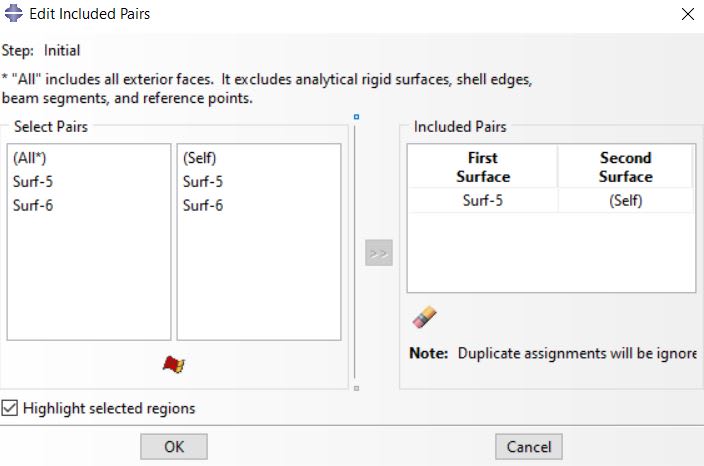
Surfaces 5 and 6 are the two surfaces of the Fabric respectively
3rd case: Selected surface pairs.
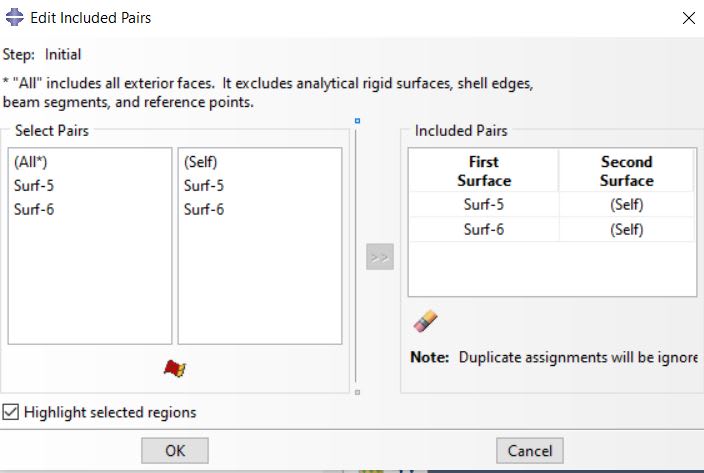
[tt]I have the understanding that all 3 cases are different because in the 2nd and 3rd case, I am choosing specific surface pairs while in 1st case I am choosing all surface pairs. Why the results are still same?[/tt]
Thank you all in advance.
I am simulating contact between a fabric (consisting of membrane elements) and a stick (consisting of Analytic rigid body) using Abaqus/Standard. The overall assembly detail I have attached below:
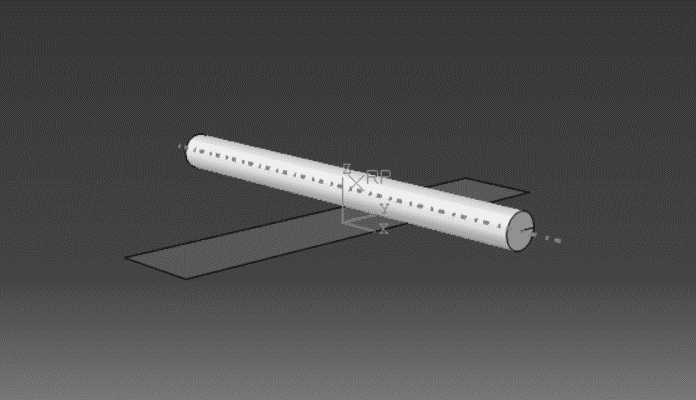
The stick falls over the fabric and rotates to twist the cloth. Here is the image showing the overall aim of the simulation :
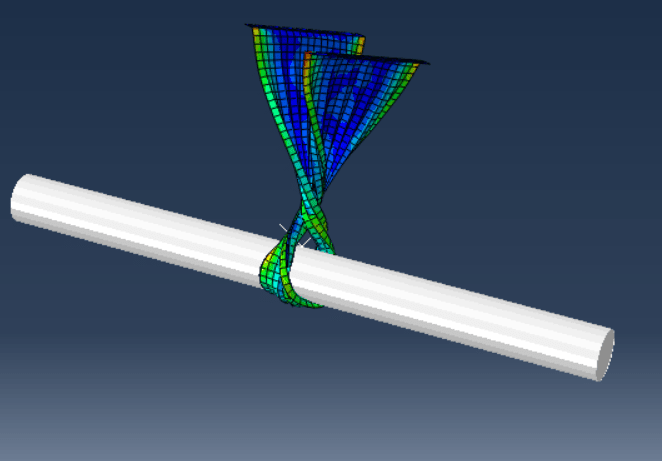
Now I will come directly to my query. The fabric consists of membrane elements,so I have basically double sided surface. For Fabric and Stick interaction, I am using surface to surface contact and for interactions within the Fabric, I am trying General contact. I have tried 3 cases with General Contact definition and result for all the 3 cases is same. I cannot understand why is it so? It would be really helpful is someone can explain why it is happening.
Aforementioned 3 General Contact cases are :
1st case : All* with self.
2nd case : Selected surface pairs.
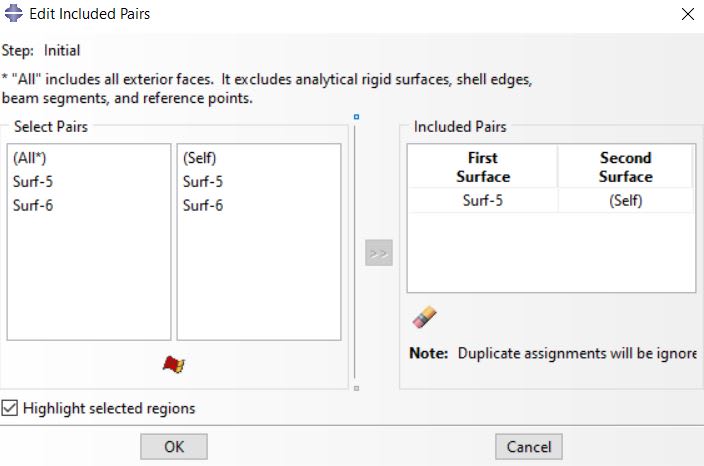
Surfaces 5 and 6 are the two surfaces of the Fabric respectively
3rd case: Selected surface pairs.
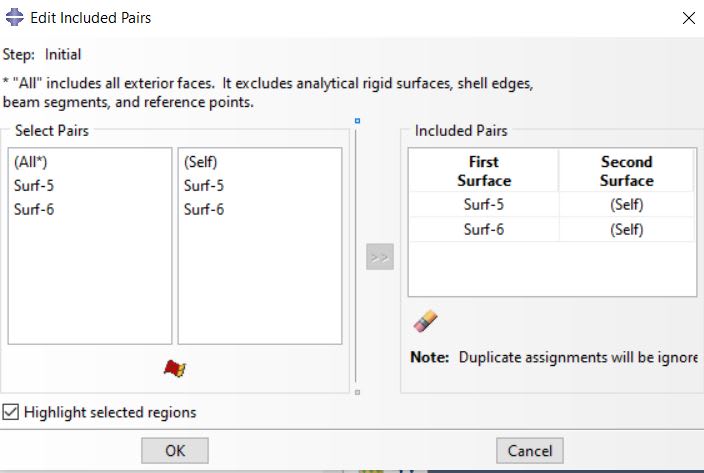
[tt]I have the understanding that all 3 cases are different because in the 2nd and 3rd case, I am choosing specific surface pairs while in 1st case I am choosing all surface pairs. Why the results are still same?[/tt]
Thank you all in advance.
