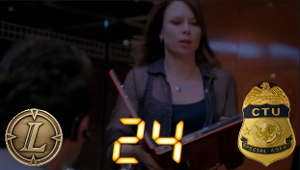macduff
Mechanical
- Dec 7, 2003
- 1,255
I cannot execute a hard return in a solidworks general table to add a space. It closes the cell and go to the next available cell. I closed out of Solidworks and re-booted my computer. Both hard return on the keyboard and num pad doesn't work. I also tried creating a new SW doc and the same thing happens. See attached.
Thanks,
Colin Fitzpatrick (aka Macduff)
Mechanical Designer
Solidworks 2010 SP 3.1
Dell 490 XP Pro SP 2
Xeon CPU 3.00 GHz 3.00 GB of RAM
nVida Quadro FX 3450 512 MB
3D Connexion-SpaceExplorer
Thanks,
Colin Fitzpatrick (aka Macduff)
Mechanical Designer
Solidworks 2010 SP 3.1
Dell 490 XP Pro SP 2
Xeon CPU 3.00 GHz 3.00 GB of RAM
nVida Quadro FX 3450 512 MB
3D Connexion-SpaceExplorer