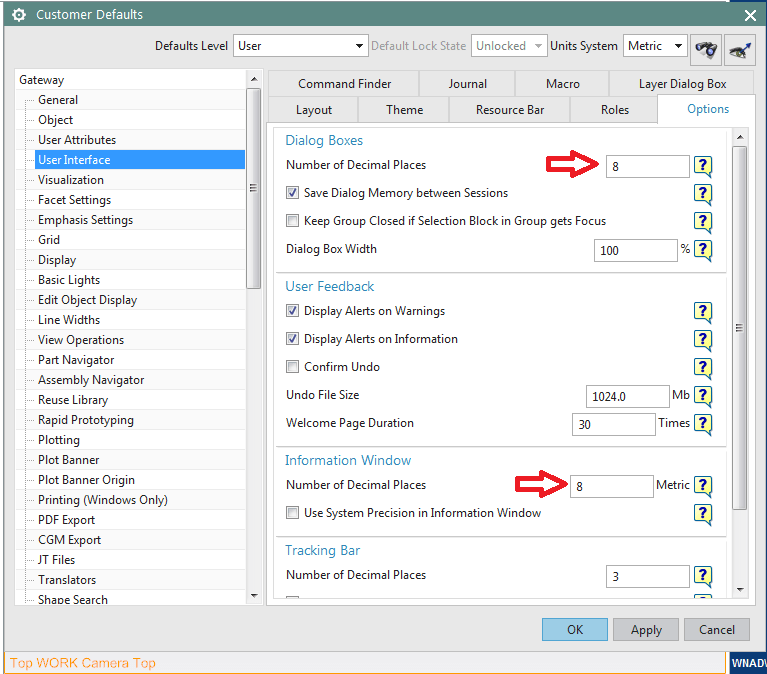Navigation
Install the app
How to install the app on iOS
Follow along with the video below to see how to install our site as a web app on your home screen.
Note: This feature may not be available in some browsers.
More options
Style variation
-
Congratulations cowski on being selected by the Eng-Tips community for having the most helpful posts in the forums last week. Way to Go!
You are using an out of date browser. It may not display this or other websites correctly.
You should upgrade or use an alternative browser.
You should upgrade or use an alternative browser.
Geometric Properties dialog box precision.
- Thread starter scout67
- Start date
- Status
- Not open for further replies.
- Thread starter
- #3
- Thread starter
- #7
Jerry, thanks for attempting to answer this.
I have set the dialog box decimal places to 6, Info window to 12, and tracking bar to 4. Unfortunately the geometric properties dialog results still appear as 3 place decimals.
So the search continues.
I have set the dialog box decimal places to 6, Info window to 12, and tracking bar to 4. Unfortunately the geometric properties dialog results still appear as 3 place decimals.
So the search continues.
If you changed your Customer Defaults, it won't take effect until you restart NX and create a new file.
Before you restart, try changing the settings under Preferences -> User Interface -> Options (on the left) and make sure the dialog is fully expanded and you should find entries for all 3 items. If Use System Precision is checked/ticked, un-check it and enter 12 if that's how many decimal places you feel is required.
Tim Flater
NX Designer
NX 11.0.1.11 MP4
Win7 Enterprise x64 SP1
Intel Core i7 2.5GHz 16GB RAM
4GB NVIDIA Quadro K3100M
Before you restart, try changing the settings under Preferences -> User Interface -> Options (on the left) and make sure the dialog is fully expanded and you should find entries for all 3 items. If Use System Precision is checked/ticked, un-check it and enter 12 if that's how many decimal places you feel is required.
Tim Flater
NX Designer
NX 11.0.1.11 MP4
Win7 Enterprise x64 SP1
Intel Core i7 2.5GHz 16GB RAM
4GB NVIDIA Quadro K3100M
I have a feeling that the geometric properties dialog box is hard coded for 3 decimal places and won't be affected by any of the above options. I don't think you can adjust the number of decimal places for this particular dialog.
I suggest contacting GTAC and opening an incident report (IR), if what you want is possible, they will tell you how to change it; if it is not, your IR will be turned into an enhancement request (ER) for possible inclusion into a future version of NX.
www.nxjournaling.com
I suggest contacting GTAC and opening an incident report (IR), if what you want is possible, they will tell you how to change it; if it is not, your IR will be turned into an enhancement request (ER) for possible inclusion into a future version of NX.
www.nxjournaling.com
I also believe it is hard coded to (3) places. Another very limiting aspect is it seems to also be hard coded to use absolute and does not recognize the WCS locaton and orientation.
A while back Siemens was talking about discontinuing Geometric Properties and when I asked a dev about it, he wouldn't or couldn't say what the replacement was. Geometric Properties is an extremely valuable tool for many users so I sincerely hope they do not discontinue it but I hope a lot more that they improve it or even replace it with a better tool.
Another feature that should be added to it is dynamic slope analysis. The current slope function works great but is too cumbersome to use for quick checks, not to mention is separate from the Geometric Properties dialog. Some mid-tier cad/cam software, such as Mastercam, have had it for years.
NX 11.0.2
NX 12.0.2
EAP's and beta
A while back Siemens was talking about discontinuing Geometric Properties and when I asked a dev about it, he wouldn't or couldn't say what the replacement was. Geometric Properties is an extremely valuable tool for many users so I sincerely hope they do not discontinue it but I hope a lot more that they improve it or even replace it with a better tool.
Another feature that should be added to it is dynamic slope analysis. The current slope function works great but is too cumbersome to use for quick checks, not to mention is separate from the Geometric Properties dialog. Some mid-tier cad/cam software, such as Mastercam, have had it for years.
NX 11.0.2
NX 12.0.2
EAP's and beta
For the record, I'm talking about the "results" section of the geometric properties dialog box when you do a "dynamic" analysis and drag the cursor over a face; the results here seem to be fixed at 3 decimal places. Perhaps I misunderstood the question; if so, sorry to add to the confusion.
www.nxjournaling.com
www.nxjournaling.com
- Thread starter
- #13
- Status
- Not open for further replies.
Similar threads
- Replies
- 0
- Views
- 1K
- Locked
- Question
- Replies
- 2
- Views
- 829
- Locked
- Question
- Replies
- 3
- Views
- 3K
- Replies
- 0
- Views
- 380