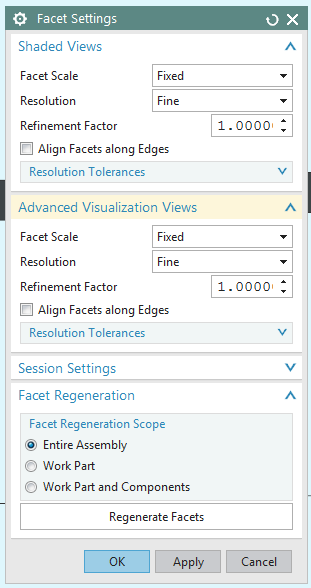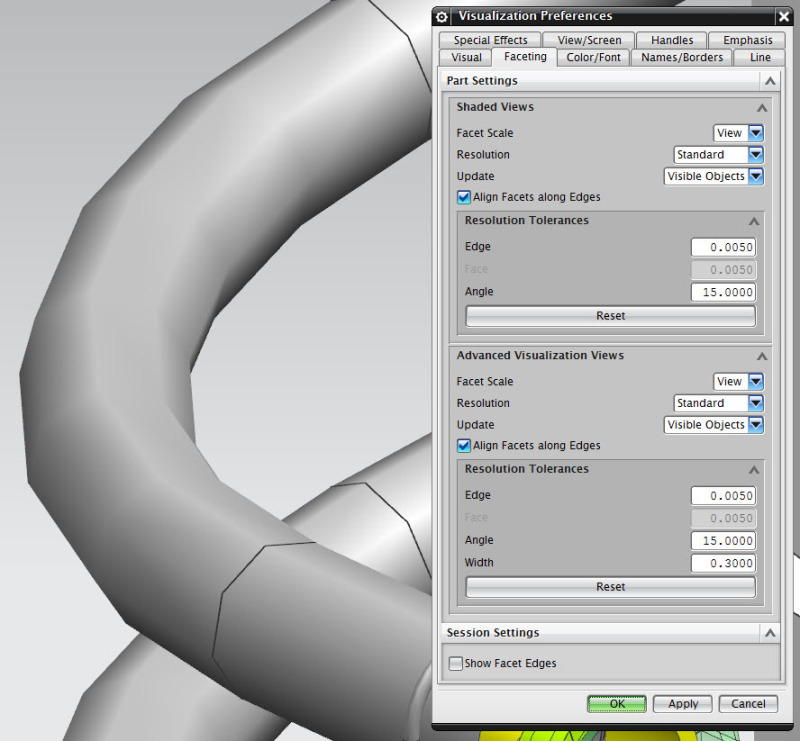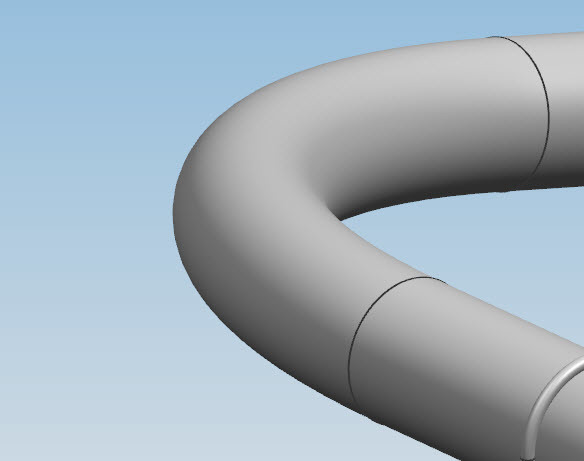CCD429
Mechanical
- Feb 18, 2015
- 29
Hello,
I've been using NX everyday for about a year and a half now. I would consider myself an advanced user. However, when it comes to graphics and performance settings I am still very confused.
This is not a critical issue, but it does drive me nuts, and can interrupt my workflow in some cases. What I am talking about is jagged lines (faceting ) when zooming in and out of parts and assemblies.
If it is relevant (and I think it is) the assemblies and parts I work with are never more than 5 feet wide, tall and long, and the smallest dimensions I work with are 0.001" one thousandth of an inch.
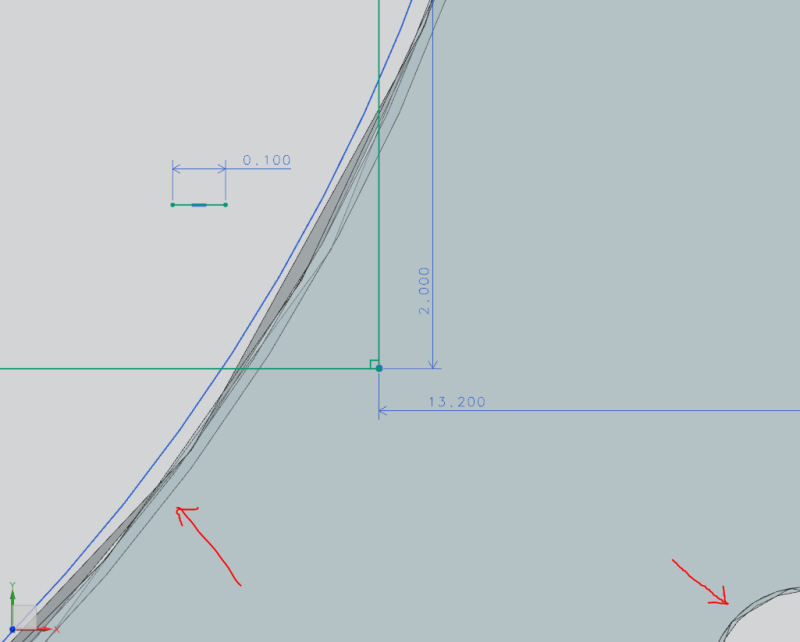
Jagged edges when zooming in.
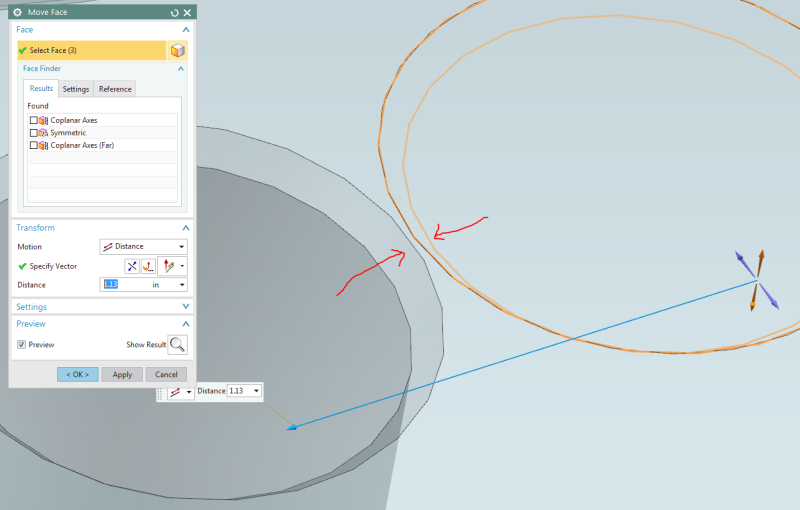
Jagged edges in advanced visualization view.
What I have grown accustomed to doing is clicking the "Update Display" shortcut I created on the View tab of my Ribbon Menu. However, I know there must be a way to automate this. without using AutoHotkey or some other macro magic to click this button every 2 seconds.
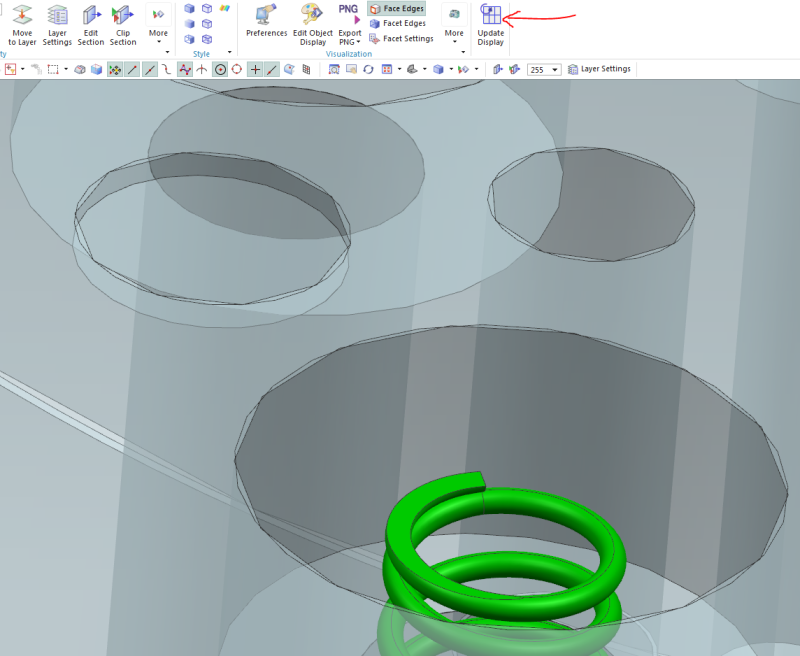
before clicking update display
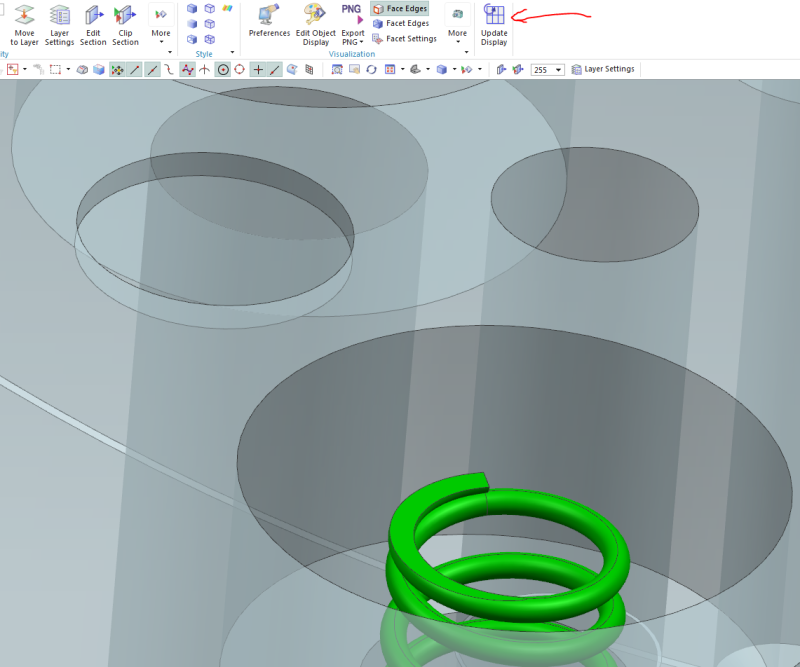
after clicking update display
I have adjusted options and settings under Faceting many times, however it only updates the display when I click "ok" and then its back to the same old problem when zooming in and out.
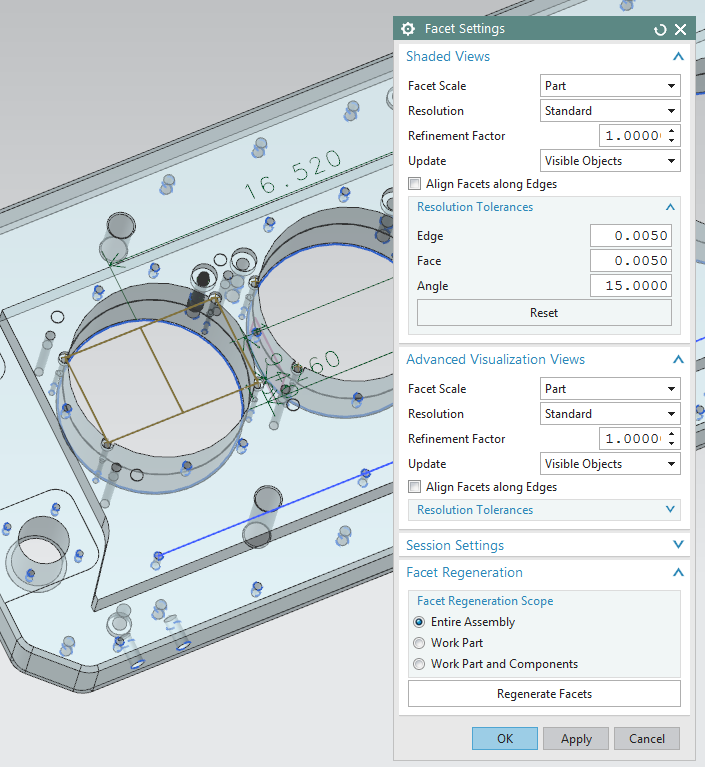
my current facet settings
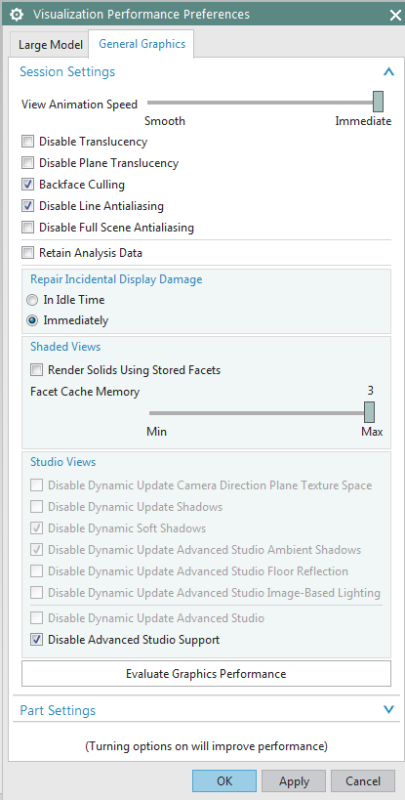
current performance settings
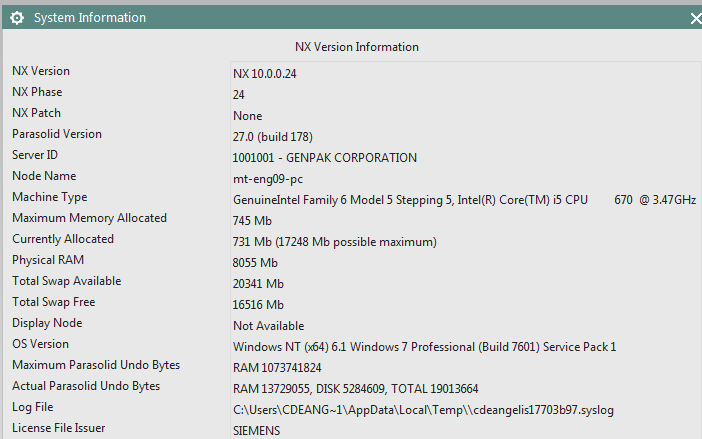
NX version
Thank you for any help or advice on this issue, I have seen similar threads in this forum, but none solved my problem.
I've been using NX everyday for about a year and a half now. I would consider myself an advanced user. However, when it comes to graphics and performance settings I am still very confused.
This is not a critical issue, but it does drive me nuts, and can interrupt my workflow in some cases. What I am talking about is jagged lines (faceting ) when zooming in and out of parts and assemblies.
If it is relevant (and I think it is) the assemblies and parts I work with are never more than 5 feet wide, tall and long, and the smallest dimensions I work with are 0.001" one thousandth of an inch.
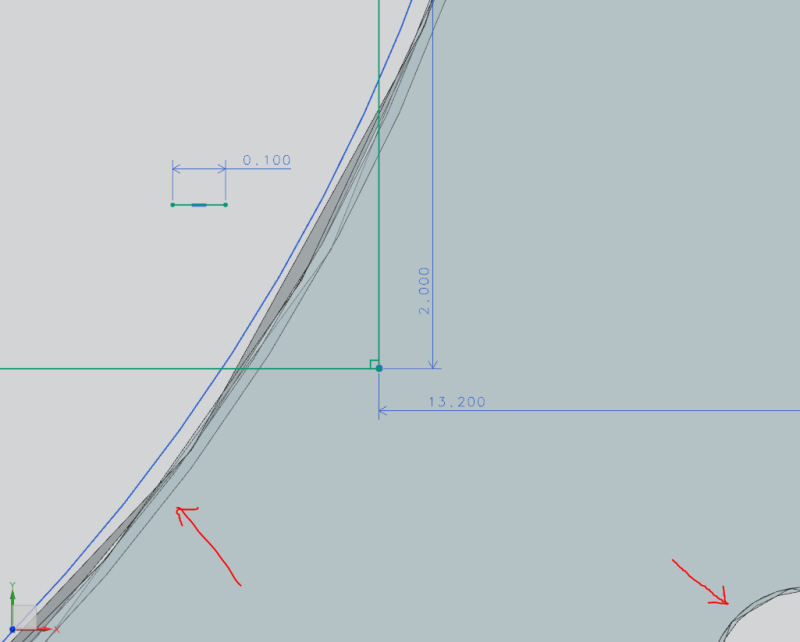
Jagged edges when zooming in.
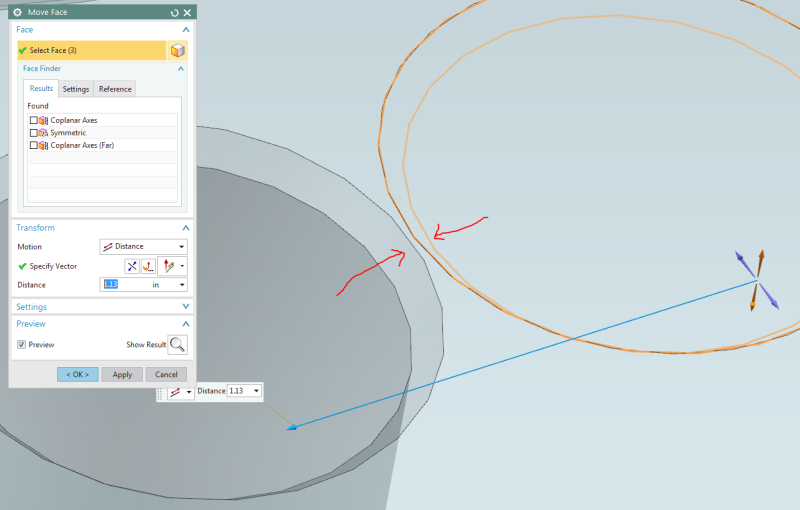
Jagged edges in advanced visualization view.
What I have grown accustomed to doing is clicking the "Update Display" shortcut I created on the View tab of my Ribbon Menu. However, I know there must be a way to automate this. without using AutoHotkey or some other macro magic to click this button every 2 seconds.
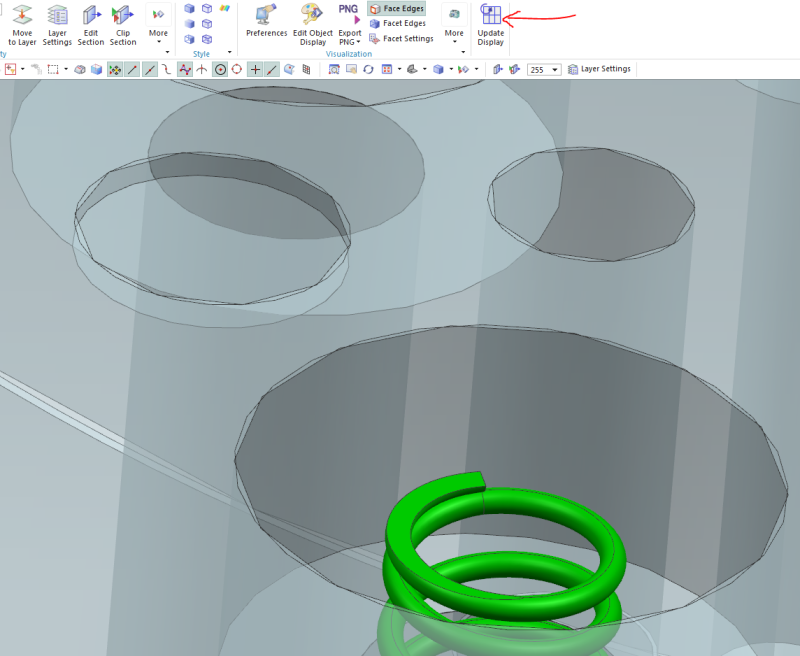
before clicking update display
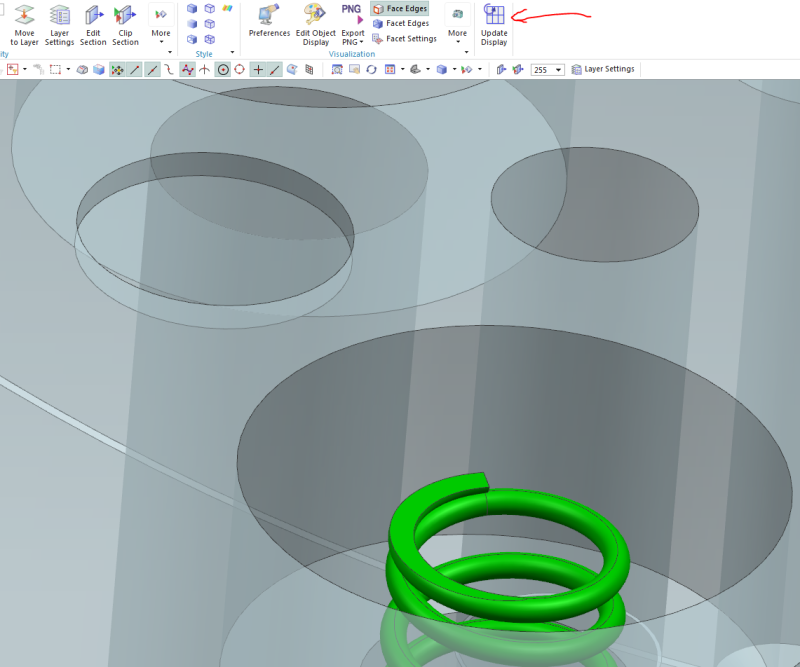
after clicking update display
I have adjusted options and settings under Faceting many times, however it only updates the display when I click "ok" and then its back to the same old problem when zooming in and out.
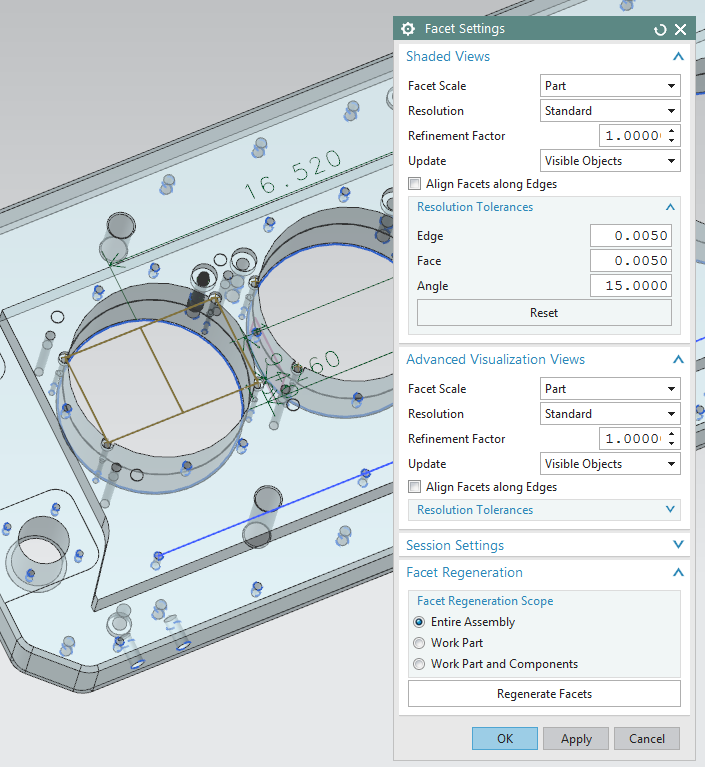
my current facet settings
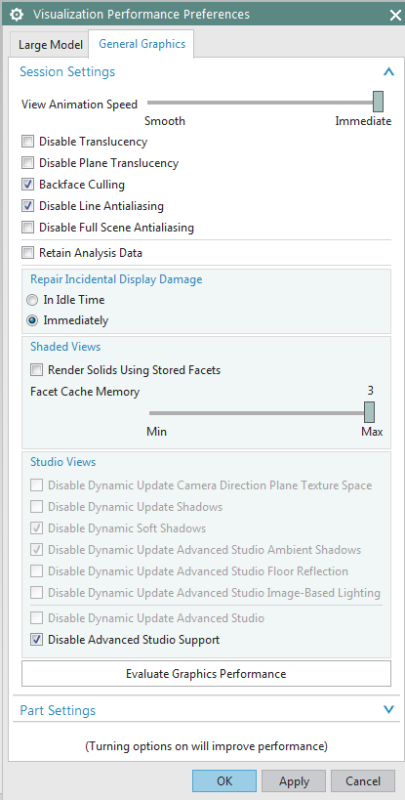
current performance settings
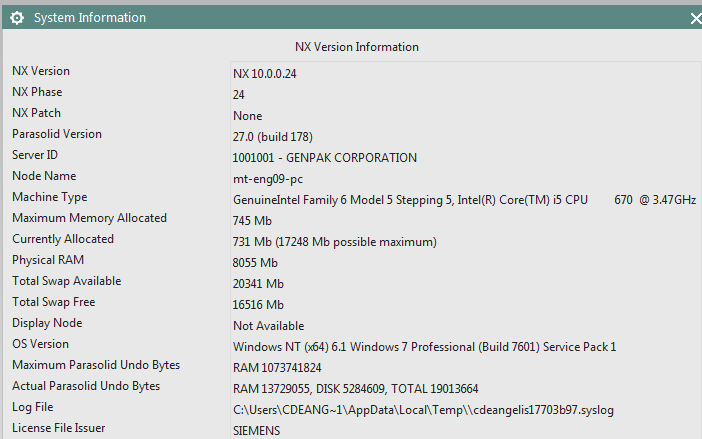
NX version
Thank you for any help or advice on this issue, I have seen similar threads in this forum, but none solved my problem.