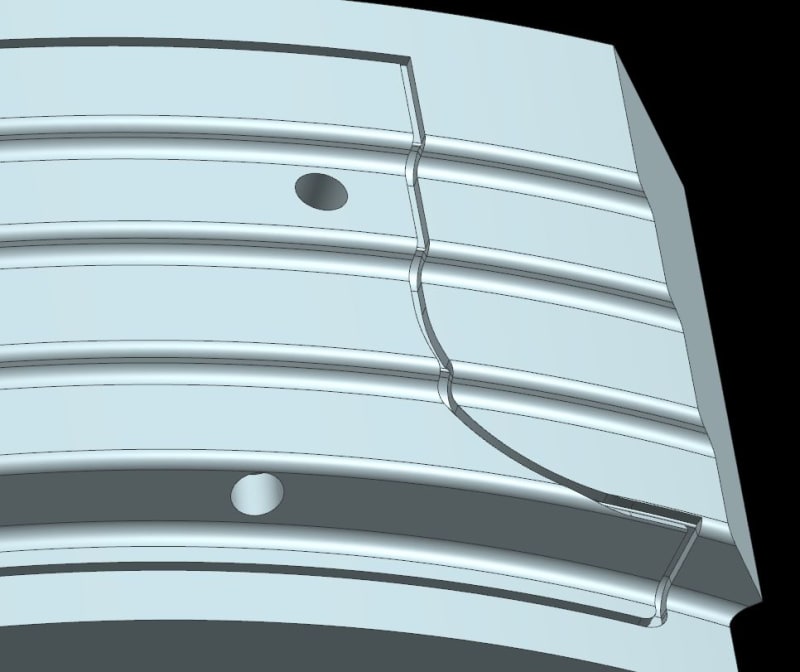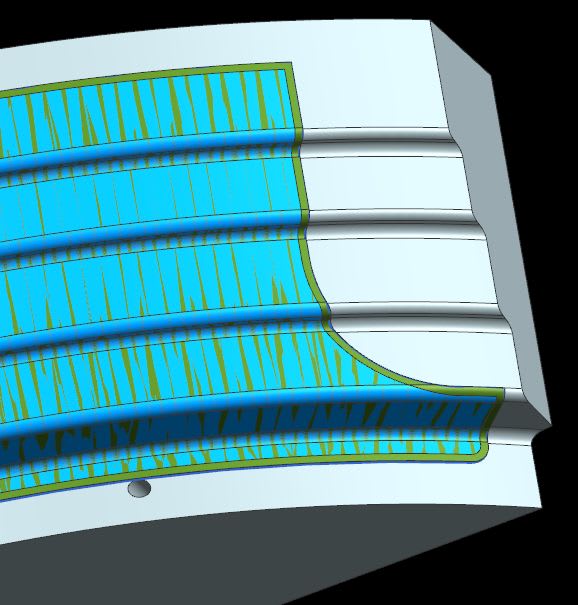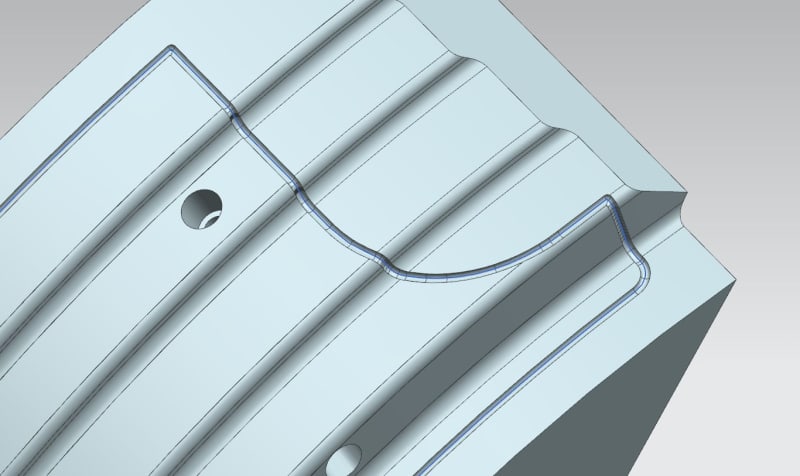BrittToolEngineer
Aerospace
- Aug 4, 2016
- 239
Greetings:
Attached is a model of what we call a buck that our part sets. The projected lines is the part perimeter. I am attempting to put a .100 wide x .100 deep groove around this perimeter and trying to make it such that the .100 stays normal to surface all the way around. Is this possible?
Thanks in advance for any help.
Brent
Attached is a model of what we call a buck that our part sets. The projected lines is the part perimeter. I am attempting to put a .100 wide x .100 deep groove around this perimeter and trying to make it such that the .100 stays normal to surface all the way around. Is this possible?
Thanks in advance for any help.
Brent