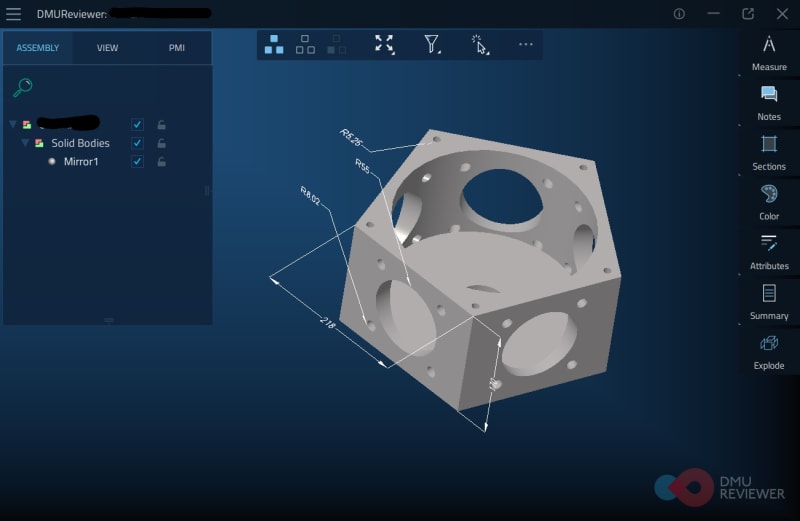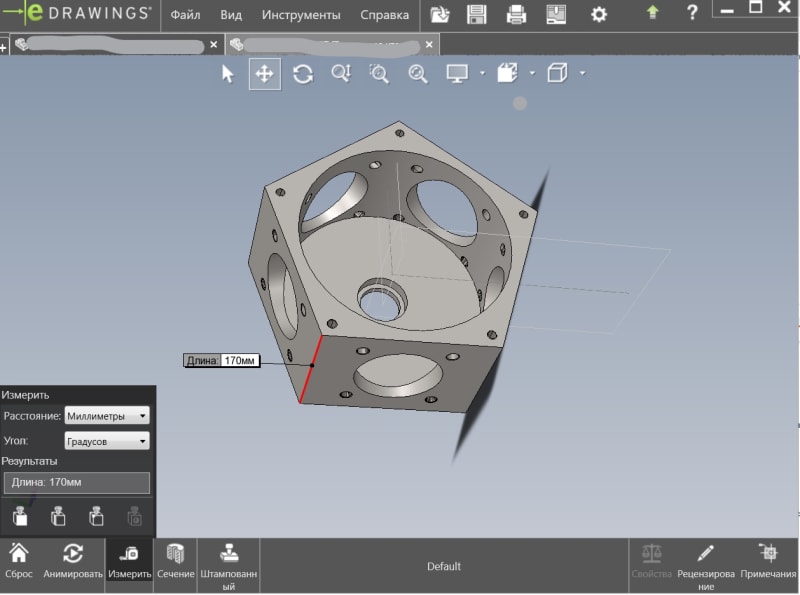AlexJib
Automotive
- Apr 8, 2021
- 3
I have been using another viewer from Open Cascade CAD Assistant. It is very nice and free, but I can not open CATIA and Solidworks files, but I have plenty of them. They offered to try DMU Reviewer - another software for opening CAD files. It is a paid product and it is good that it offers measuring CAD parts, but I am interested if there any free alternatives? Please, share what you use to open CAD files?