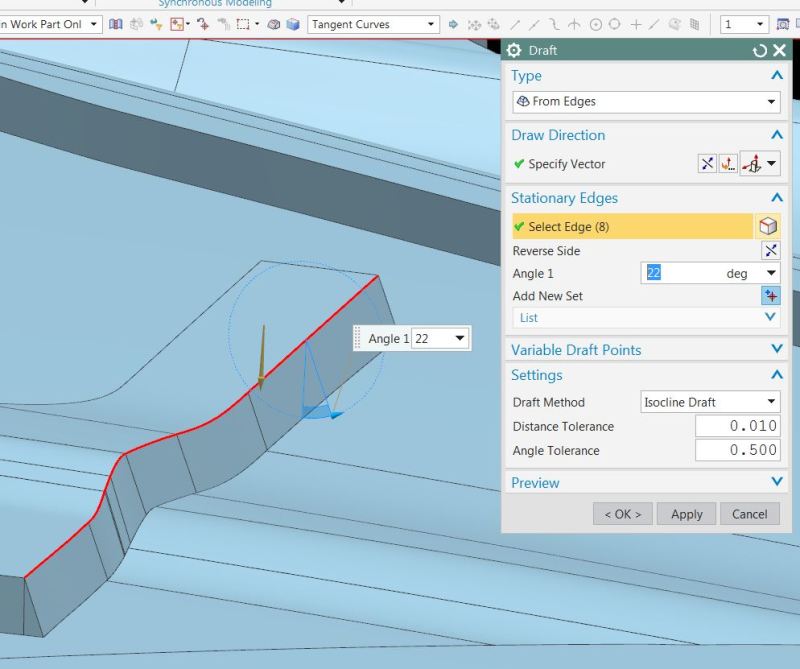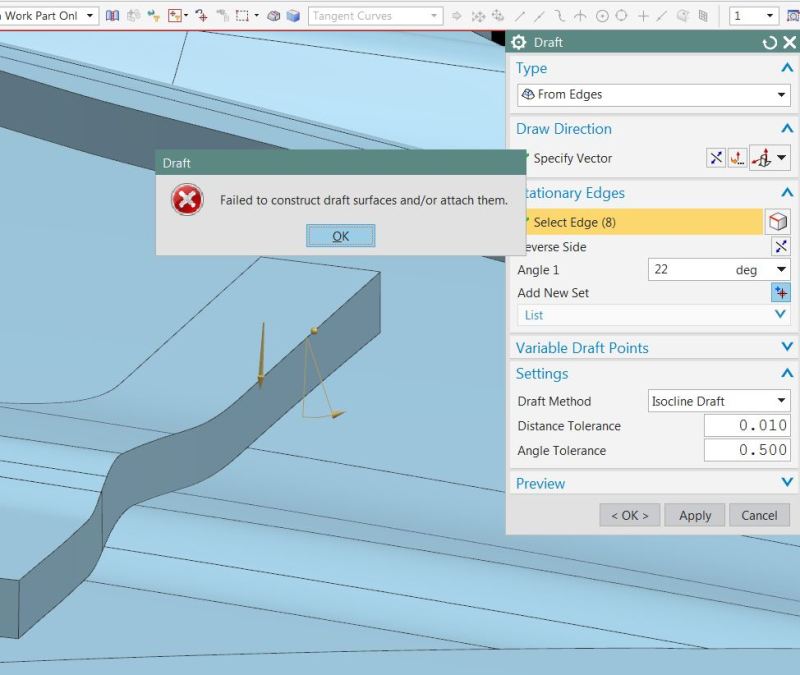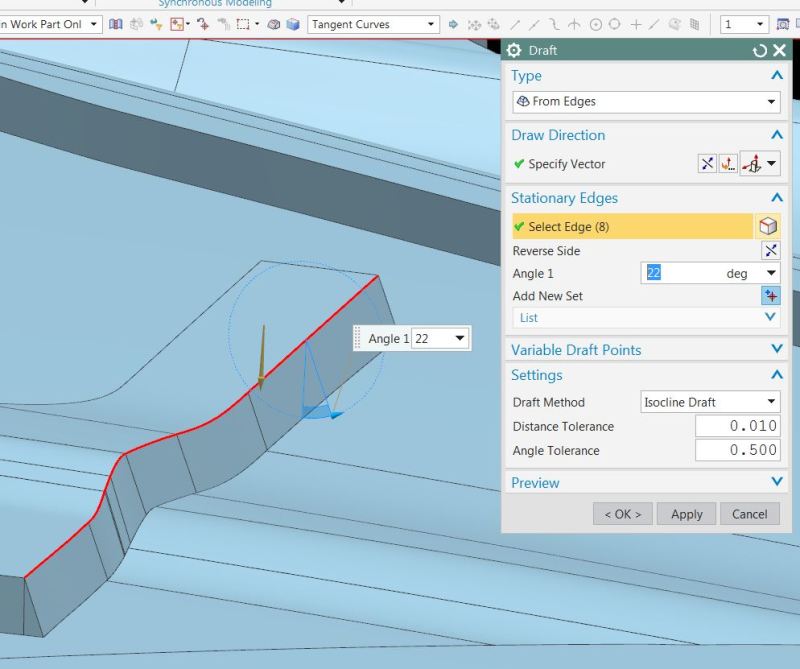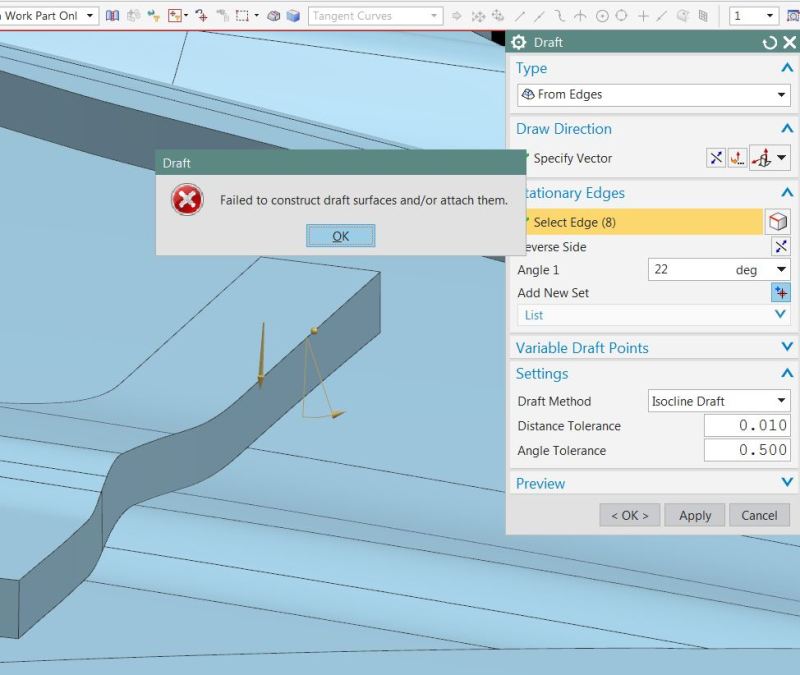Marlborough
Automotive
OMG - I'm on the verge of putting my fist through the monitor. I'm trying to place a simple draft along the edge in red below. Draft direction is shown via the vector. Preview shows up fine as you can see. But when click apply, I get the fail message. Even using draft from surfaces, preview shows up fine, but fails when I apply. Even if the angle is just 1 degree, same thing, preview is fine but fails after applying GGGGGRRRRRRRRRRRR!!!!!!!!!!!!!! I've been using NX since 1999 as an Automotive engineer, so this is not something new to me. I swear, since NX8 or NX7, the draft function has gotten so friggin volatile.