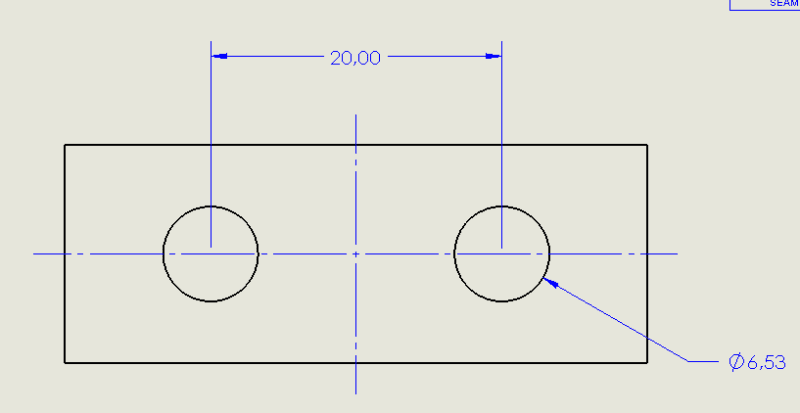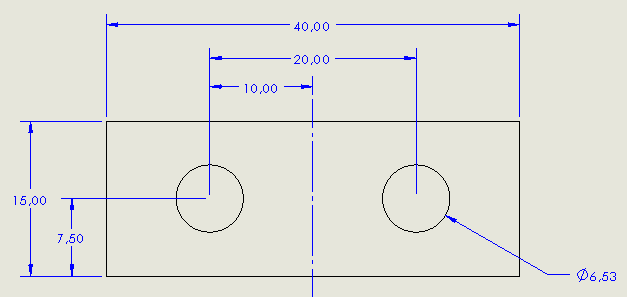CMillanR
Mechanical
- Feb 21, 2024
- 2
Hi, I'm new to this forum.
I'd like to know the simple way to represent that holes in the image are centered. Should I use centerlines or dimensions?
I hope you can help me. Thank you in advance.
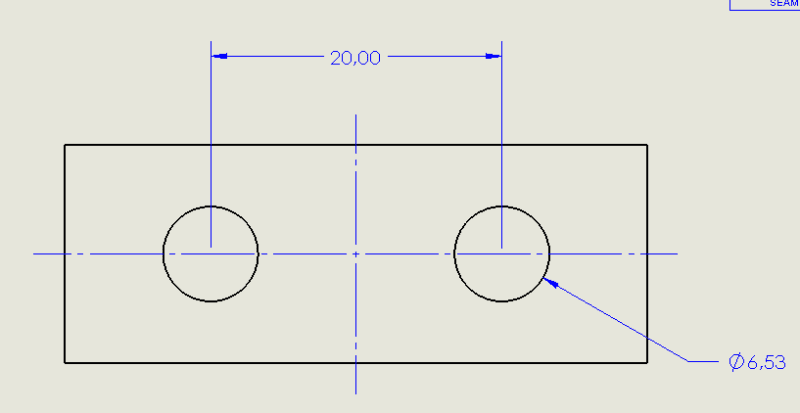
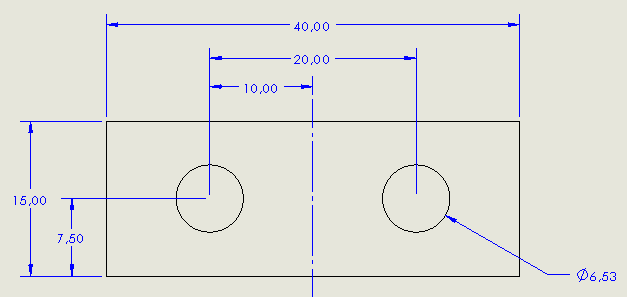
I'd like to know the simple way to represent that holes in the image are centered. Should I use centerlines or dimensions?
I hope you can help me. Thank you in advance.